When you install a new version of Windows 7, but find that it is not the english version. Then you need to change the windows display language back to English. Here are detailed steps:
Step One: Click “Start” in the lower-left corner of the screen, then choose “Control Panel.”
Step Two: Under the “Clock, Language and Region”, click “Change display language”.
Step Three: Click “Install/uninstall languages” in the “Display language” section and follow the prompts to install the English language pack.
Step Four: Select “English” from the list of languages under “Display language,” then click “OK”.
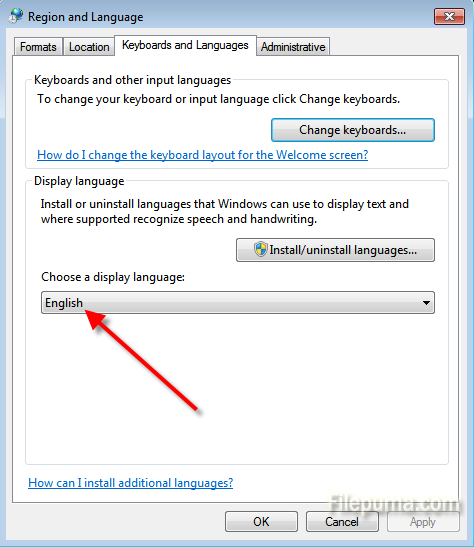

Leave a Reply