Aren‘t you tired of the same old, boring sounds of the Windows system? Don’t you want to make it play the sounds of your people instead? Well, it can even play your favorite tune as you shut it down. Interested? Here’s how to do that.
Step 1: Click on the Start button and then click on the Control Panel option.
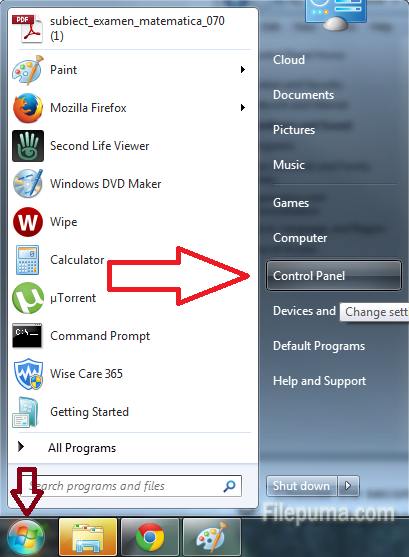
Step 2: Click on the Hardware and Sound category.
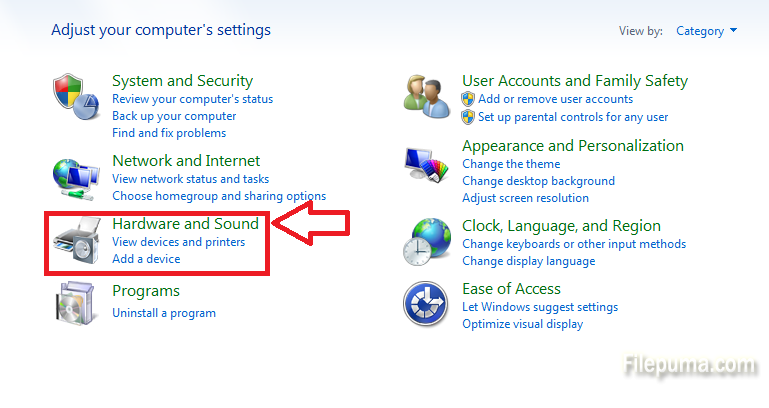
Step 3: Click on the Sound option.
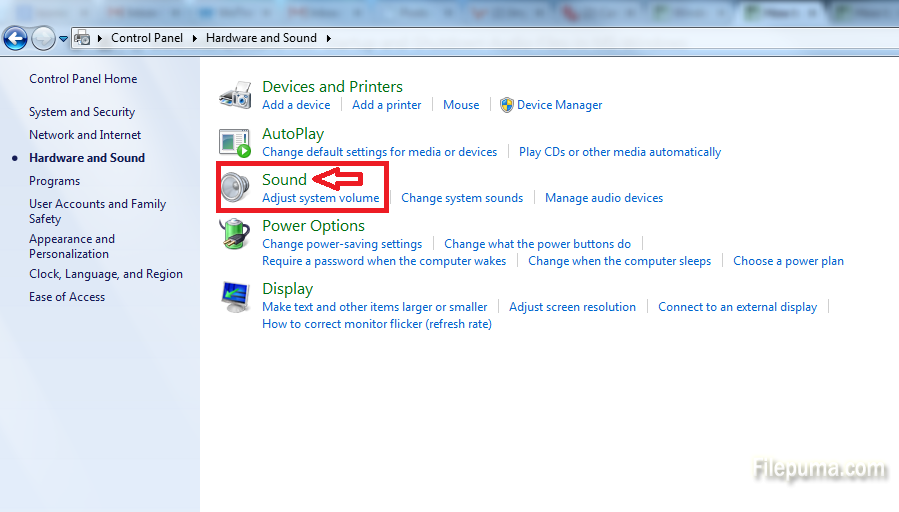
Step 4: Click on the Sounds tab on top, then you can play with all the Windows sounds. First, you can select the Sound Scheme. You have a lot of sound configurations to choose from but you can work with the Windows default one too.
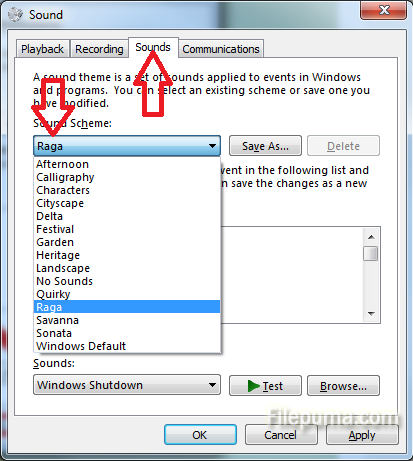
Step 5: You can change every single sound by selecting the program event from the list and clicking on the Browse button. However, you can change it only with a .wav sound file.


Leave a Reply