The fronts of the web page is default, if you are visiting a website or reading an e-mail and there is some problem to read text due to color of page or the font too small. You can change the font and color as well to solve this problem. Here are the detailed steps:
Step One: select the “Tools” option from the top of your Explorer window and go to the “Internet options”.
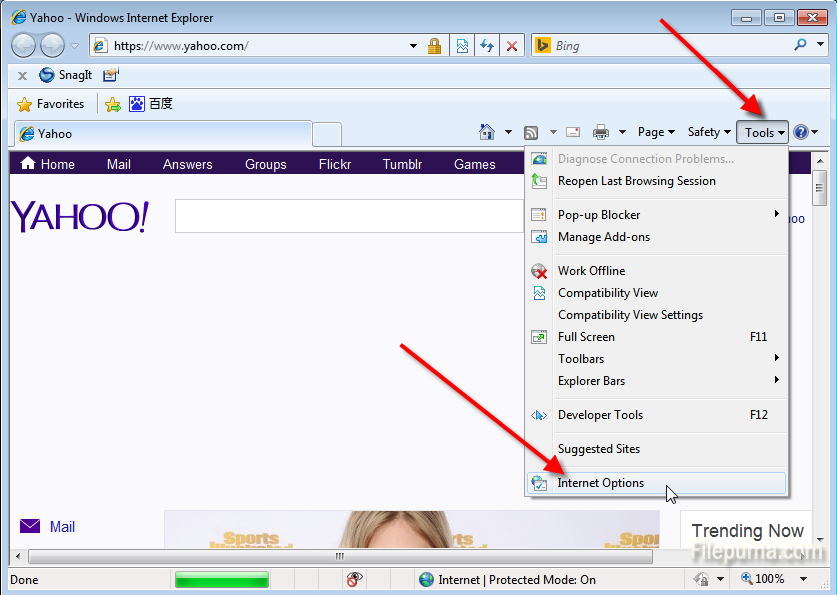
Step Two: Under the “General” option, click on “Accessibility” button on right lower of the dialog box.

Step Three: Check the “Ignore font sizes specified on Web pages” and “Ignore Colors specified on Web pages” item and click “OK” to apply the change.

Step Four: Click “Fronts” and then you can change the fronts.
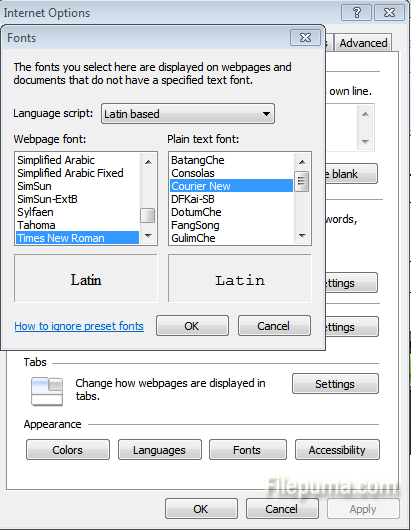

Leave a Reply