PDF Files are created as a way of sharing a document among users independent of the software on which the document was originally created. It is often used to maintain the integrity of a document. Usually the font is typically set in stone, so if you need to change the font, you will need to use special PDF editing software. Here are detailed steps.
Step One: Download Foxit Reader and install it on your computer.
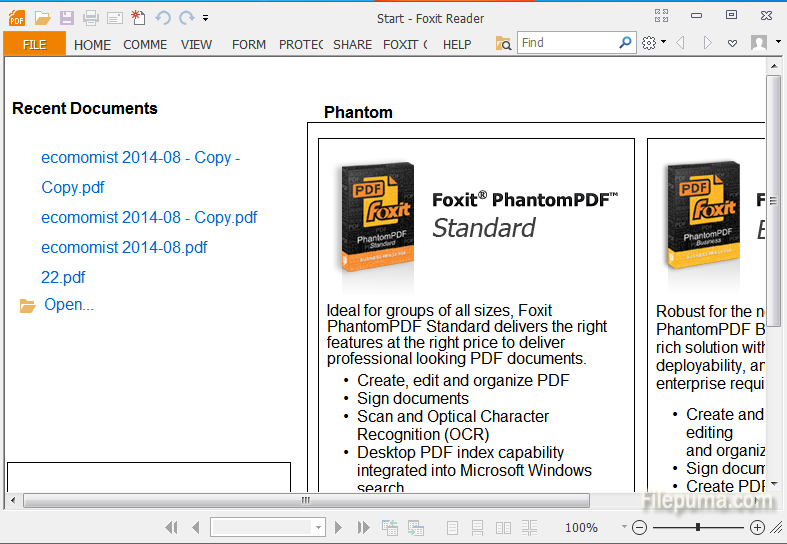
Step Two: Click “File”-”Open” to open the file you want to edit.
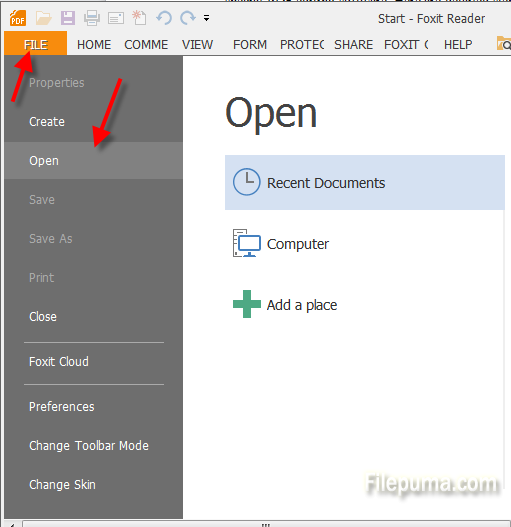
Step Three: Click “View” and select “Text Viewer”.
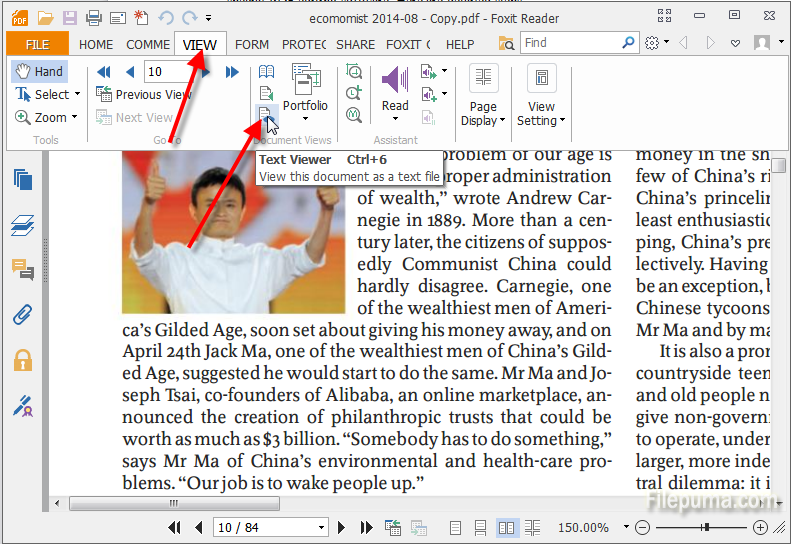
Step Four: Select the text you want to edit and right-click. Choose “Font settings”-”Font”
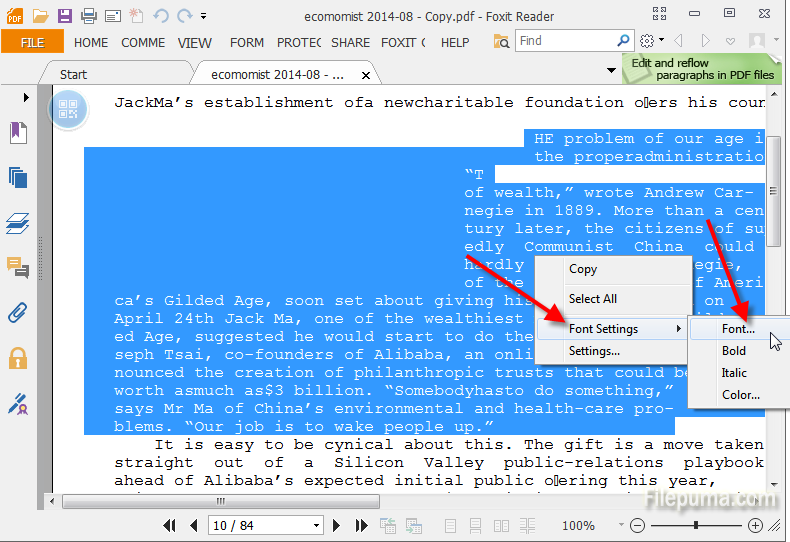
Step Five: Click on the size of your choice; it will appear in the box labeled “Size.” Click “OK”to apply the editing.
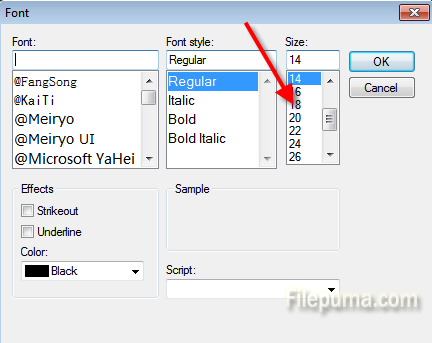

Leave a Reply