Are you bored with the icons on your computer desktops? Do you want to change the icons and have a fresh new desktop? If yes, here is a way for you to change the windows icons easily.
Step One: Right-click the icon that you want to change and click “Properties” at the bottom of the drop-down list.
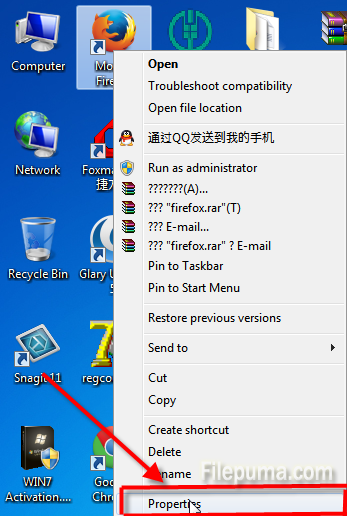
Step Two: Click “Change Icon” in the properties window.
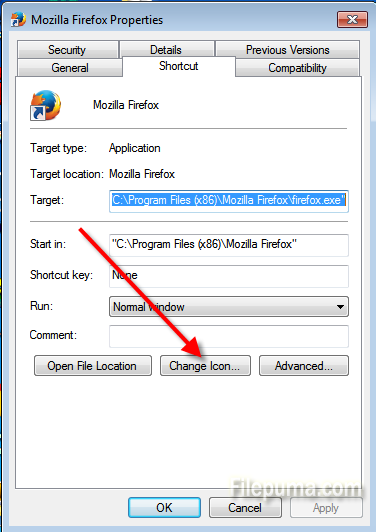
Step Three: Select the icon you want to change it to from the list and then click “OK” to apply the change.

Step Four: Now you can see the new icon.
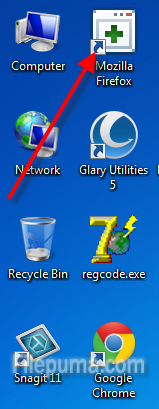

Leave a Reply