DVDFab is a great program allows you to copy a DVD and customize the output with DVD Copy’s many settings. Sometimes we have some good movies and want to share them with others. More than copy the movies to your friends, we could also burn a DVD for them as a collection. So here is the instruction tell you how to burn a few movies on one DVD.
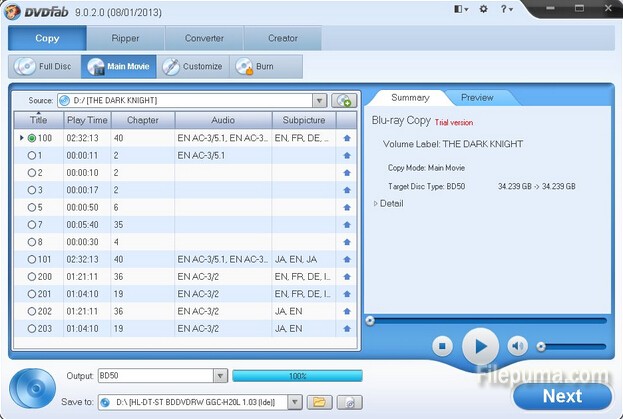
1. Download and install DVDFab from here:
http://www.filepuma.com/download/dvdfab_9.1.9.4-8451/
2. Run DVDFab. Open the file browser to find the files you want placed on your DVD.
3. Choose the information like image, audio tract to be included with the source.
4. Add the movies you’d like to burn on the DVD follow the steps below until you finished.
5. Click “Next” button to open the Merge2 screen.

6. Use the chapter range and title playback options to set up the way you want the DVD to play. 7. 7. Click “Start” to burn the DVD.

Leave a Reply