AVG Anti-Virus is one of the handiest free antivirus systems available for personal users. The Firewall component of AVG security solution may block programs dangerous and prevent them from connecting to the Internet. However, sometimes we have a program safe but hasn’t been admitted safe by AVG. Here is the instruction to tell you how to unblock it by changing the AVG security settings, and allow programs you believe safe to run in AVG.
1. Download and install AVG from here:
http://www.filepuma.com/download/avg_anti_virus_free_edition_2015.0.5557-7217/
2. Run AVG and click the “Firewall” icon to display the Firewall screen.

3. Click the “Change” button in the Firewall Mode section, select the “Interactive mode” option and then click “Apply” and “OK.” And now you are allowed to allow or block new applications.


4. Click the “Settings” button and then select the “Applications” tab. Then you need to find the program you wish to unblock on the all applications list.

5. Click the “Block” icon next to the application and select “Allow” from the menu to unblock the program. Click “Apply” to apply the new settings.
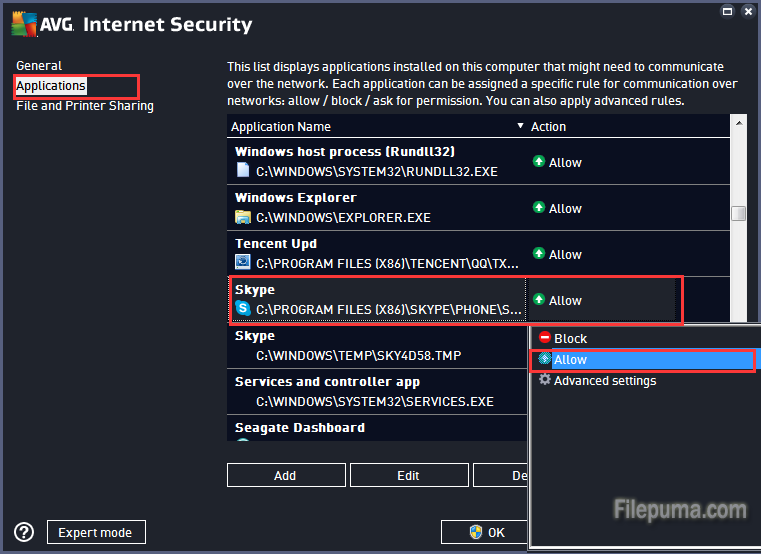

Leave a Reply