If you want to protect others from using the photos you have the copyright, you’d better add some watermark to them. IrfanView is a good choice for you. Though IrfanView does not have the watermark option menu, but you can add one through a text box. The detailed steps are as follows:
Step One: Download IrfanView and install it on your computer.
Step Two: Open the picture you want to add watermark by clicking “File”>”Open”.
Step Three: Find the location you want to put the watermark and then drag the mouse to the size of the watermark.
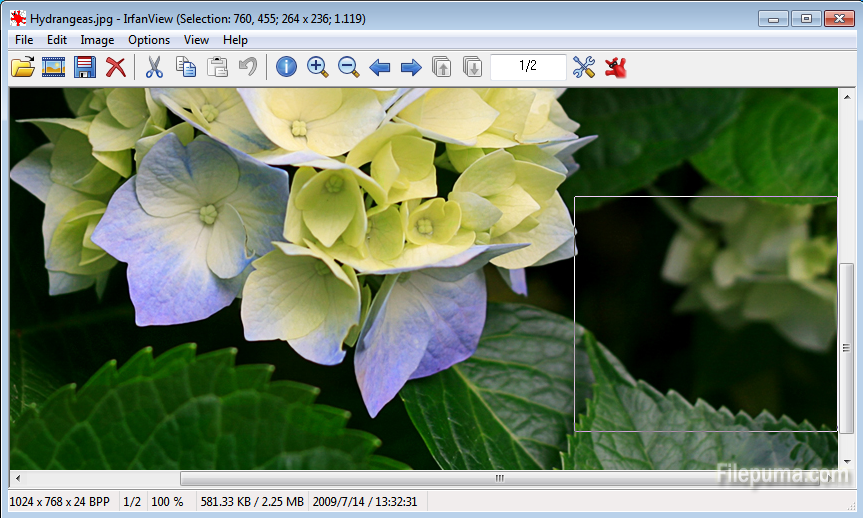
Step Four: Click the “Edit” menu and select “Insert Text” in the drop-down list. In the pop-up text box, text your watermark content and edit the font size. Click “Ok” to apply the change.
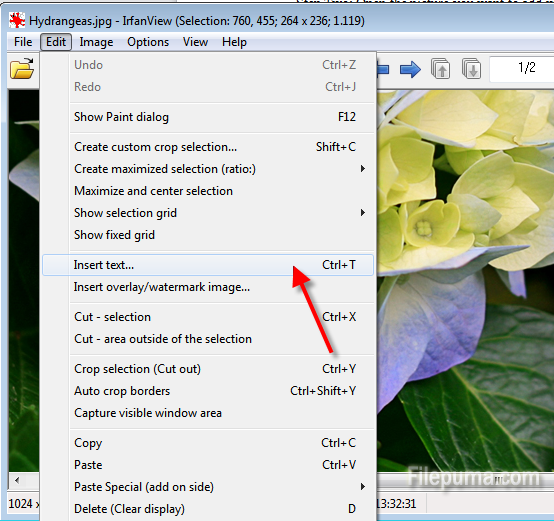
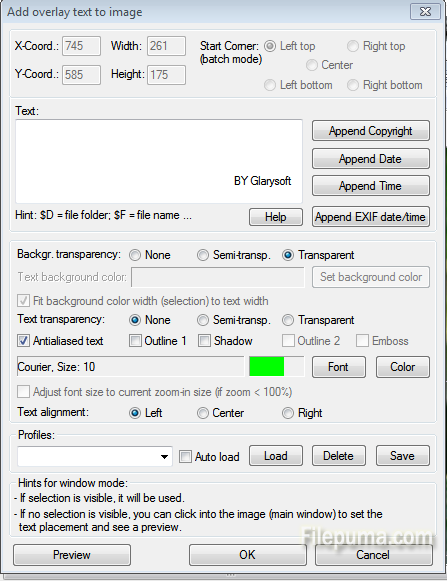

Leave a Reply