Winamp is a free multimedia player supports numerous audio and video formats. It also plays streamed video and audio content, both live and recorded, authored worldwide. It has an extremely customizable media library, and allows you to rip and burn your favorite music CDs. Winamp has thousands of skins and plug-ins that allow you to change the look-and-feel of the player, as well as add new features. Here is an instruction teach you how to add a Genre in Winamp.
Steps:
1. Download and install Winamp from here:
http://www.filepuma.com/download/winamp_5.666-4677/
2. Open Winamp and load the desired files into a new playlist.

3. Select all the files in the playlist and right click your mouse. Select “View File Info…”.
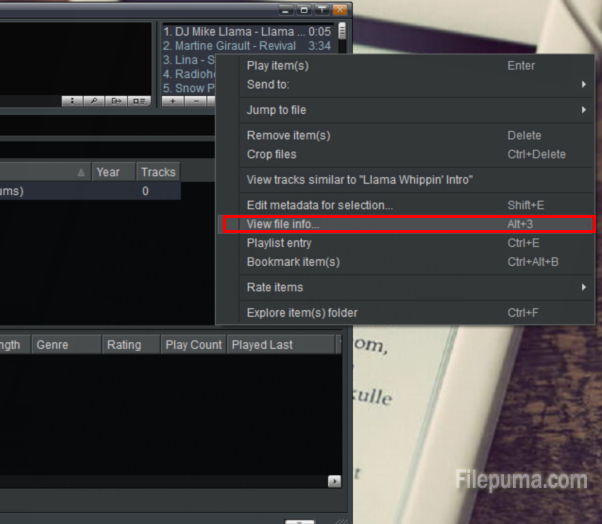
4. Click on the “ID3v2” tab. Ensure the “Include ID3v2 tag in file” check box is checked.
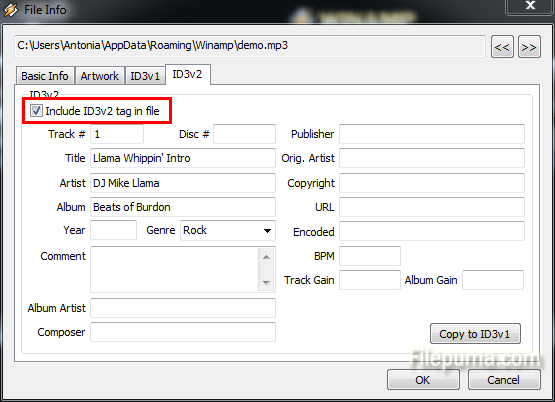
5. Add a new genre by the “Genre” section in the “ID3v2” tab. Type in a new genre title without selecting a genre from the menu displayed. Copy the genre title you just created. Click “OK.”
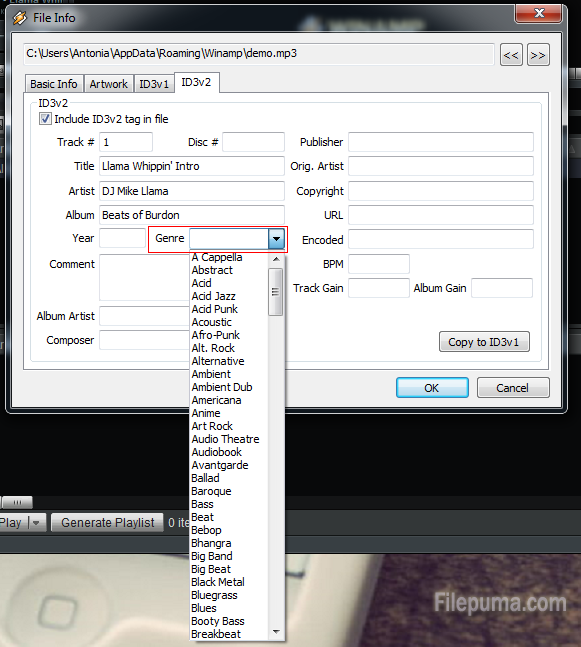
6. Paste the genre you created into the “Genre” section of all the files in your playlist. The file info for each of them will automatically pop up one at a time until they are all tagged.
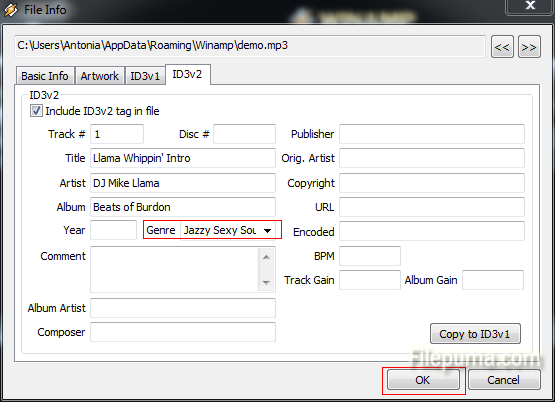

Leave a Reply