The easy-to-use Foxit Reader is uniquely feature rich, bloat free and fast, and feature rich PDF viewer which allows you to open, view, and print any PDF file. If you want to set Foxit as your computer’s default PDF extension handler, you could change the default setting from Foxit’s help menu. Here is the instruction to tell you how to change the IE default PDF Reader to Foxit.
1. Download and install Foxit Reader from here:
http://www.filepuma.com/download/foxit_reader_7.0.6.1126-7611/
2. Run Foxit PDF Reader.
3. Click the “Help” menu at the top of the screen. Select “Set to Default PDF Reader.”
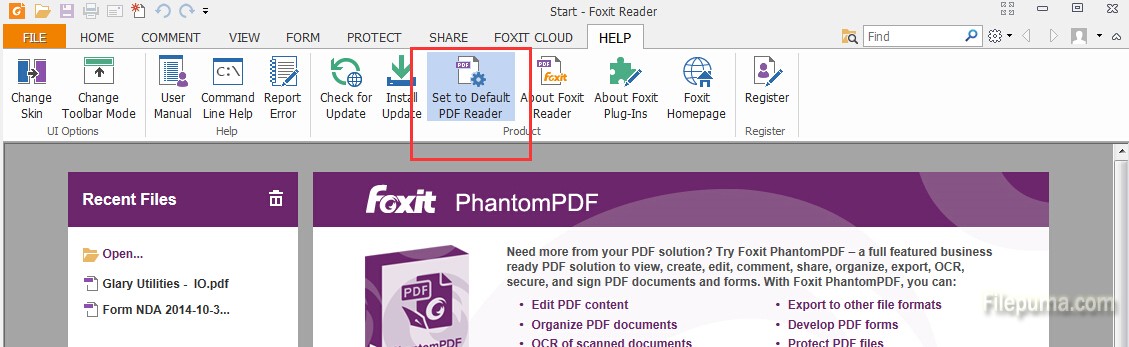
4. Click “Yes” to confirm you want Foxit as your default PDF Reader. Launch Internet Explorer. When you click a PDF link, Foxit will open the PDF inside Internet Explorer.

Leave a Reply