Managing a digital photo library can quickly become overwhelming, especially when dealing with duplicate images. Whether they arise from multiple downloads, camera roll backups, or editing processes, duplicate photos consume valuable storage space and can make organizing your media collection a daunting task. Fortunately, several software solutions are designed to identify and remove these duplicates efficiently.

Awesome Duplicate Photo Finder
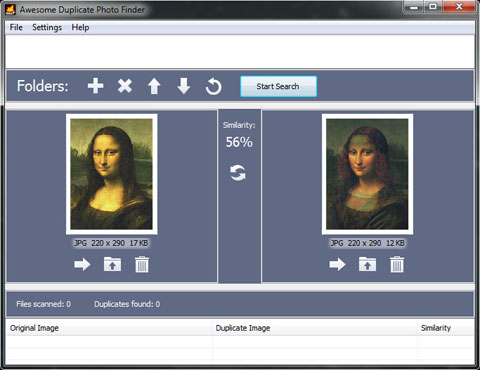
Awesome Duplicate Photo Finder is a powerful tool for identifying and removing duplicate photos on your computer. It scans folders and drives to detect identical or similar images, helping to free up valuable storage space and organize your photo library more efficiently. With a straightforward interface, it’s user-friendly and easy to navigate, even for those with minimal technical expertise.
Pros:
- Accurate detection of duplicate and similar photos
- User-friendly interface
- Supports various image formats
- Provides a preview of duplicate images before deletion
Cons:
- Can be slow with large photo libraries
- Lacks advanced editing features
- No built-in cloud backup options
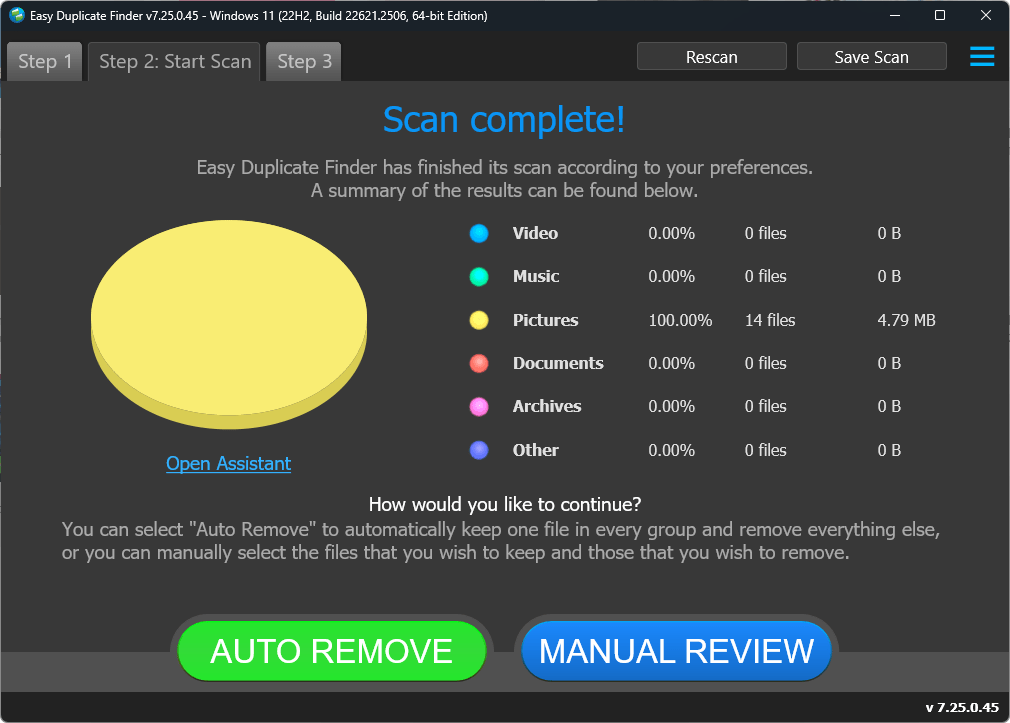
Easy Duplicate Finder is a user-friendly tool designed to locate and eliminate duplicate files on your computer. Its intuitive interface simplifies the process of finding redundant files, helping users to quickly reclaim valuable disk space and improve system performance. The software offers various scanning options, including exact and similar file matching, and can handle a wide range of file types.
Pros:
- Easy-to-use interface with guided steps.
- Efficient scanning with multiple search criteria.
- Supports a wide range of file formats.
- Allows for safe deletion with a preview feature.
Cons:
- The full version can be relatively expensive.
- Limited features in the free version.
- Some users may find the scanning speed slow with large volumes of files.
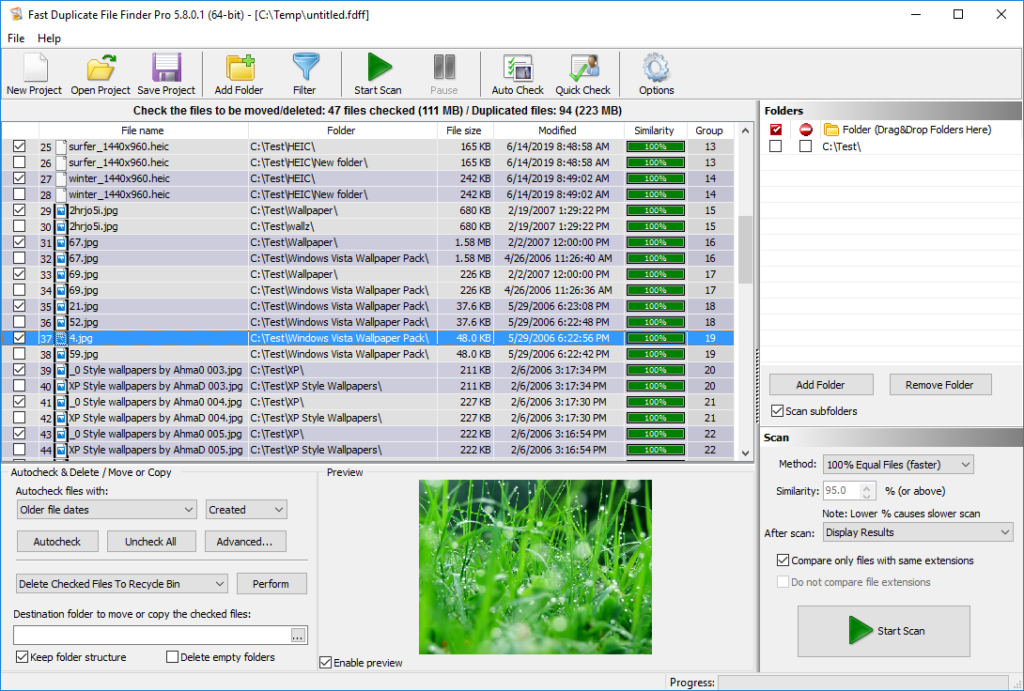
Fast Duplicate File Finder is a utility designed to identify and eliminate duplicate files on your computer, helping to free up storage space and improve system performance. It scans your hard drive to find identical files based on name, size, and content, allowing you to review and delete duplicates with ease.
Pros:
- Efficiently scans for and removes duplicate files.
- Customizable search parameters and filters.
- Previews duplicates before deletion to avoid accidental loss.
Cons:
- Free version has limited features compared to the paid version.
- May require manual review of found duplicates to ensure accuracy.
- Some users may find the interface less intuitive.
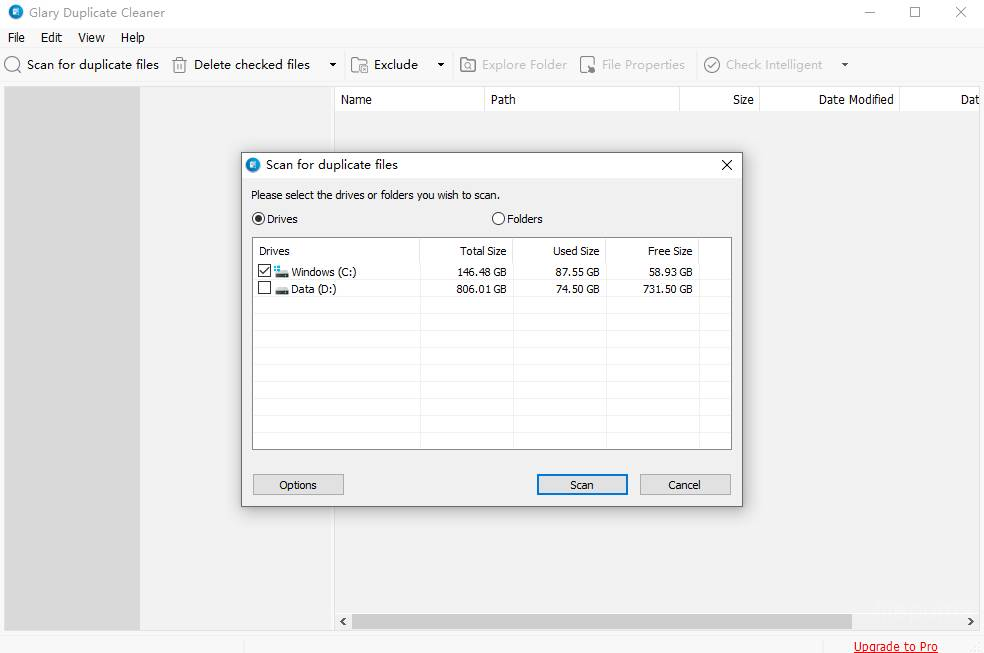
Glary Duplicate Cleaner is a useful tool designed to identify and remove duplicate files from your computer. It scans for identical files, allowing you to free up valuable disk space and improve system performance. The software supports various file types and provides a simple, user-friendly interface.
Pros:
- Efficiently detects duplicate files to free up disk space.
- Customizable search options for different file types.
- User-friendly interface with easy navigation.
- Provides a preview feature before deletion.
Cons:
- Limited advanced features compared to some competitors.
- Scan speed may vary depending on system performance.
Auslogics Duplicate File Finder
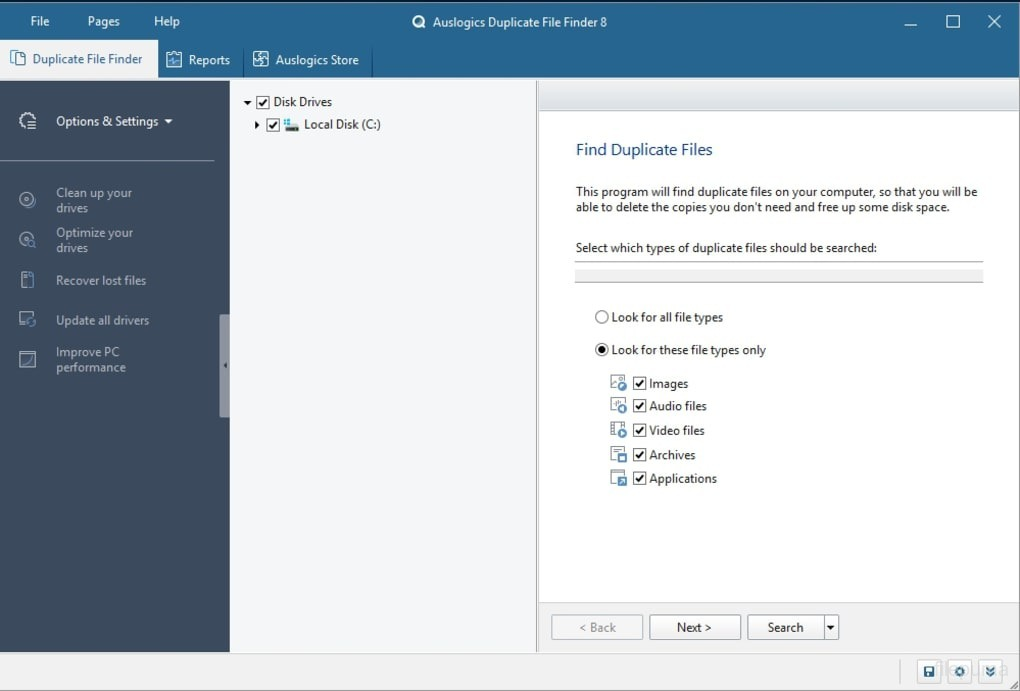
Auslogics Duplicate File Finder helps users identify and remove duplicate files from their computer, freeing up valuable storage space. It scans specified folders or drives to find exact duplicates based on file names, sizes, or content. The user-friendly interface allows for easy selection and deletion of redundant files, enhancing system performance and organization.
Pros:
- Efficiently frees up disk space by removing duplicate files.
- Provides multiple scanning criteria, including file content, for accurate results.
- Offers a simple and intuitive interface for easy navigation.
Cons:
- May occasionally detect false positives, requiring user verification.
- Advanced features are limited compared to some premium tools.
- No built-in backup option before deletion, which could risk accidental loss of important files.
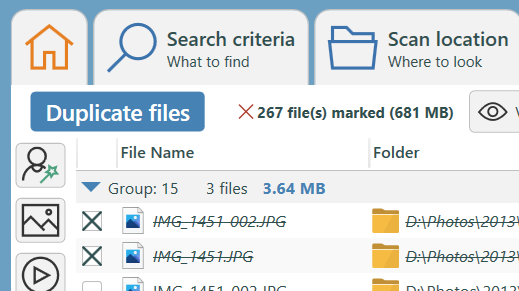
Duplicate Cleaner is a software designed to find and remove duplicate files from your computer, helping to free up disk space and improve system performance. It scans for duplicate files based on name, size, or content, and provides options for automatic or manual deletion.
Pros:
- Comprehensive scanning options for accurate results
- User-friendly interface
- Ability to handle various file types
- Detailed reports and preview options
Cons:
- Can be resource-intensive during scans
- Some advanced features are only available in the Pro version
- Initial setup may require some time to configure preferences
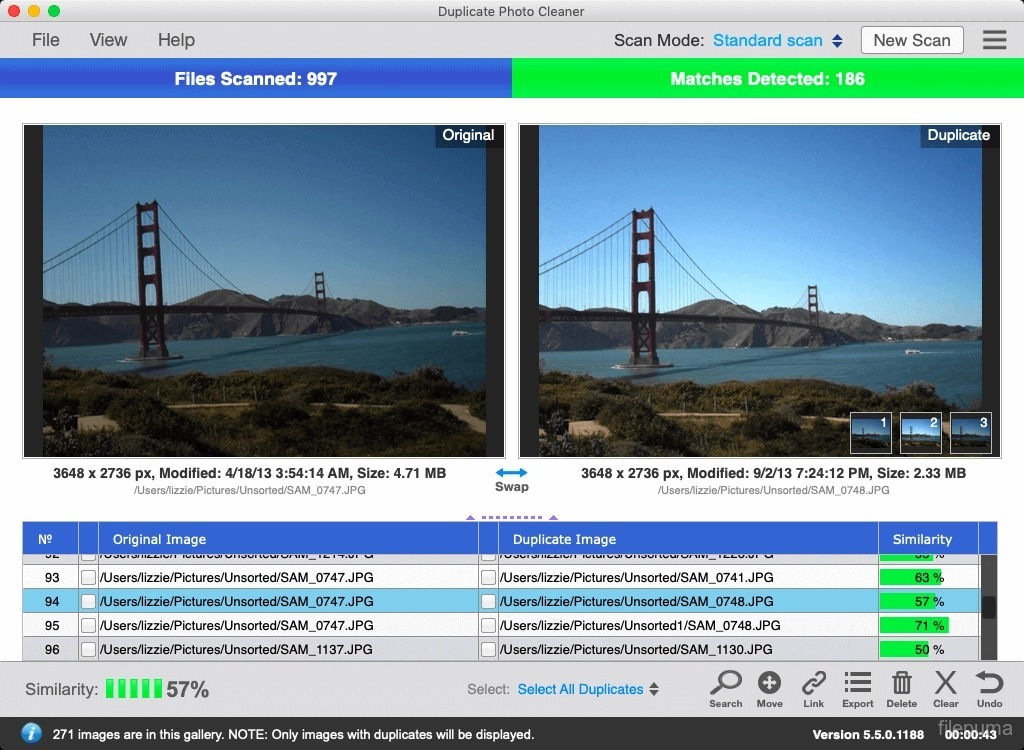
Duplicate Photo Cleaner is a robust tool designed to help users identify and remove duplicate and similar photos from their collections. It uses advanced algorithms to detect duplicate images, even if they have been edited or resized. Users can scan entire folders or drives and preview results before deletion, which simplifies managing large photo libraries.
Pros:
- Efficiently finds duplicates and similar photos, saving storage space.
- Supports various image formats and offers detailed scanning options.
- Provides a user-friendly interface with preview features.
Cons:
- The full range of features is only available in the paid version.
- May occasionally miss duplicates if they are significantly altered.
- Can be resource-intensive, slowing down system performance during scans.
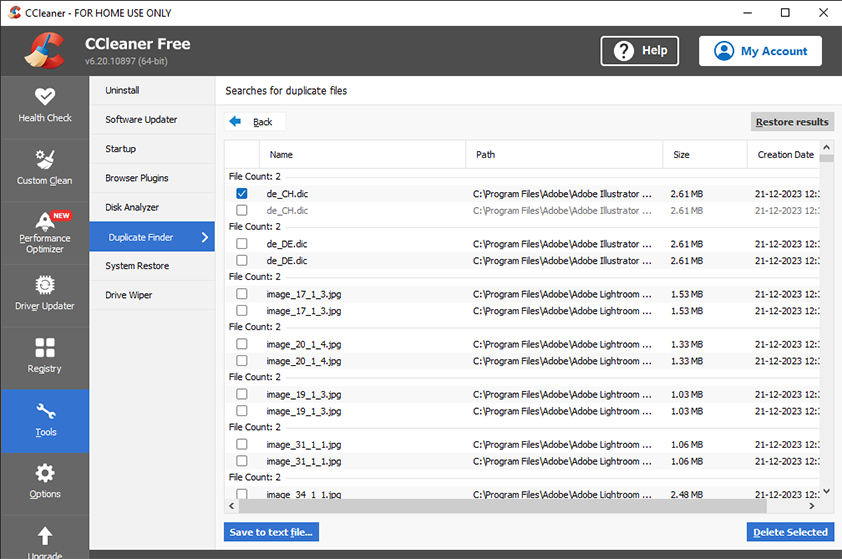
CCleaner is widely recommended for its effective duplicate photo and file removal capabilities. Although primarily a PC cleaning tool focused on optimizing storage and eliminating unnecessary files, it excels in managing image duplicates. CCleaner’s primary function is to free up space and declutter your PC by addressing duplicate files among other issues. With its robust features, it provides significant assistance for users aiming to clean up and optimize their PC’s storage efficiently.
Pros:
- User-Friendly: Intuitive interface suitable for beginners.
- Performance Boost: Cleans junk files and optimizes system speed.
- Customizable: Allows selective cleaning and has advanced options for power users.
Cons:
- Privacy Concerns: Past versions had issues with data privacy.
- Potential Conflicts: Some users report conflicts with other software.
- Limited Free Version: Advanced features require a paid upgrade.
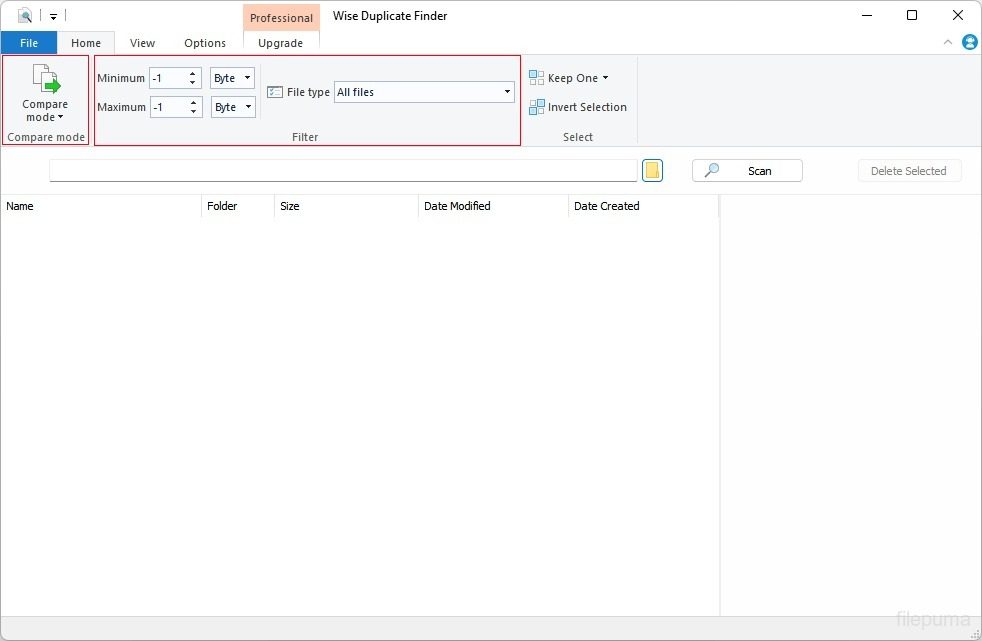
Wise Duplicate Finder is a software tool designed to identify and eliminate duplicate files on your computer. It offers a straightforward interface that makes the scanning process efficient. Users can select specific folders or drives to search, and the program supports multiple search criteria, including file name, size, and content.
Pros:
- Efficient scanning for duplicates using multiple criteria.
- Simple and intuitive user interface.
- Supports a wide range of file types.
Cons:
- The free version has limited features compared to the Pro version.
- May require additional time for very large volumes of files.
- No advanced features for file recovery or backup.
Each of these tools has its strengths and potential drawbacks, so selecting the right one will depend on factors such as your budget, the size of your photo collection, and the level of customization you require. By utilizing these tools effectively, you can streamline your photo management process, free up valuable storage space, and ensure a more organized and efficient digital photo library.
