The digital realm has witnessed an unceasing evolution of web browsers, each vying to provide users with the ultimate browsing experience. As the gateway to the internet, web browsers have become essential tools for daily life, work, and leisure. In this review, we will dive deep into the battle of the web browsers, exploring the strengths and weaknesses of the most prominent players in the field: Google Chrome, Mozilla Firefox, Microsoft Edge, and Apple Safari. With a comprehensive analysis of their performance, features, security, and user experience, we aim to help you make an informed choice that suits your computer’s needs.
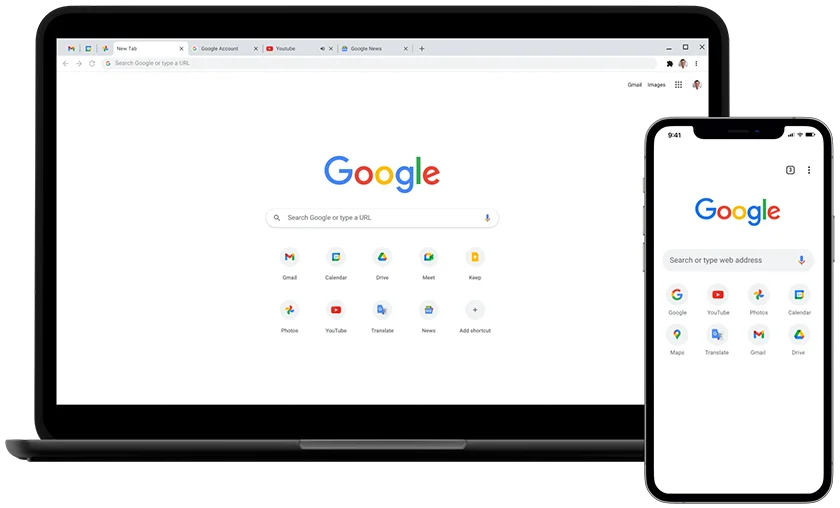
Google Chrome, launched in 2008, quickly rose to dominance, becoming the most popular web browser worldwide. Its minimalist design, speed, and robust performance have been its hallmark features. Chrome’s seamless integration with various Google services and extensions from the Chrome Web Store add to its allure.
Pros:
- Speed: Chrome’s V8 JavaScript engine ensures rapid loading times for web pages and applications.
- Extensions: The Chrome Web Store boasts an extensive library of extensions, enhancing functionality and customization.
- Google Integration: Seamless syncing of bookmarks, history, and preferences across devices for users invested in the Google ecosystem.
- Developer Tools: Chrome’s built-in developer tools are invaluable for web developers and designers.
Cons:
- Resource Intensive: Chrome’s reputation for high RAM usage has persisted, which can lead to slower performance on systems with limited resources.
- Privacy Concerns: As a Google product, Chrome collects significant user data, raising privacy concerns for some users.
- Battery Drain: Chrome’s resource-intensive nature can lead to increased battery consumption on laptops and mobile devices.
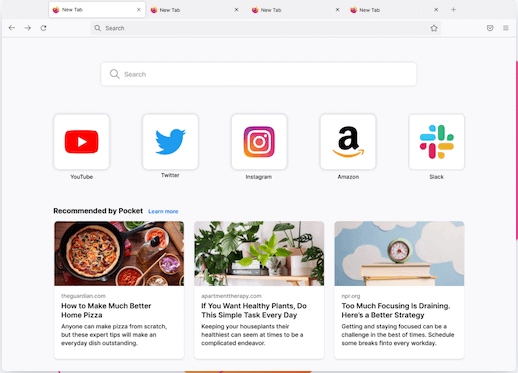
Mozilla Firefox has long been recognized for its commitment to user privacy and open-source ethos. With a focus on customizability and security, Firefox offers a compelling alternative to mainstream browsers.
Pros:
- Privacy Focus: Mozilla’s dedication to user privacy is evident through features like Enhanced Tracking Protection and anti-fingerprinting measures.
- Customization: Firefox’s vast array of add-ons and themes allows users to tailor their browsing experience to their preferences.
- Performance: Quantum, Firefox’s redesigned rendering engine, significantly improved its speed and responsiveness.
- Developer-Friendly: Firefox’s developer tools are powerful and developer-oriented.
Cons:
- Slower Startup: Firefox’s startup time has been criticized as being slower than some of its competitors.
- Limited Google Integration: While it can sync bookmarks and history, Firefox doesn’t offer the same level of integration with Google services as Chrome.
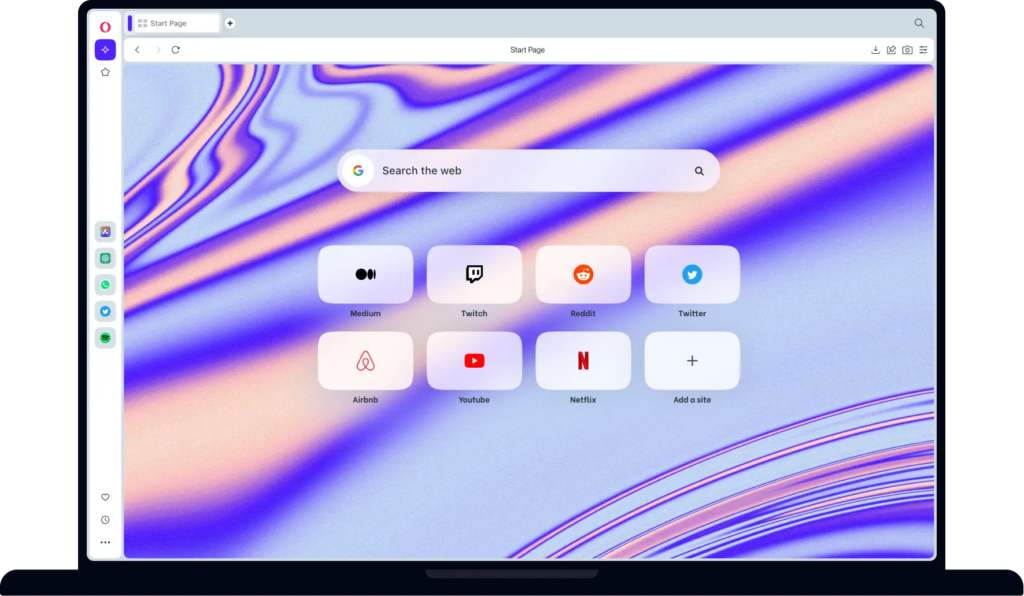
Opera differentiates itself by offering a range of unique features, striving to provide an all-in-one browsing solution.
Pros:
- Built-In Features: Opera includes a free VPN, ad blocker, integrated messenger apps, and a cryptocurrency wallet, reducing the need for third-party extensions.
- Speed and Performance: Opera is known for its speed and efficient resource usage.
- Cross-Platform Support: Available on various platforms, including Windows, macOS, Linux, Android, and iOS.
Cons:
- Smaller User Base: Opera’s user base is smaller than that of Chrome or Firefox, potentially leading to less robust community support.
- Compatibility Issues: Some websites and web applications may not be optimized for Opera, leading to compatibility issues.
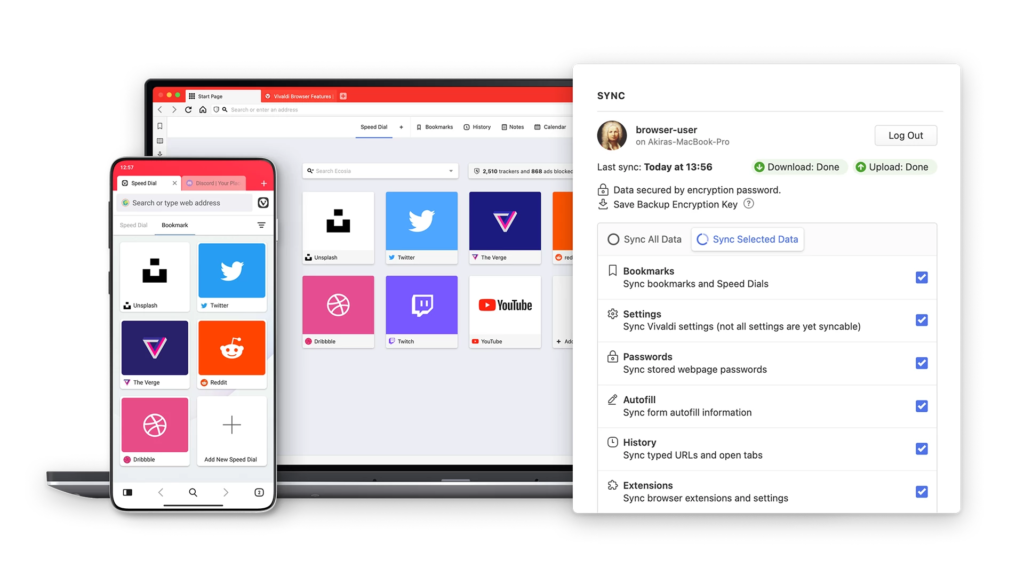
Vivaldi is a versatile web browser that offers customizable features, efficient tab management, and a user-friendly interface. It empowers users to personalize their online experience and enhance productivity.
Pros:
- Customization: Vivaldi offers extensive customization options, allowing users to personalize their browsing experience with various themes, tab arrangements, and keyboard shortcuts.
- Tab Management: The browser excels in tab management, providing features like tab stacking, tab tiling, and a vertical tab bar, which enhance organization and multitasking.
- Privacy: Vivaldi prioritizes user privacy by blocking trackers and offering a built-in ad blocker, thus enhancing security while browsing.
- Built-in Tools: It comes with useful built-in tools such as a note-taking feature, screenshot tool, and a customizable start page, boosting productivity.
- Performance: Vivaldi is known for its efficient performance, utilizing the Chromium engine for fast browsing speeds and compatibility with web standards.
Cons
- Complexity: The abundance of features might overwhelm some users, leading to a steeper learning curve compared to simpler browsers.
- Resource Usage: Due to its feature-rich nature, Vivaldi can consume more system resources, potentially slowing down older computers or devices.
- Limited Extensions: While it supports Chrome extensions, the selection may not be as extensive as on more established browsers like Chrome or Firefox.
- Less Community Support: Compared to major browsers, Vivaldi has a smaller user base, resulting in fewer community-created resources and extensions.
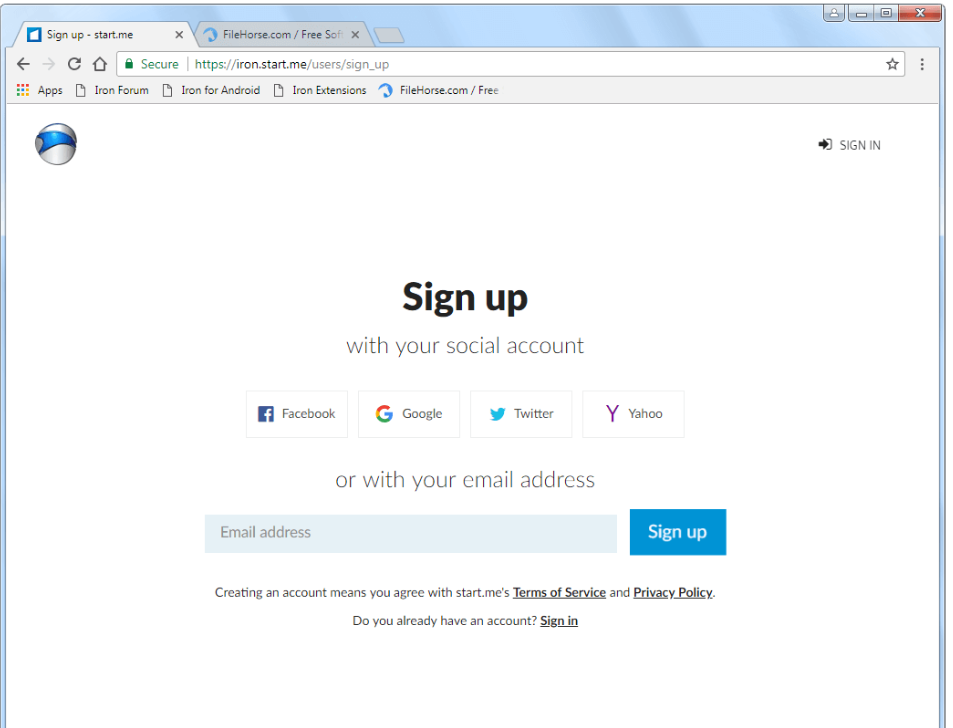
SRWare Iron Browser offers enhanced privacy and security features while sacrificing some advanced functionalities and resources due to its smaller scale and open-source nature. Users who value privacy over cutting-edge features may find Iron Browser a suitable choice.
Pros:
- Privacy Emphasis: Iron Browser prioritizes user privacy by disabling data collection features found in other browsers like Google Chrome.
- Minimal Tracking: It reduces the amount of tracking and data sharing, enhancing user anonymity while browsing.
- Open Source: Being open-source software, Iron Browser’s code is transparent and can be audited by the community, increasing security.
- Chrome Compatibility: It maintains compatibility with Chrome extensions, ensuring a familiar browsing experience for users migrating from Chrome.
- Regular Updates: Iron Browser receives regular updates to address security vulnerabilities and improve performance.
Cons:
- Limited Resources: As a smaller project, Iron Browser may have fewer resources compared to major browsers, leading to potential delays in updates and support.
- Less Advanced Features: It might lack some advanced features and optimizations found in larger browsers due to its focus on privacy.
- Smaller Community: With a smaller user base, finding solutions to issues or receiving community support might be slightly more challenging.
- Potential Compatibility Issues: Although it’s built on Chromium (like Chrome), certain websites or services optimized for Chrome might not work optimally on Iron Browser.
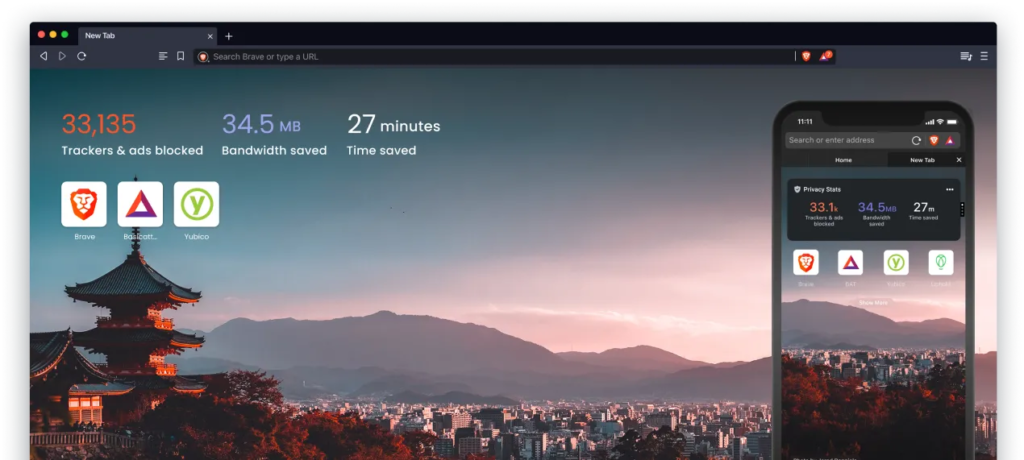
Brave Browser offers enhanced privacy and a unique BAT rewards system, but its compatibility issues and dependence on Chromium are factors to consider. Users seeking a balance between privacy and convenience might find Brave a worthwhile choice.
Pros:
- Privacy Emphasis: Brave blocks trackers and ads by default, enhancing user privacy and security.
- Faster Loading: Its built-in ad and tracker blocking speeds up webpage loading times.
- BAT Rewards: Users can earn Basic Attention Tokens (BAT) by opting into ads, potentially monetizing their attention.
- Built-in HTTPS Everywhere: Brave enforces secure connections by default, ensuring safer browsing.
- Customizable: Users can tailor their ad preferences and settings to align with their preferences.
- Cross-Platform Sync: Brave synchronizes bookmarks, history, and settings across devices.
Cons:
- Limited Site Compatibility: Some websites may not function correctly due to aggressive ad and tracker blocking.
- BAT Uptake: The adoption of BAT tokens as a reward mechanism is limited, affecting potential earnings.
- Incentive Challenges: Users might not find the BAT rewards enticing enough to opt into ads.
- Lack of Extensions: While Brave supports Chrome extensions, the selection is smaller than that of Chrome.
- Syncing Limitations: Syncing can sometimes be inconsistent or slow across devices.
- Dependence on Chromium: Like many modern browsers, Brave relies on the Chromium engine, potentially limiting diversity in the browser landscape.
In the battle of web browsers, there’s no one-size-fits-all answer. The best choice depends on your priorities, preferences, and the ecosystem you’re invested in. Ultimately, the best web browser for your computer hinges on the features that matter most to you – speed, privacy, customization, ecosystem integration, or unique built-in tools. Whichever browser you choose, it’s important to stay informed about updates and changes that may influence your browsing experience.
