WinZip is one of the most popular programs for compressing and decompressing files. Easy to use and quick, it supports many formats. Sometimes it may appear an Error 1402 message during an install or uninstall your WinZip.

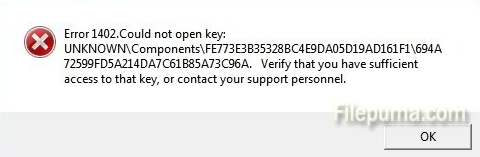
Here is a solution to fix this problem:
Tips: As with anything that makes several changes to the registry, you should back up the affected registry subtree (HKEY_CLASSES_ROOT) or the entire registry before running the program.
1. Download and save FixRegistryPermissions.exe to a folder or your Desktop from here:
http://download.winzip.com/ts/FixRegistryPermissions.exe
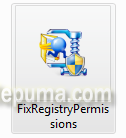
2. Double click the file to run the Microsoft program. This will cause a window to open showing the progress. It will take about 3 minutes to complete.
3. When it finishes, you should be able to uninstall or install WinZip.

Leave a Reply