PicPick is user friendly and full of features for creating your image, suitable for software developers, graphic designers and home user. Here is the instruction how to create your personalized screenshot with PicPick.
Steps:
1. Download PicPick from here:
http://www.filepuma.com/download/picpick_3.4.1-6614/
2. Install and start the program.
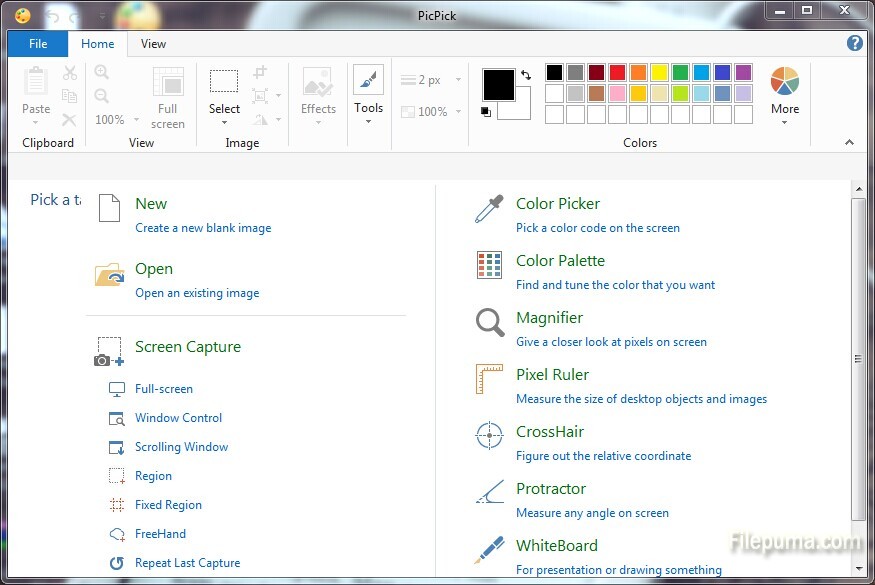
3. You can see the “Clipboard, View, Image. Tools and Colors “Panels on the screen. You can use the selection icon to make your exact screenshot.
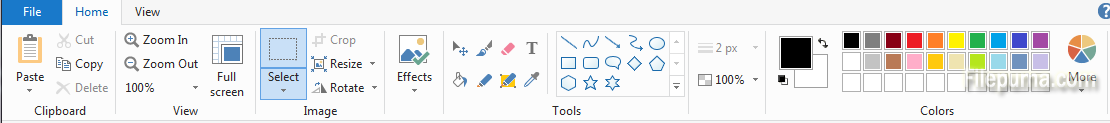
4. After making the selection, click on Crop.

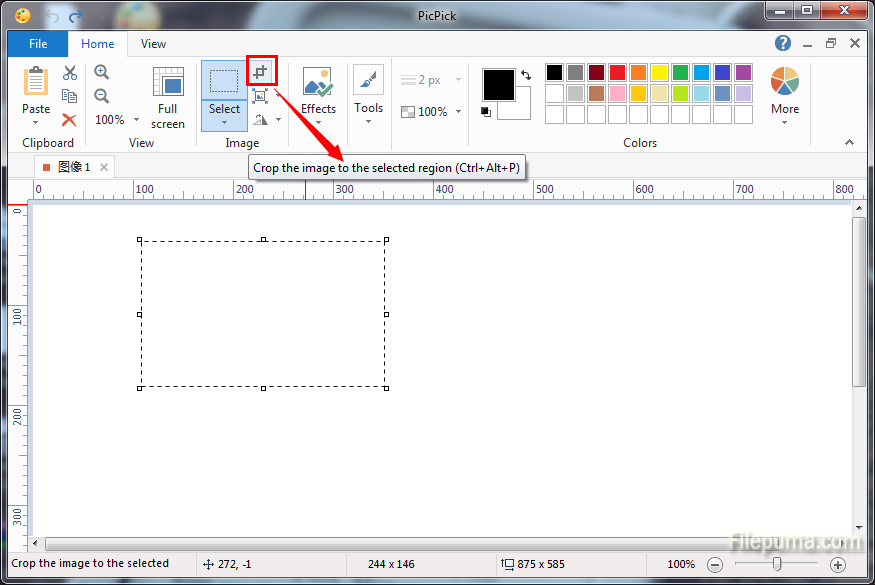
5. You can create line, curve, directional arrow or ellipse .etc by clicking the Line icon from the Tool panel.

6. You can click the letter T to insert text, and then you can design the format as you like.
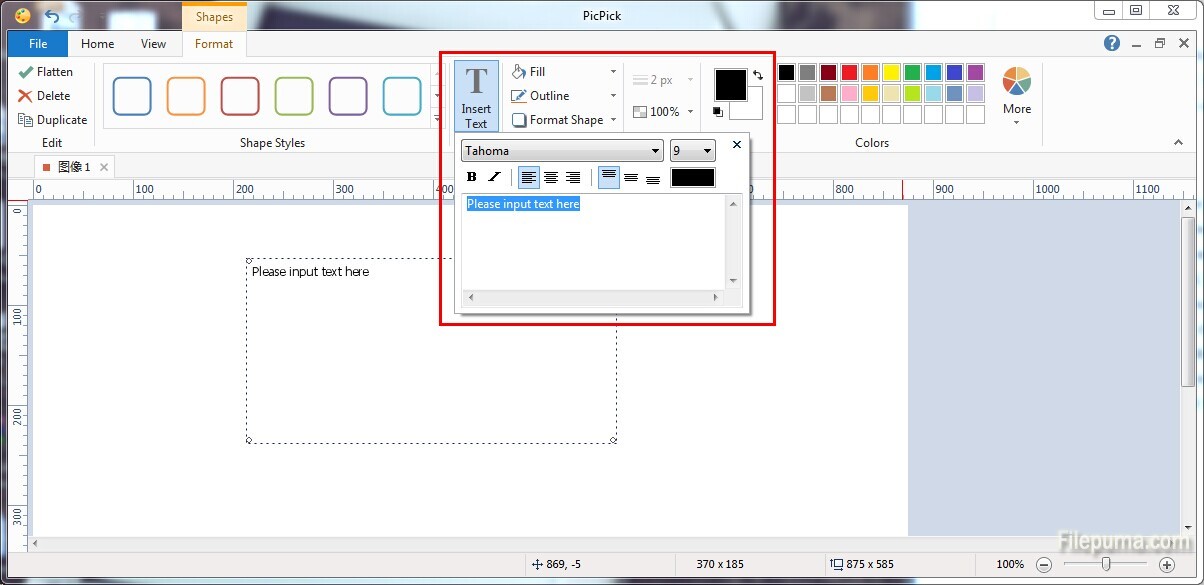
7. Now you’ve made a fantastic personalized screenshot

Leave a Reply