When you have a software or hardware problem and you are not a computer geek you have to ask for help. You start a session of Q&A with a friend or a professional online but first you also have some answers to provide, about your configuration. You can get them easily, in just a few steps with My-config.com.
Step One: Download the free software by clicking on the green “Download Now” button from Filepuma.com.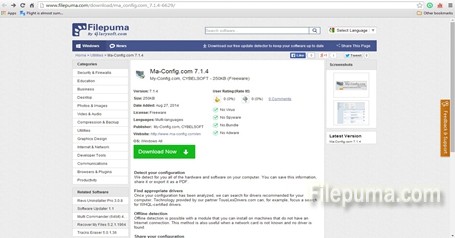
Step Two: When you run the software, it will start a detection process of your system and after a few seconds you will be taken to the ma-config.com site. Yes, it’s just a site but “magically”, you will see the name of your computer just below “My configuration – Summary”. If you scroll down, that’s what you’re going to see, a summary of your own system (second photo).

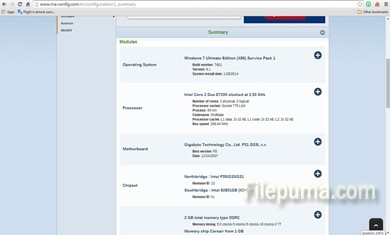
Step Three: If you want more data about each component or operating system you have to click on any of the “+” buttons on the right side of the list. You will see another window where you can check any of your desired characteristics to be shown in the configuration list.
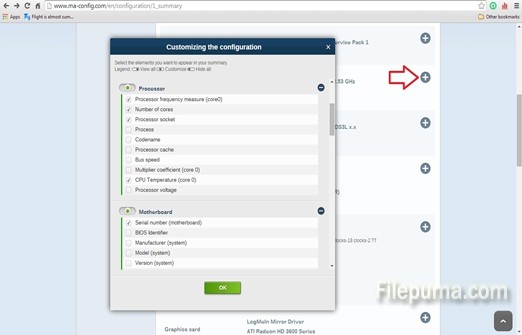
Step Four: What are you going to do with it? You either want to save it or share it with the person who offered to help, right? No problem. All you need to do is click on the “Share” button on the upper part of the window.
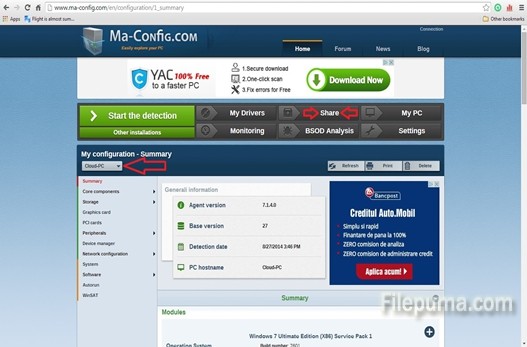
Step Five: You will get to the Sharing center where you have a lot of options for that issue. If you just want to keep this matter to yourself you can click on the PDF icon to the right of your computer name. If you want to share it, you have to click on the switch to the left of your computer name. Immediately, the sharing options on the right will be activated. You can get the direct link, the BBCode or the HTML code for embedding, you can share it with Facebook, Twitter, Google+ or mail. That really covers every possible option there is.
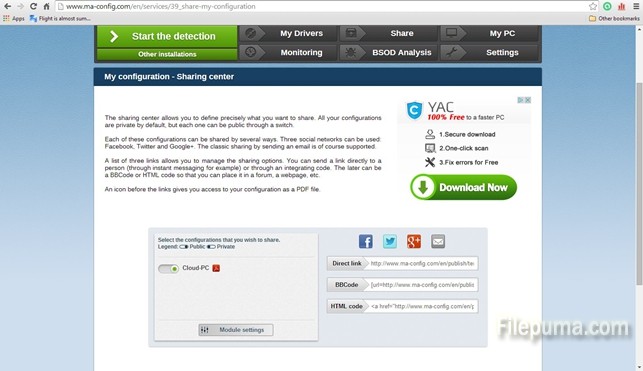

Leave a Reply