Making a sign by yourself is a very creative and challenging thing. A correct design and layout of your sign is critical to its effectiveness. Sothink Logo Maker is an extremely simple logo creator which enables users to design logo in minutes. Here I will show you how to make a sign by Sothink Logo Maker.
1. Select a preferred sign design template.
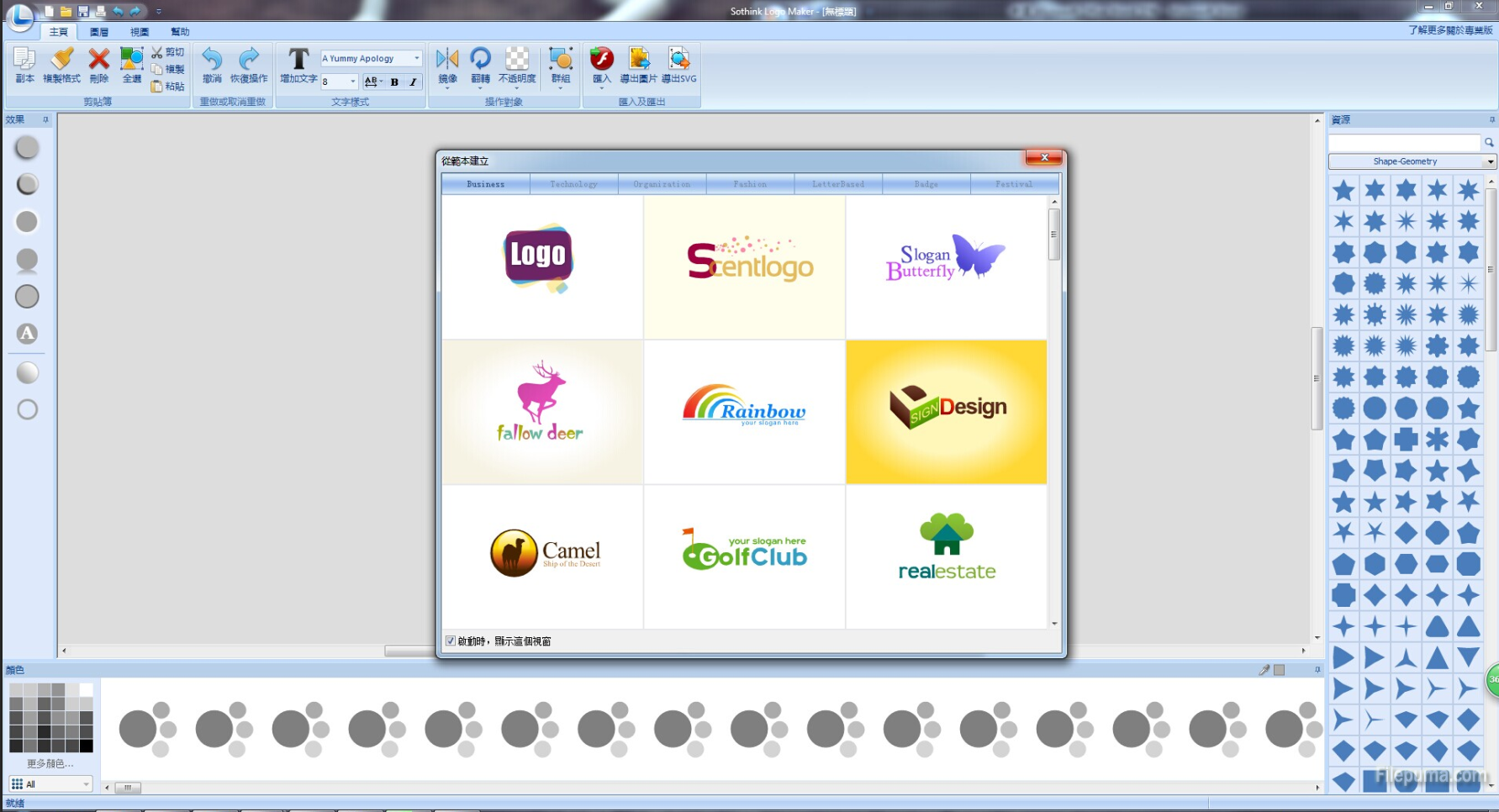
2. Edit image for the sign design: You can replace the image of the template with some appropriate ones in the Resource Library. You can also import SWF file to extract high-resolution vector graphics to greatly enrich your sign design resources.
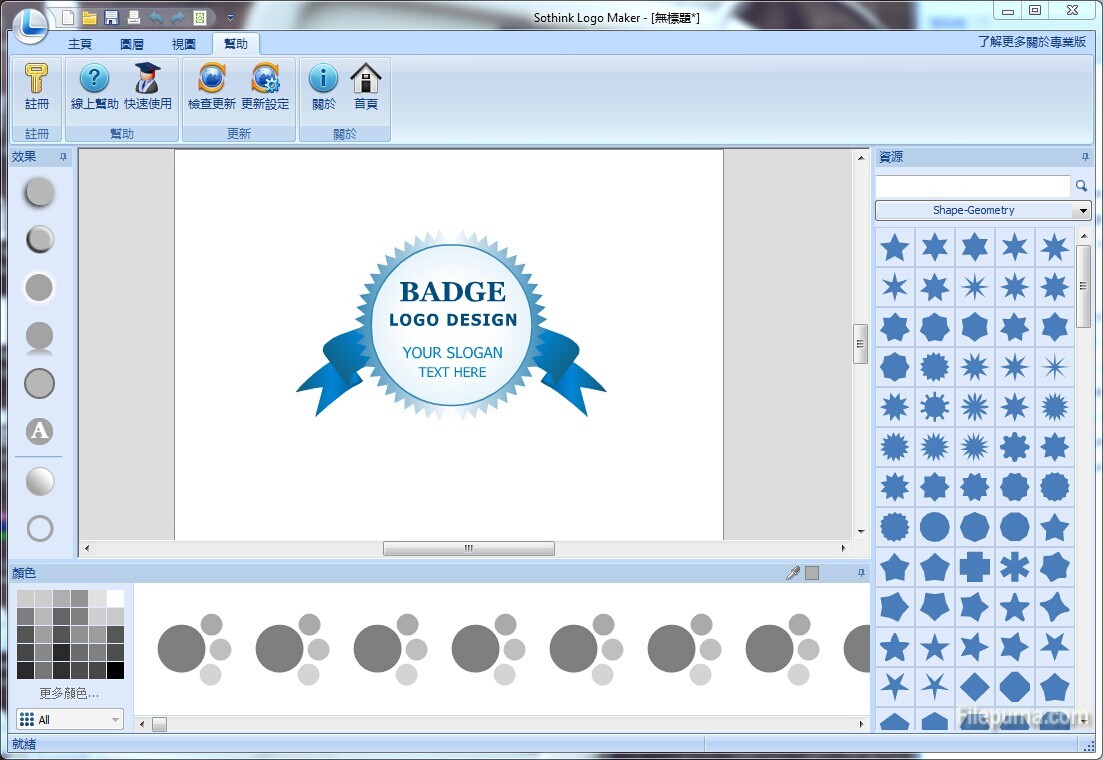
3. Edit text for the sign design: enter the text that you want to appear on your sign, and then make some necessary changes on layout and text style.
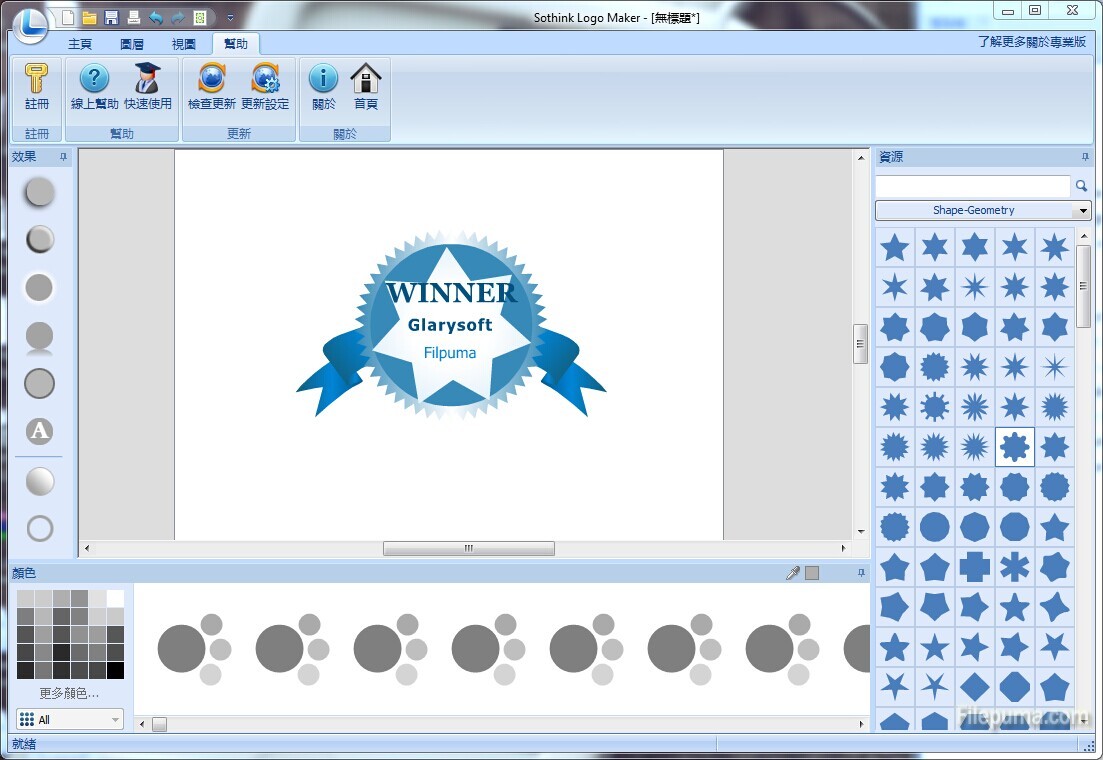
4. Export your sign design to JPG, PNG or BMP format as needed.

Leave a Reply