How many times did you want to watch a video clip on YouTube and got the „Not available in your country” message? Either that or the simple frustration caused by the possibility of your tracks being closely watched can trigger the need of using a software specialized in hiding your IP. You can do that very easy with Easy-Hide-IP but it’s not free. You can use the three days trial version like me, and then decide if you want to buy or not.
Step One: Download the trial version by clicking on the green “Download Now” button on Filepuma.com.
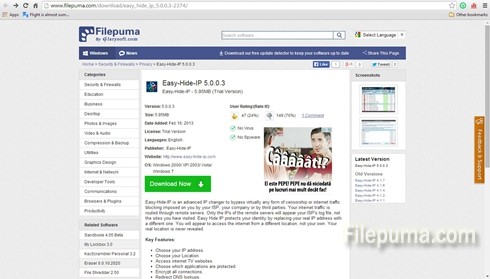
Step Two: In the installation process you will be asked to create a three day trial version account and you will receive a key on your email that you have to input in a field for the program activation. After that, you will get a simple screen with a lot of servers and IPs which you can choose from. You can disguise your IP to come from a lot of countries like Germany, Netherlands, UK or US. However, for the software to work, you need to restart your system first.

Step Three: You can just click on connect on whatever server and IP you choose but first you need to get through the Program Settings. You will see a new window with a few general options. You can choose to start the program minimizes and hide your identity when the program starts (which you really downloaded the software in the first place, right?).

Step Four: Also, in the applications tab you can choose which browsers and applications will be affected by the software. By default, all of them are checked but, for instance, you could uncheck one of the browsers to use without IP modifications.

Step Five: I connected to a server from Netherlands. The easiest and quickest way to test the results is simply opening Google. Well, surprise! I’m on Google Netherlands!


Leave a Reply