Inpaint photo restoration software reconstructs the selected image area from the pixels near the area boundary. Remove undesirable objects from your images, such as logos, watermarks, power lines, people, text or any other undesired artefacts.
Here we would introduce you how to remove objects from photo with Inpaint.
1. Download and install InPaint.
http://www.filepuma.com/download/inpaint_6.0-6430/
2. Start InPaint. Click the icon on upper-left corner to open and save files.
3. Use the select tools to enclose the undesirable object.

4. After selecting, just click “Run” button and InPaint would finish all the other jobs for you perfectly.
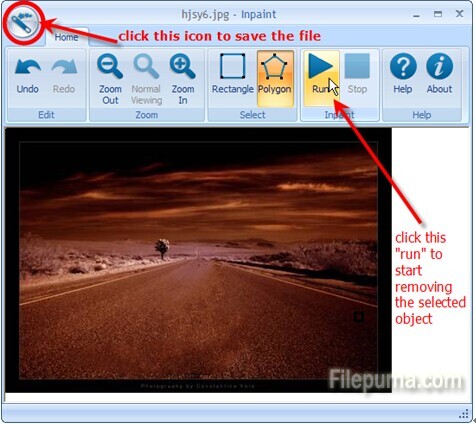

Leave a Reply