Evernote makes it easy to remember things big and small from your everyday life using your computer, phone, tablet and the web. Here is a practical guide for users to begin this program.
1. Download Evernote here: http://www.filepuma.com/download/evernote_5.5.3.4236-6431/
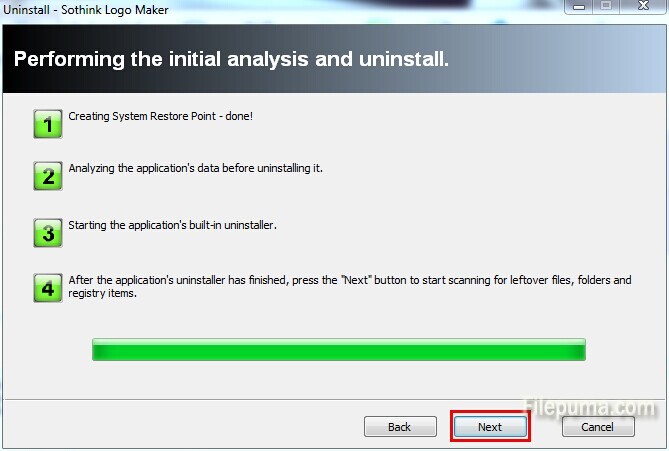
2. If you are new to Evernote, you can get a free Evernote international account by entering your email and create a password, and then click register to complete the log in procedure. If you already get an account, just sign in to Evernote.
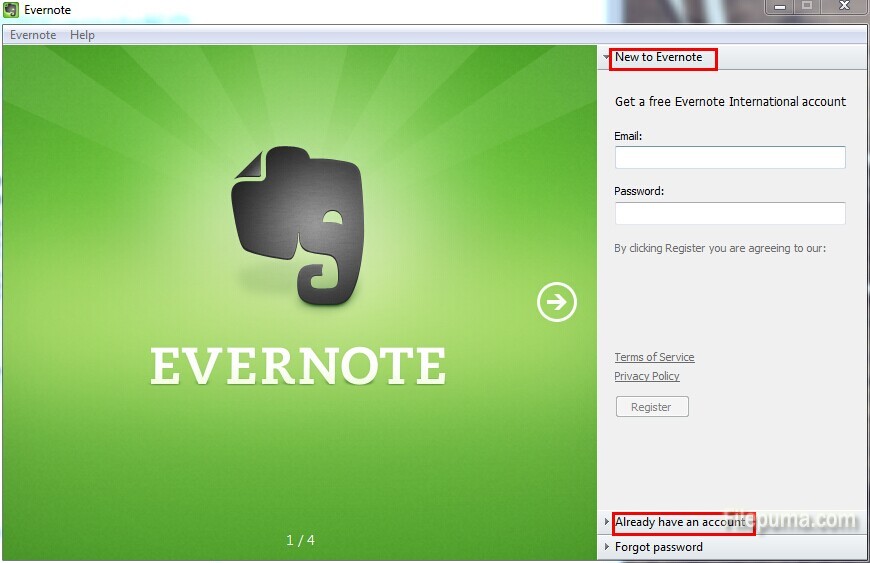
3. After you sign in, you will see a window which allows you can click each item below to get more productive with Evernote:
1) Get Evernote
2) Create a note
3) Create a notebook
4) Share a notebook
5) Save a web page using the Web Clipper
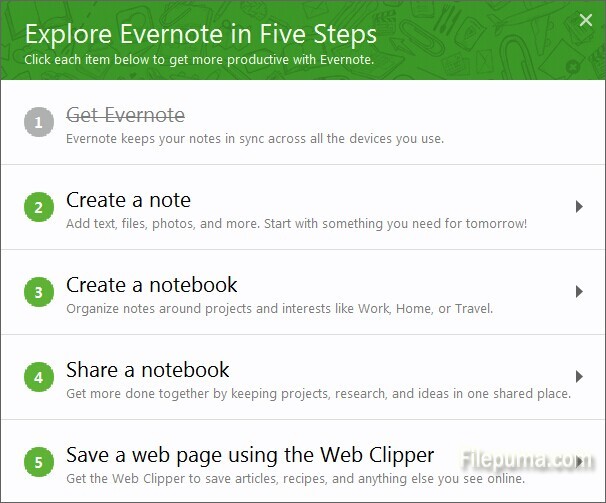
4. You can establish a new note by clicking the button, and edit the content as you want. You can also add the picture you like into it.
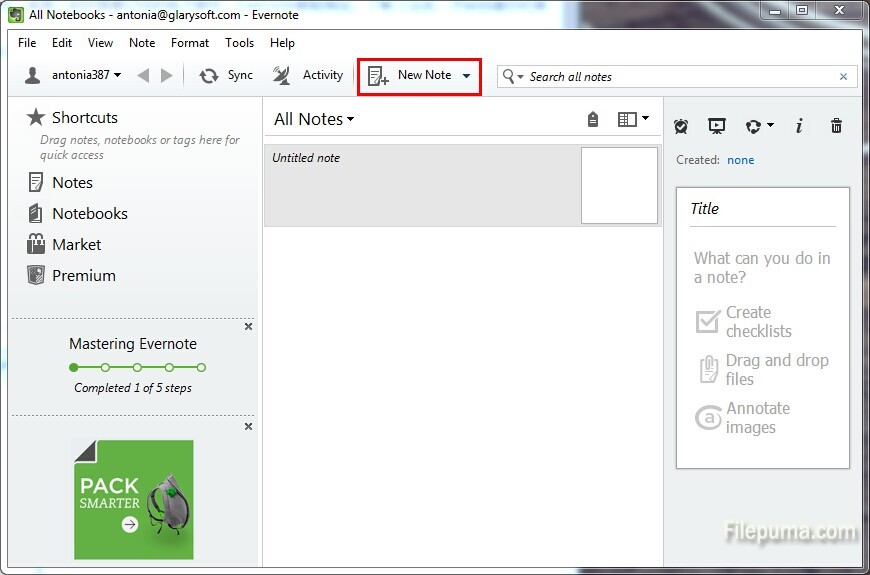
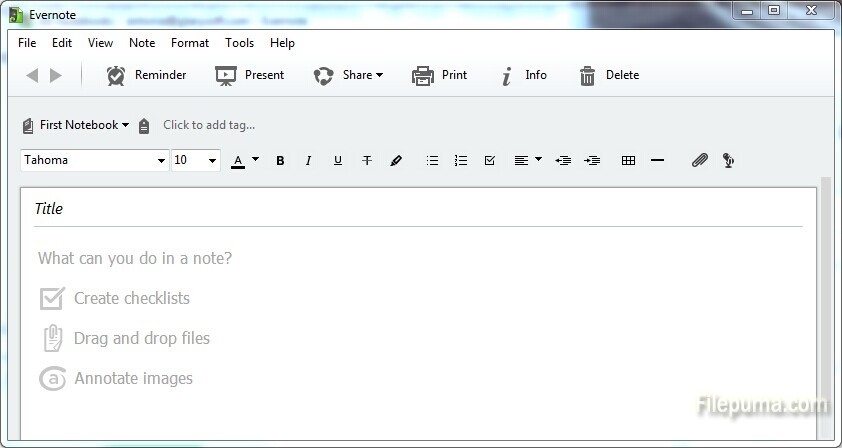
5. Sync. Evernote will automatically sync your note to Evernote sever every a few minutes. You could also do this by clicking the “Sync” button.
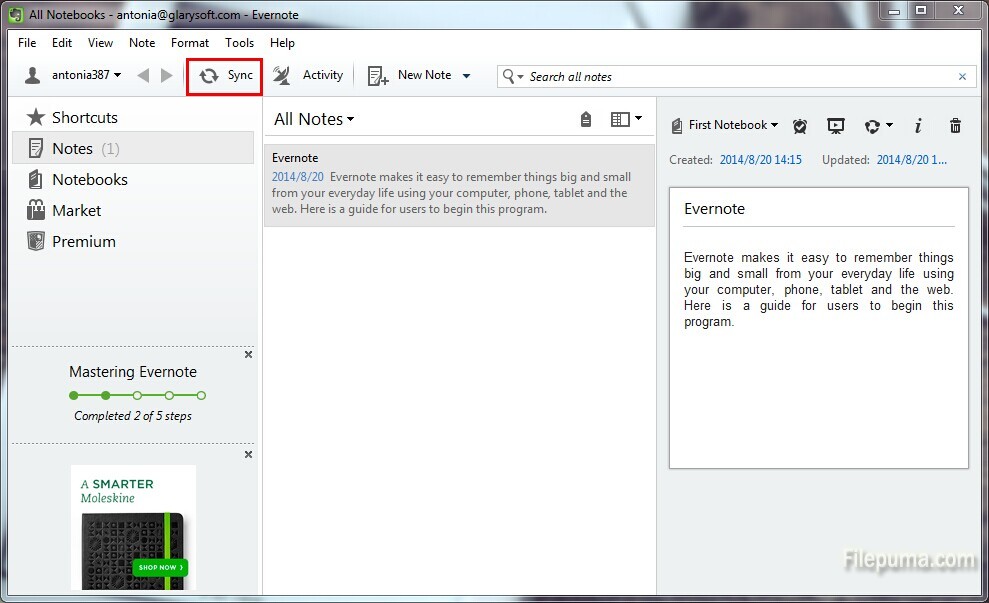
6. You could also add the reminder to your note with a specific date. You can also choose to remind you of receiving email notification.
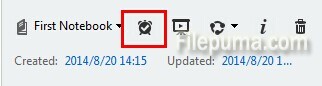

Leave a Reply