Did you ever saw a video clip online that was so awesome you wanted to keep it on your computer forever? You can do that with a small PC application called YTD Video Downloader. It’s pretty simple to use so let’s see how it’s done.
Step One: You download it for free from the developer’s site by clicking the Free Download button.
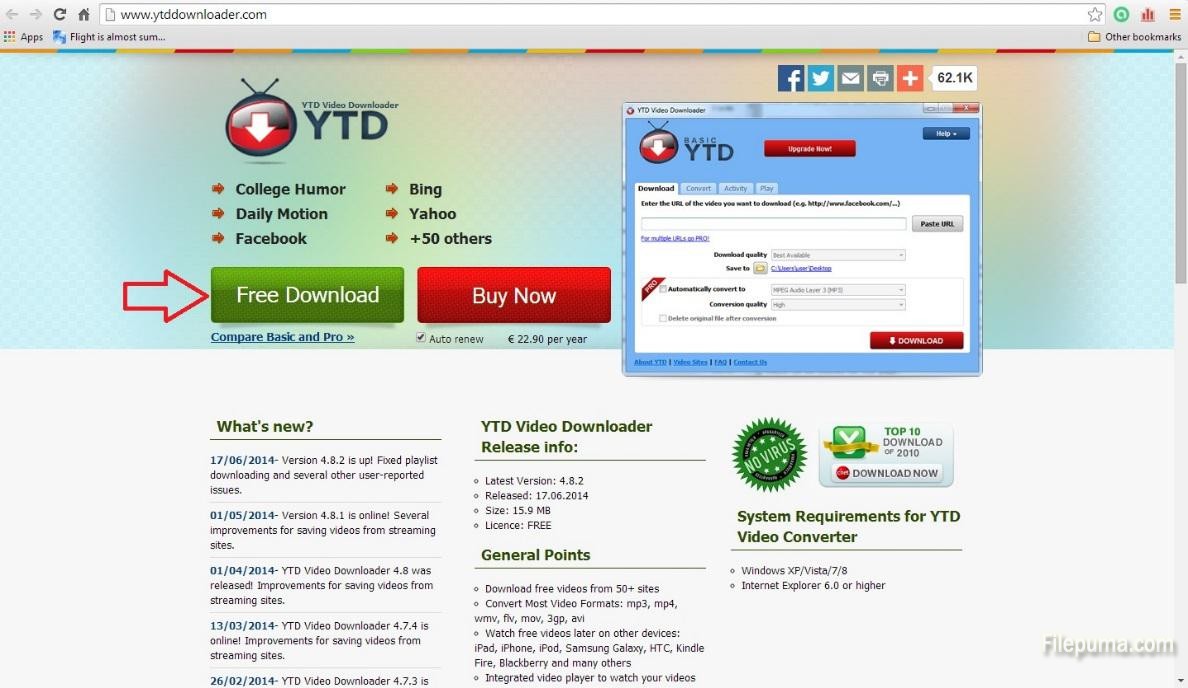
Step Two: The download will start immediately but be careful because during the process you will be prompted to install also the Ask toolbar for the browser so take your time. After the install you will see a simple interface. You just have to paste the link of the video in the only space possible and select the destination of the download right below.
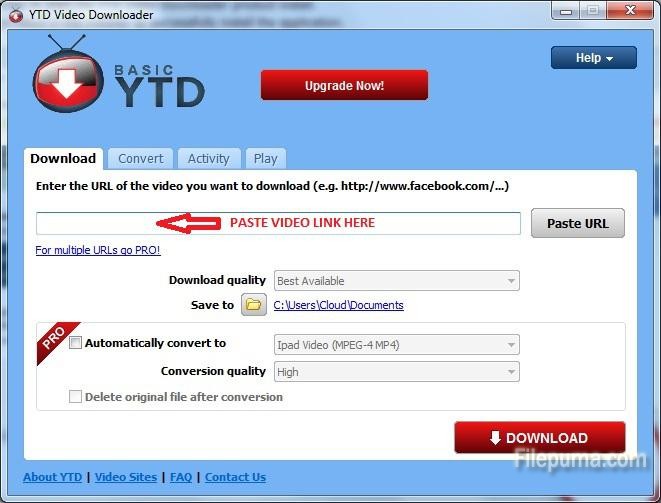
Step Three: I selected a random clip on Bing and clicked the Download button and the Activity tab sprang into action.
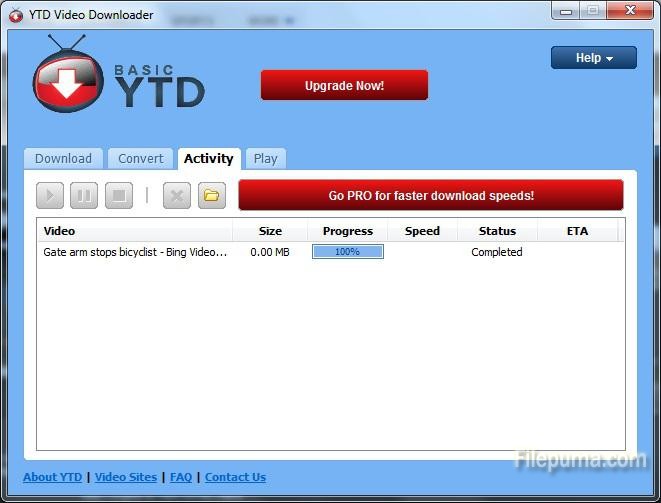
Step Four: After that you can even play the clip by choosing the directory where you stored the clip.

Step Five: At last, YTD Video Downloader has an embedded video converter which can turn your clip into a lot of other formats like the Quicktime mov and Windows Media WMV.


Leave a Reply