Sharing a file in PDF format enable people to view the document regardless of what word processor they are using. More importantly, it prevents formatting errors from cropping up due to word-processor incompatibilities. PDF is also a must for official documents like resumes and important letters. Here is one way to convert word document into PDF format.
Step One: Download doPDF and install it on your computer.
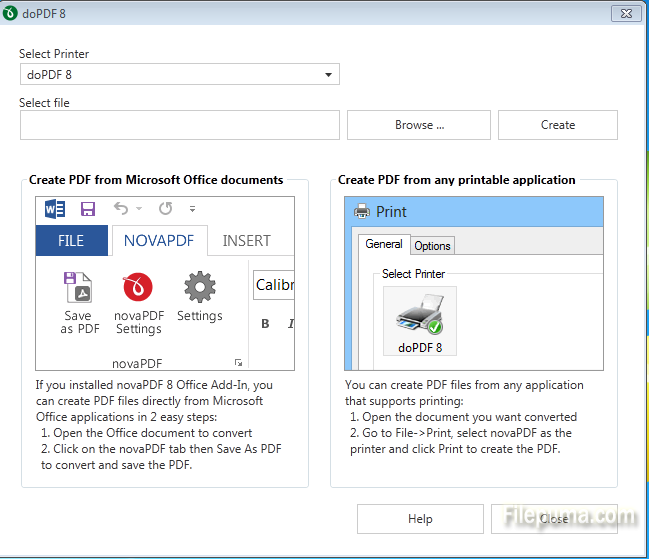
Step Two: Click “Browse” to choose the word document you want to convert.
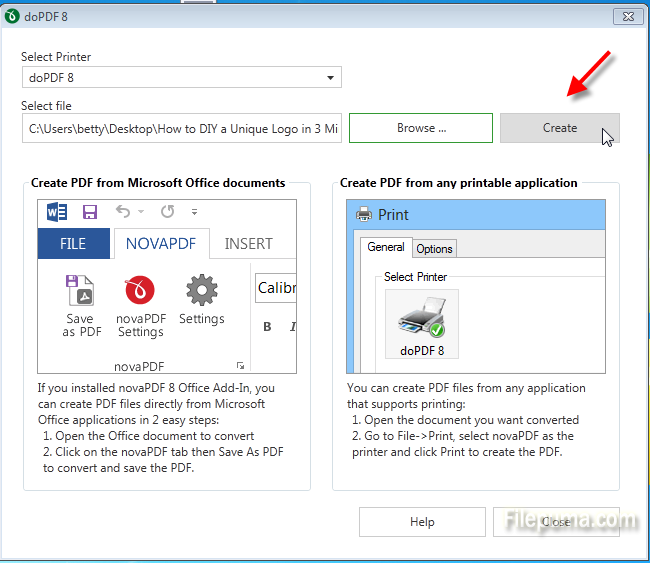
Step Three: Click “Create” to begin the conversion and save the PDF file.
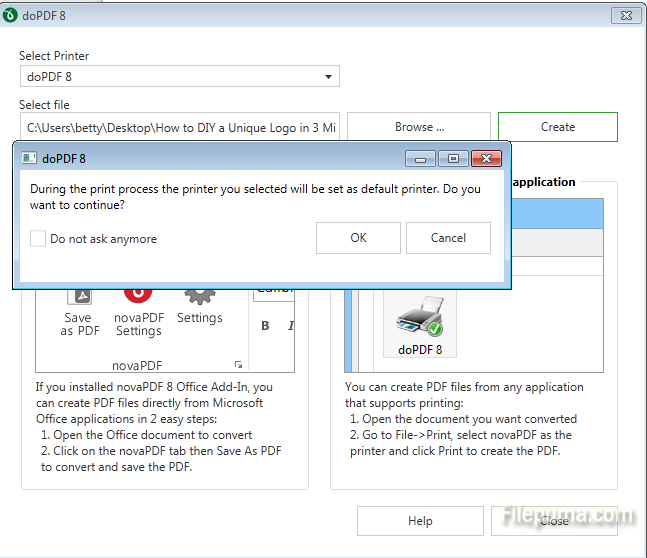
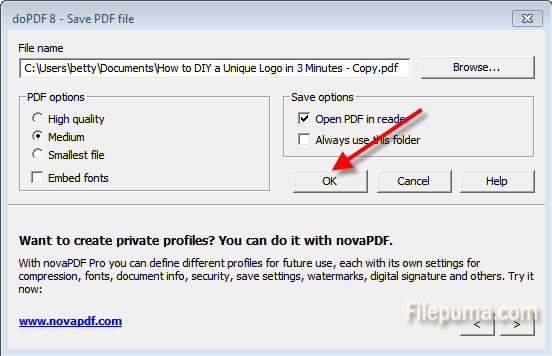

Leave a Reply