
Windows users rely on system utilities to optimize performance, manage files, and ensure security. Whether for cleaning junk files, monitoring hardware, or enhancing productivity, these tools can significantly improve a computer’s efficiency. Below is a comprehensive review of the best system utilities for Windows, categorized by their primary function.
1. System Optimization Tools
Glary Utilities
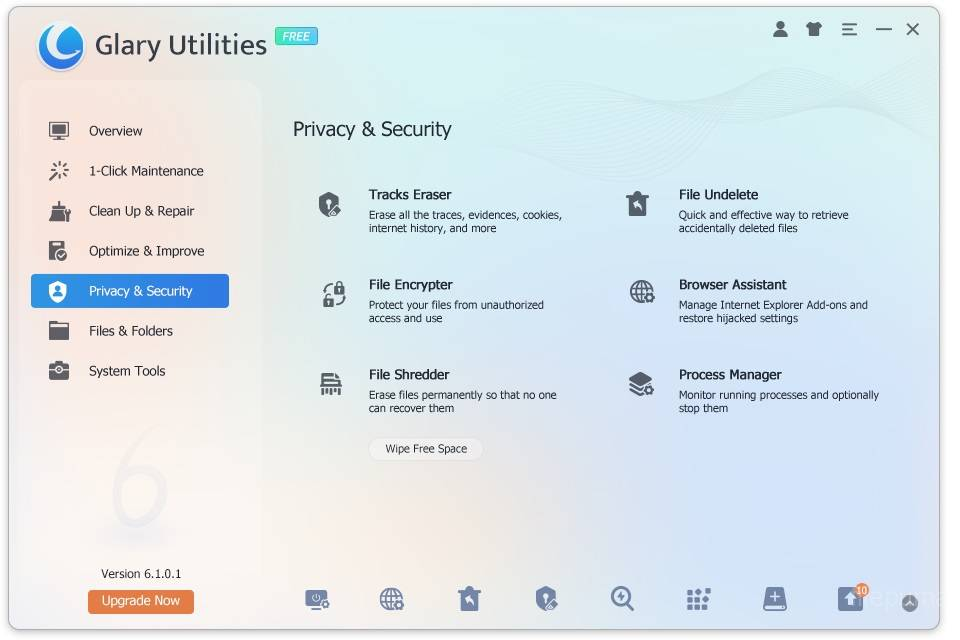
Glary Utilities is a comprehensive optimization suite that combines junk file cleaning, registry repair, startup management, and system performance tuning. It includes a one-click maintenance feature that simplifies optimization tasks for users. Additionally, it offers a range of tools for file encryption, duplicate file removal, and memory optimization, making it a well-rounded solution for Windows maintenance.
CCleaner
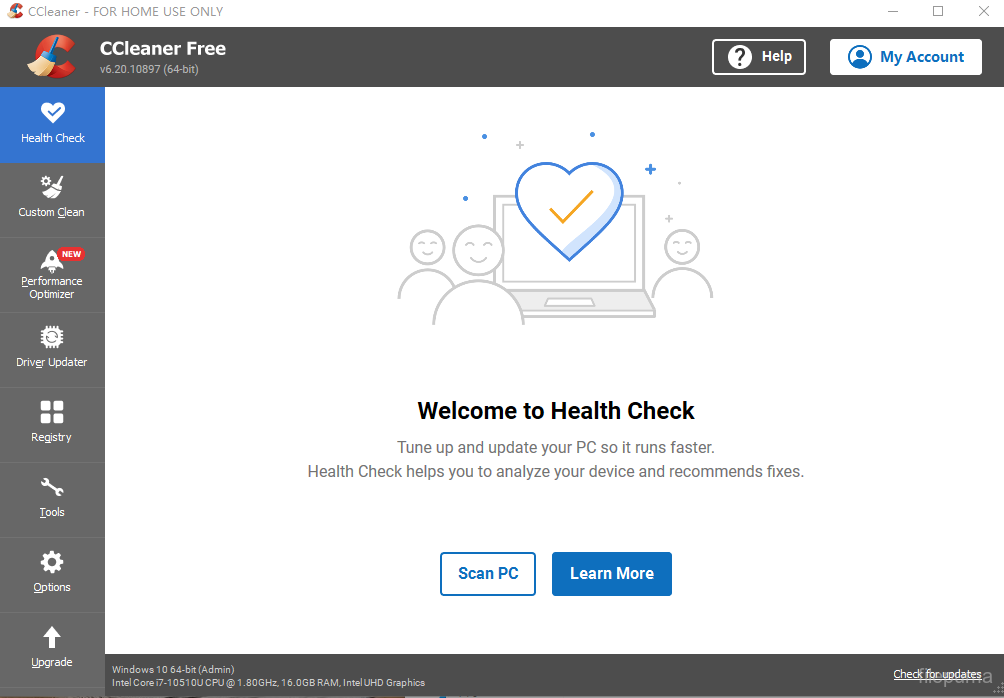
One of the most popular system optimization tools, CCleaner, cleans temporary files, browser cache, and other junk data that accumulate over time. It includes a registry cleaner, startup manager, and software uninstaller, making it a versatile choice for improving system performance. However, users should be cautious with registry cleaning, as improper changes can lead to system issues.
IObit Advanced SystemCare
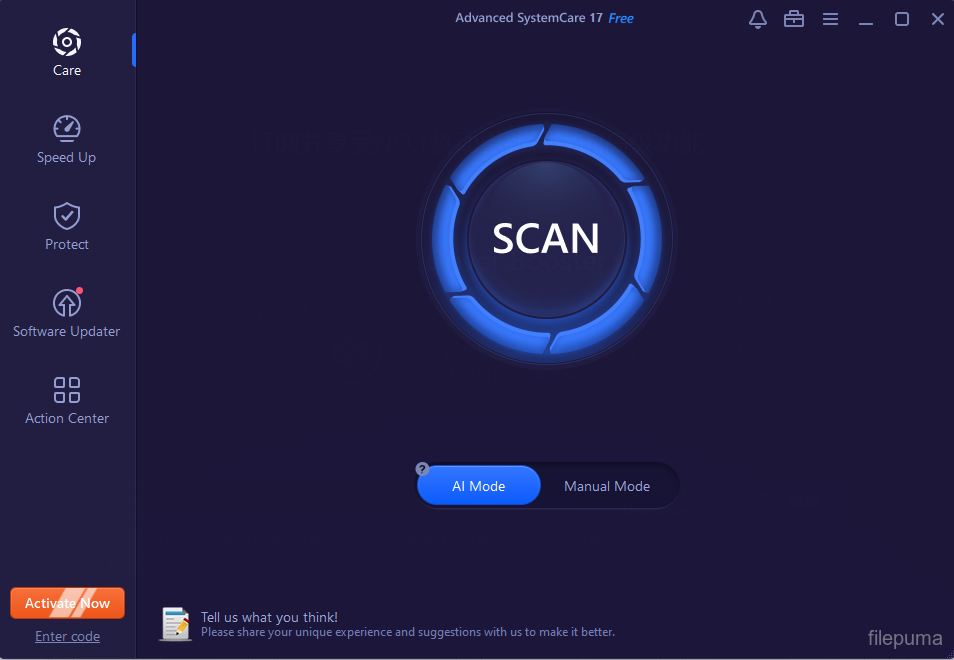
Advanced SystemCare offers an all-in-one solution for Windows optimization. It includes real-time monitoring, junk file cleaning, privacy protection, and system acceleration. The software also provides AI-powered scanning to identify areas that need improvement. While the free version is feature-rich, the Pro version unlocks deeper optimization capabilities.
Wise Care 365
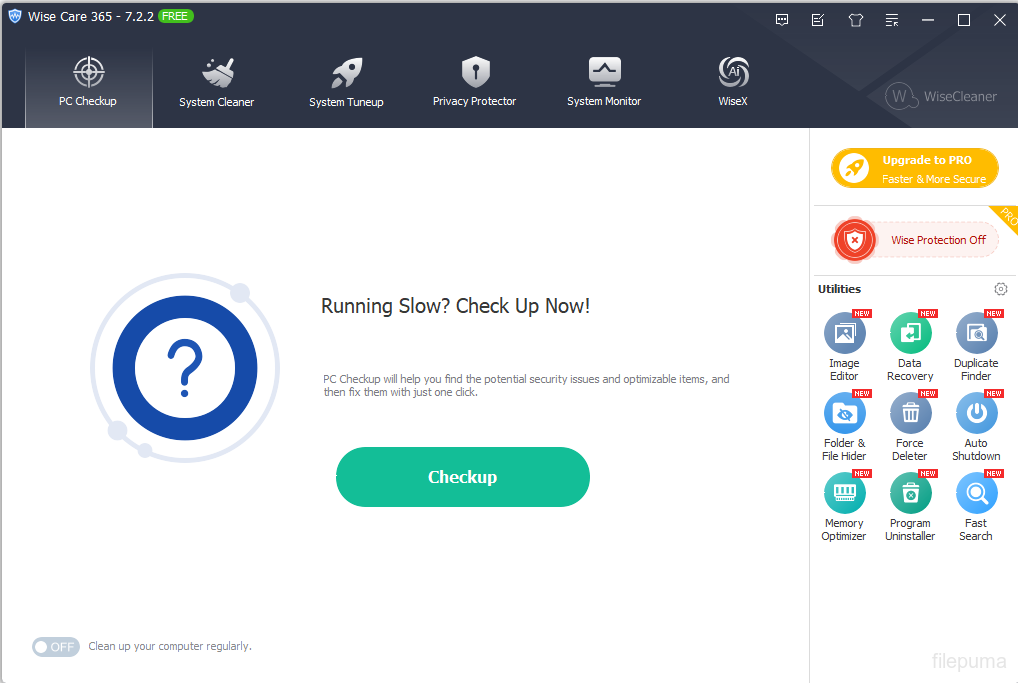
Wise Care 365 provides disk cleanup, registry repair, and system tuning. It has an intuitive interface and an array of optimization features, such as disk defragmentation and boot-up speed acceleration. The automatic maintenance feature ensures that system performance remains optimal over time.
2. Disk Management and Cleanup
TreeSize Free
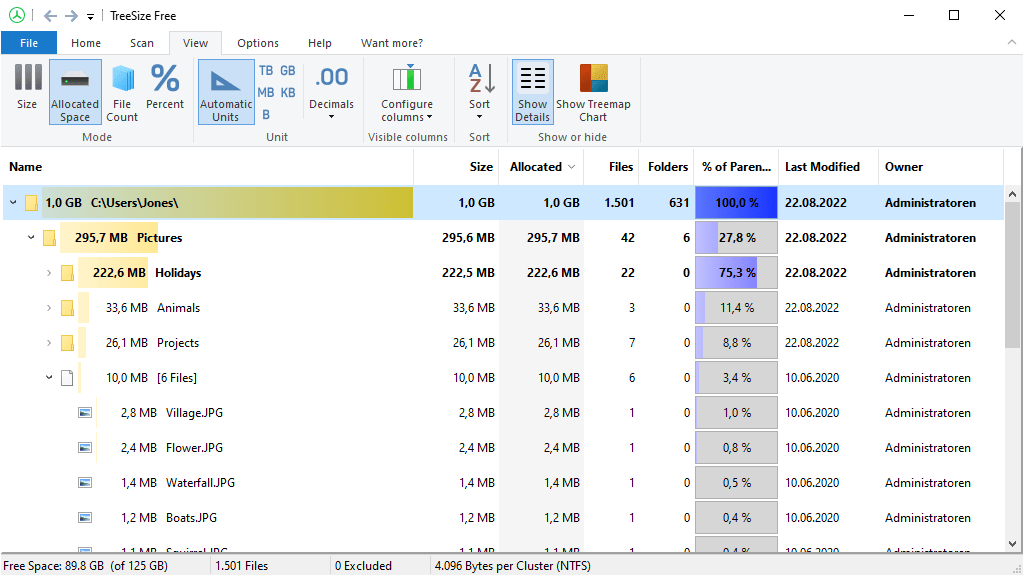
TreeSize Free is an excellent utility for managing disk space. It scans drives and visualizes file sizes, allowing users to identify and delete large, unnecessary files. The intuitive interface helps users quickly locate and manage storage space.
CrystalDiskInfo
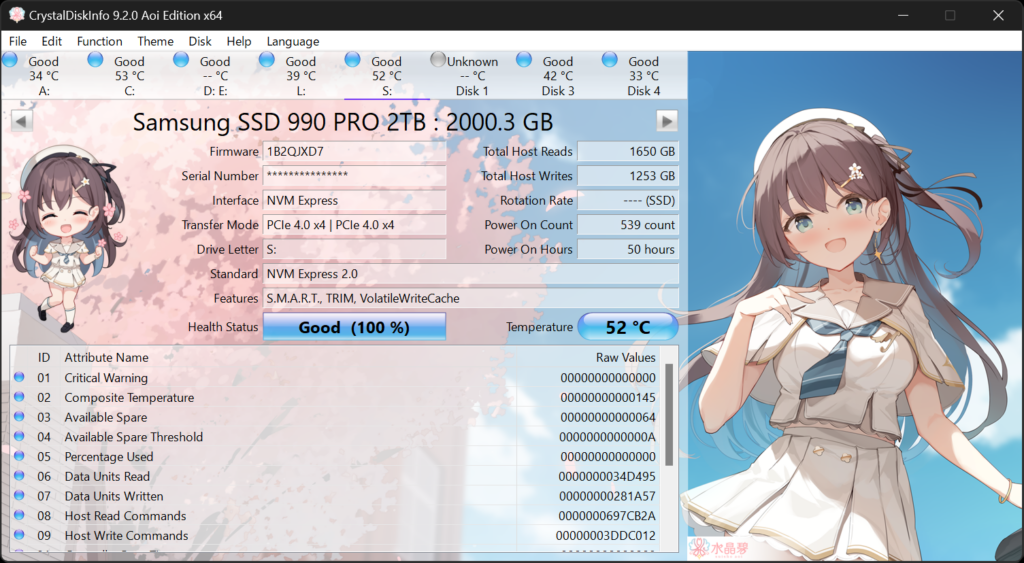
CrystalDiskInfo is a disk health monitoring tool that provides detailed information about hard drives and SSDs. It supports S.M.A.R.T. attributes, temperature monitoring, and early warning of potential failures. The software offers real-time status updates, helping users prevent data loss. With a simple interface and customizable alerts, CrystalDiskInfo is a reliable solution for maintaining drive health and ensuring system stability.
BleachBit
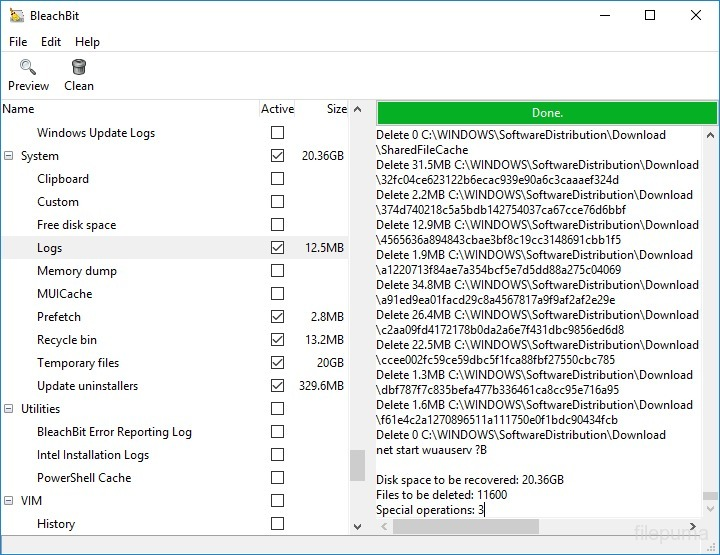
BleachBit is a powerful open-source tool that cleans junk files and protects privacy by securely deleting temporary files. It supports various applications, including browsers, office suites, and messaging apps. Unlike some competitors, BleachBit is lightweight and does not consume significant system resources.
3. Hardware Monitoring and Performance Analysis
HWMonitor
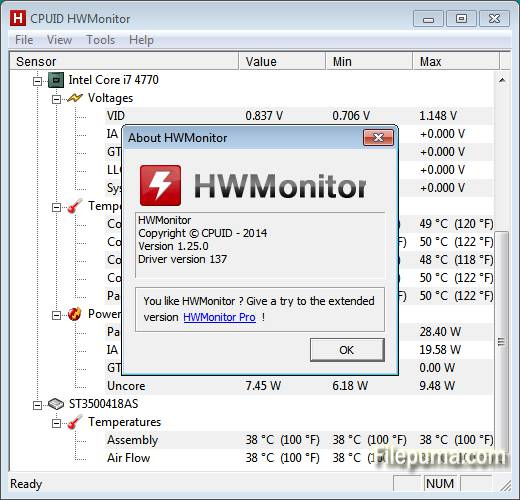
HWMonitor tracks hardware performance, including CPU temperature, fan speed, and voltage levels. It provides real-time monitoring, which is essential for preventing overheating and hardware failures. This tool is ideal for gamers and power users who need to monitor system stability.
Speccy
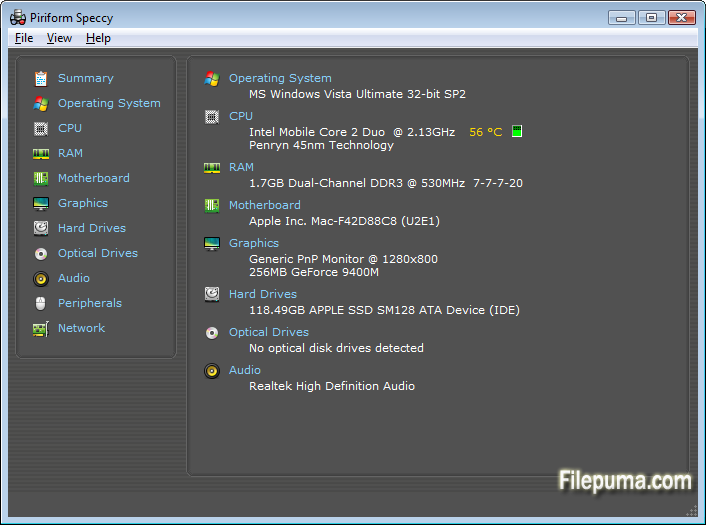
Speccy offers detailed information about the hardware components of a Windows PC. It displays data on the processor, RAM, motherboard, and storage devices. Users can monitor system temperatures and save snapshots for troubleshooting purposes.
4. Security and Privacy Protection
Glary Tracks Eraser
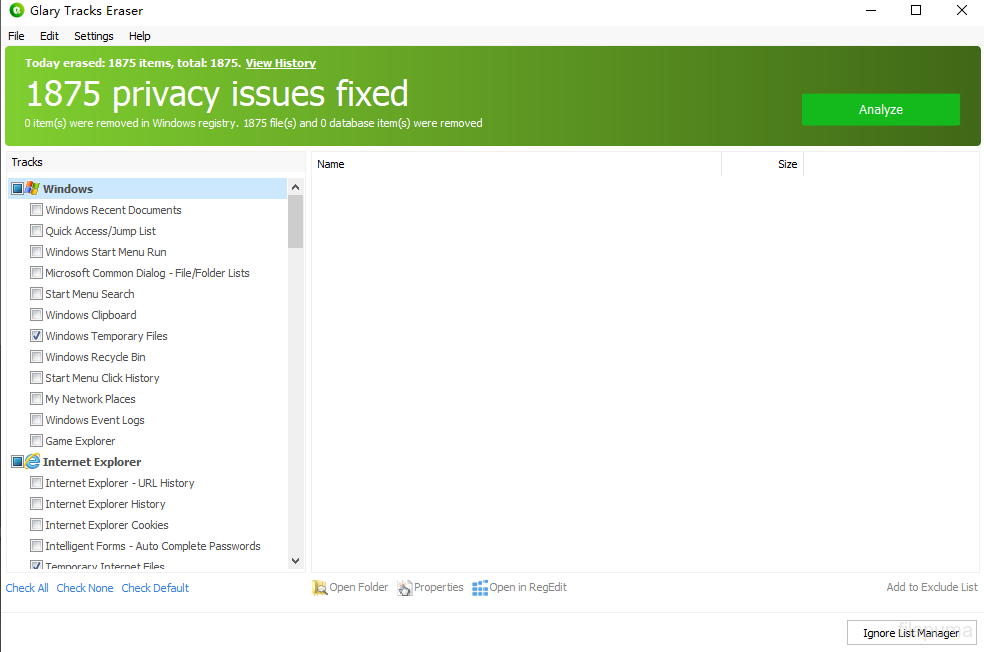
Glary Tracks Eraser removes browsing history, cookies, and other traces of online activity. It helps users maintain privacy by ensuring that sensitive data is permanently deleted. This tool is especially useful for shared computers or public workstations.
VeraCrypt
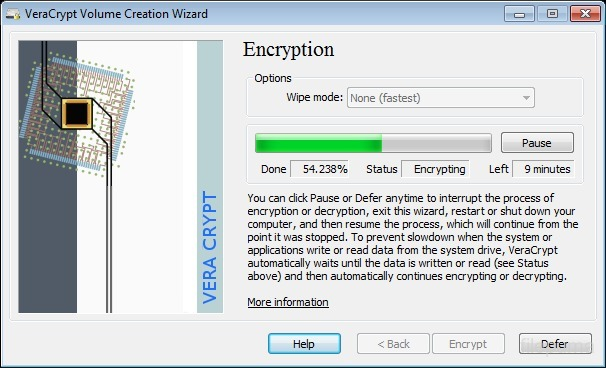
VeraCrypt is a powerful encryption tool that secures sensitive files and drives. It allows users to create encrypted volumes or encrypt entire partitions, preventing unauthorized access to personal data. The software is widely trusted due to its strong encryption algorithms and open-source nature.
5. Backup and Recovery Solutions
AOMEI Backupper Standard
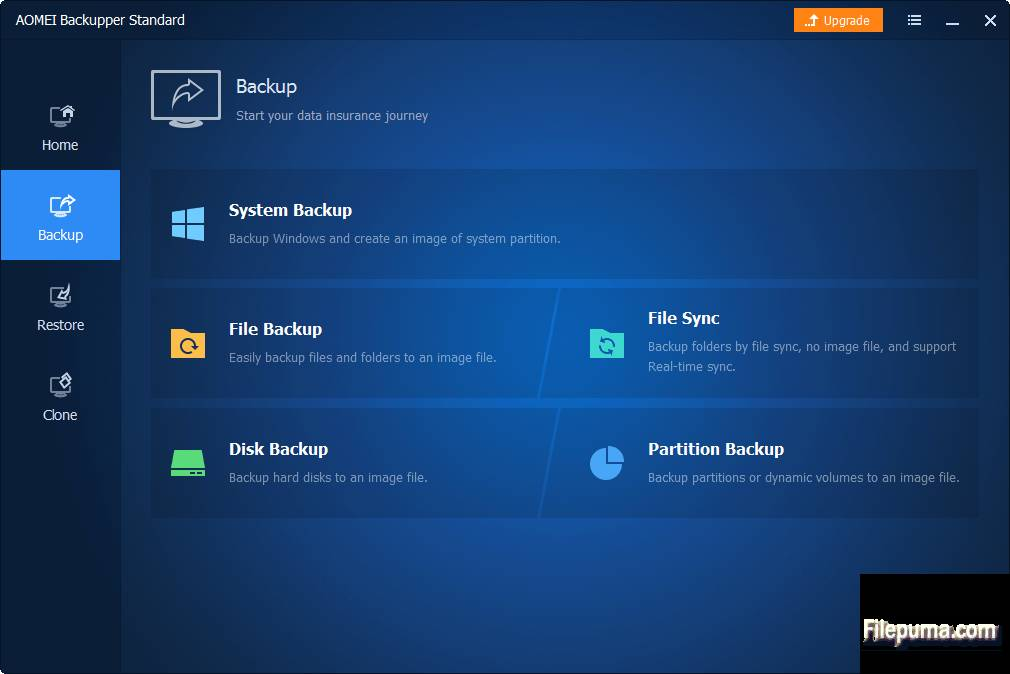
AOMEI Backupper Standard is a free and reliable backup software for Windows users. It allows you to back up your system, disks, partitions, and files with ease. The software supports scheduled backups, incremental and differential backups, and disk cloning. With a user-friendly interface, AOMEI Backupper Standard ensures data security and quick recovery in case of system failures or data loss.
Recuva
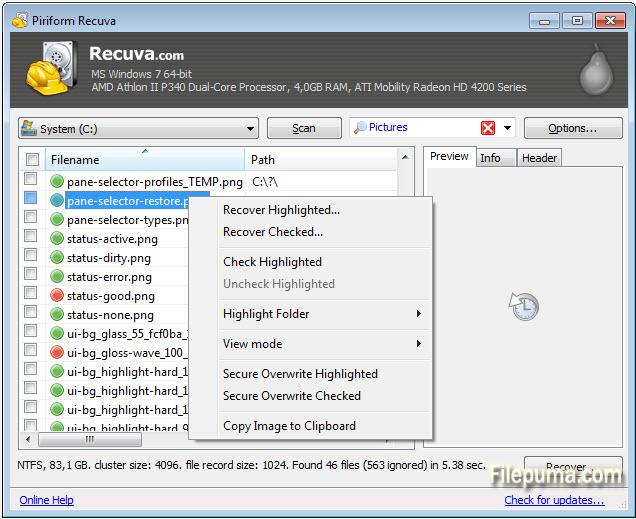
Recuva is a file recovery tool that helps users retrieve accidentally deleted files. It supports various file types, including documents, photos, and videos. The deep scan feature increases the chances of recovering lost data, making it an essential tool for data restoration.
6. Software Management and Uninstallation
Revo Uninstaller Pro
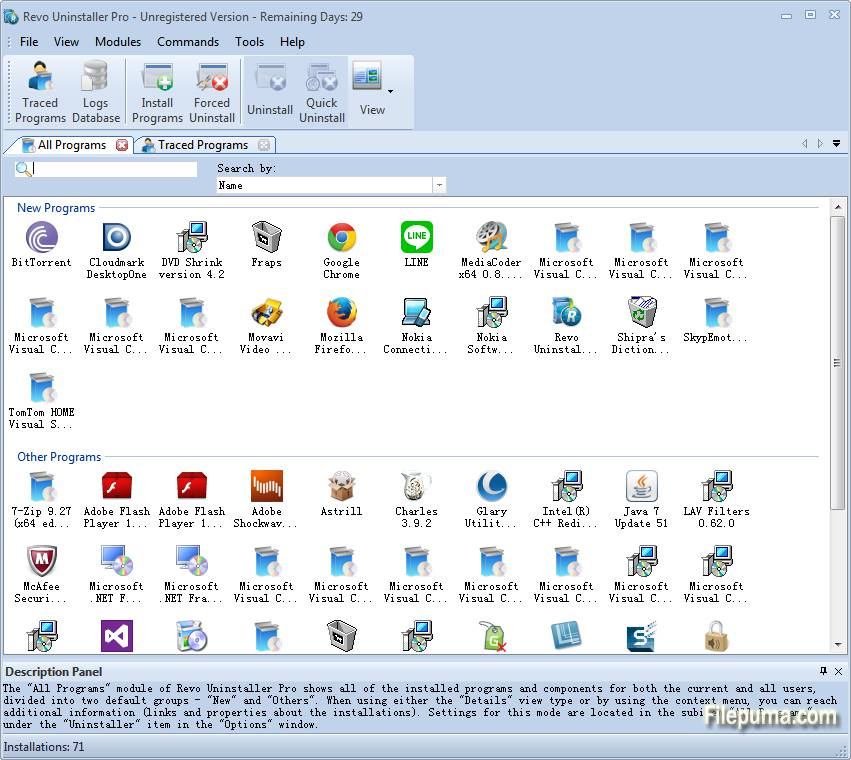
Revo Uninstaller Pro ensures that programs are completely removed from the system, eliminating leftover files and registry entries. It includes a forced uninstall option for stubborn software and a real-time monitoring feature for tracking changes made during installations.
Bulk Crap Uninstaller
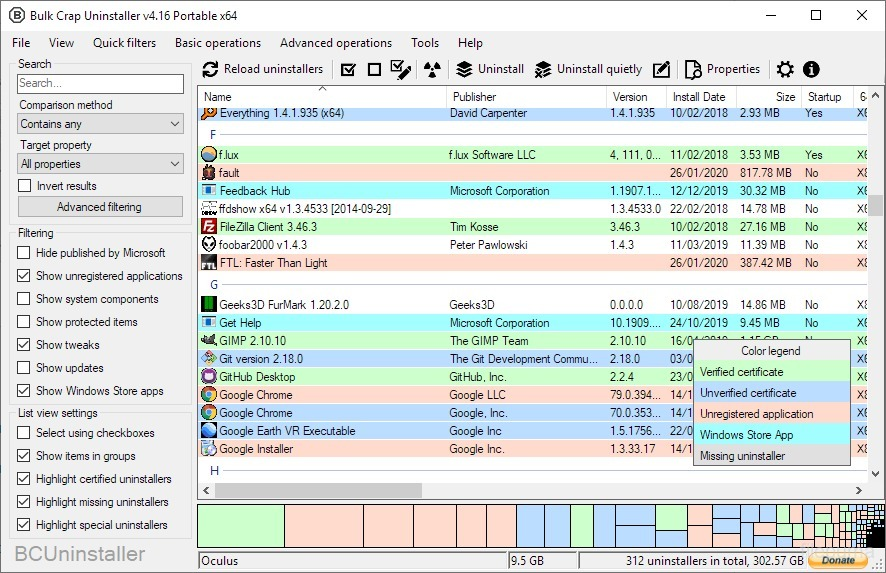
Bulk Crap Uninstaller is a powerful tool for removing multiple programs at once. It automates the uninstallation process, making it easier to clean up unnecessary applications. The tool also detects and removes orphaned files and registry entries left behind by standard uninstallers.
Patch My PC
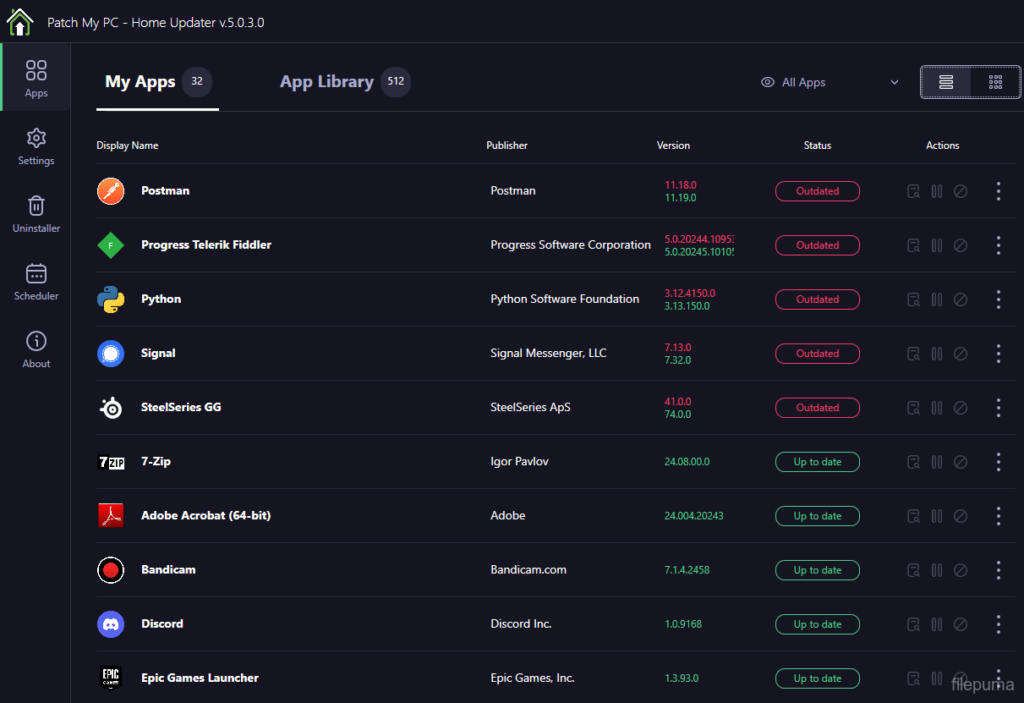
Patch My PC keeps installed software up to date by automatically detecting and updating outdated applications. It supports hundreds of popular programs and provides a simple interface for managing updates.
Windows system utilities play a crucial role in maintaining system health, optimizing performance, and ensuring security. Whether you need to clean junk files, monitor hardware, protect privacy, or recover lost data, there is a tool tailored to your needs. The utilities reviewed above offer reliable and efficient solutions for keeping your Windows system running smoothly. Choosing the right combination of tools will help enhance system stability, extend hardware lifespan, and improve overall user experience.
