
Data loss is one of the most frustrating experiences for Windows users, whether caused by accidental deletion, hardware failure, or virus attacks. Fortunately, data recovery software is available to help users recover lost files. Data recovery software is designed to retrieve lost, deleted, corrupted, or inaccessible data from a variety of storage devices. These tools can recover data from hard drives, USB drives, SD cards, and other storage media.
EaseUS Data Recovery Wizard
EaseUS Data Recovery Wizard is one of the most popular data recovery tools, known for its ease of use and robust feature set. It can recover files lost due to deletion, formatting, partition loss, virus attack, and more.
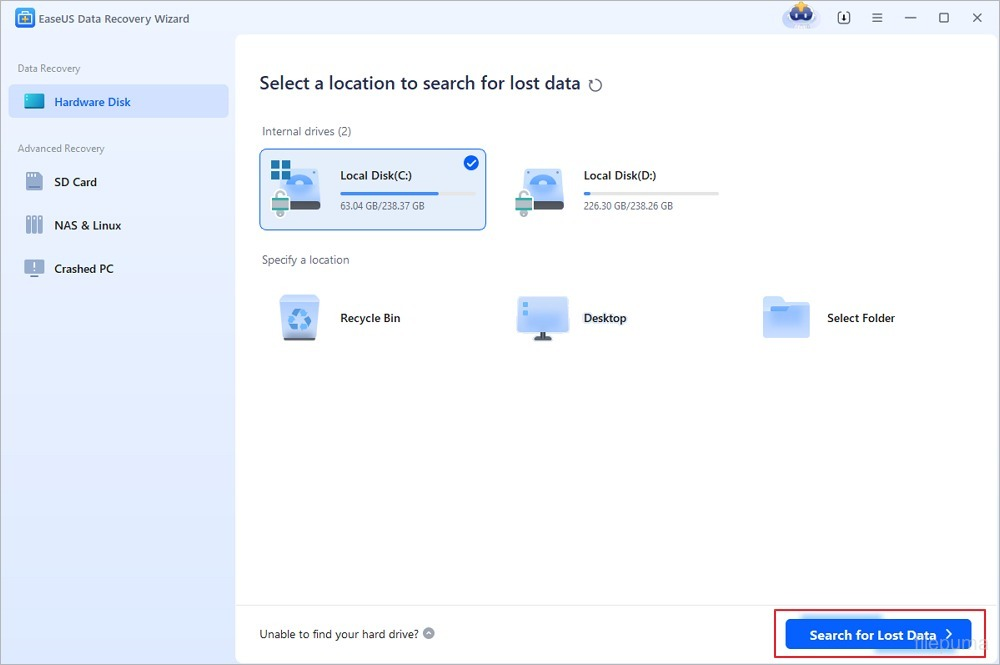
Key Features:
- Supports recovery from a wide range of devices, including HDD, SSD, USB drives, and SD cards.
- Offers a free version with a 2GB data recovery limit.
- Preview function allows you to view files before recovery.
- Supports over 1000 file types, including photos, videos, and documents.
Pros:
- Simple, user-friendly interface.
- Effective in recovering a wide variety of file types.
- Reliable customer support.
Cons:
- The free version has a 2GB recovery limit.
- Scanning speed may be slower with larger drives.
Disk Drill Data Recovery
Disk Drill Data Recovery is a powerful data recovery tool known for its high recovery success rate. Its clean interface makes it accessible to beginners while offering advanced tools for experienced users.
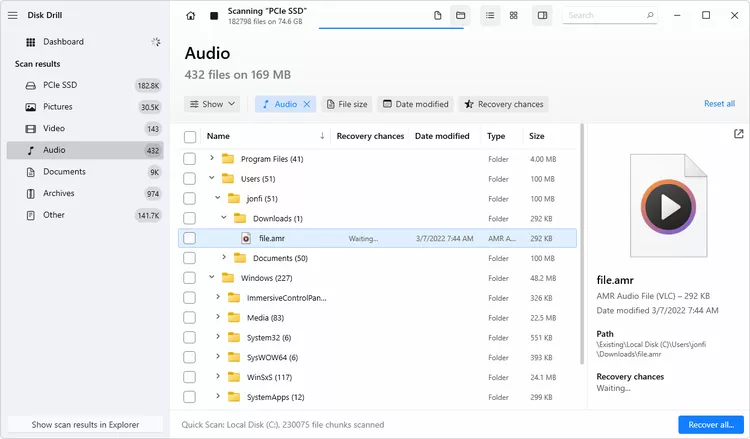
Key Features:
- Supports over 400 file formats and various file systems (NTFS, FAT, HFS+, EXT).
- Quick and deep scanning modes for different levels of data loss.
- Free version offers up to 500MB of data recovery.
- Additional features include disk health monitoring and data protection tools.
Pros:
- High success rate for data recovery.
- Supports a broad range of file types and devices.
- Extra tools like data protection and drive backup.
Cons:
- The free version has a limited recovery capacity.
- More advanced features might be overwhelming for beginners.
Recuva
Recuva is a lightweight and free data recovery tool developed by Piriform. It is an excellent choice for users who need a simple and effective solution for recovering deleted files, whether from a computer or external devices.
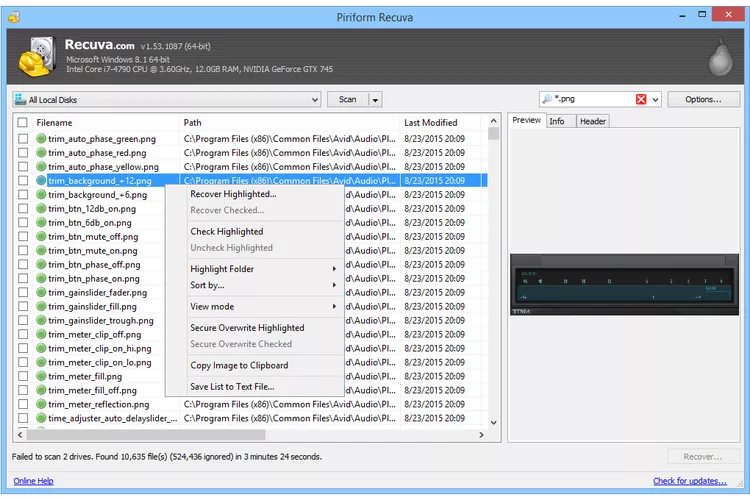
Key Features:
- Recovers files from hard drives, USB drives, and memory cards.
- Supports deep scanning for harder-to-find files.
- Can recover data from damaged or formatted drives.
- Securely deletes files to prevent further recovery if needed.
Pros:
- Free version available with basic recovery options.
- Easy-to-use interface.
- Secure deletion feature.
Cons:
- Deep scans can be slow.
- Limited features compared to paid alternatives.
MiniTool Power Data Recovery offers an easy and reliable way to recover lost or deleted files. It supports recovery from hard drives, SSDs, USB drives, and memory cards. Its simple design is ideal for both beginners and experienced users.
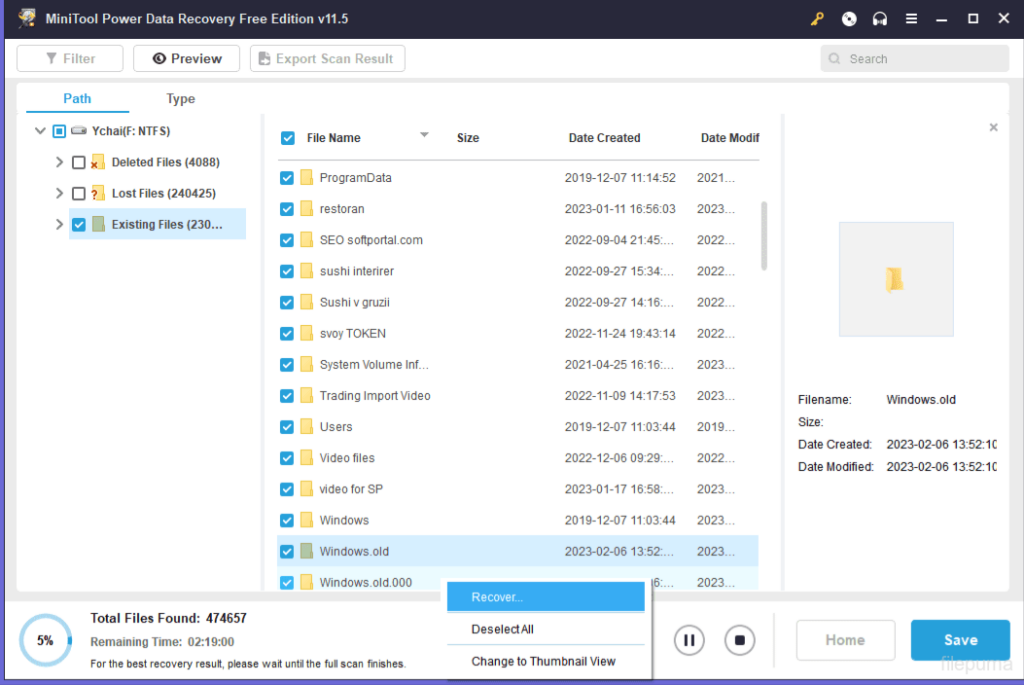
Key Features:
- Recovers data from formatted, lost, or deleted partitions.
- Supports a variety of storage devices, including HDDs, SSDs, and USBs.
- Scans the entire drive for lost files.
- File preview option.
Pros:
- Beginner-friendly interface.
- Works with a wide variety of storage media.
- Free version offers 1GB of recovery.
Cons:
- Limited recovery size in the free version.
- Slower scan times for larger drives.
R-Studio is an advanced data recovery software aimed at IT professionals and experienced users. It offers an extensive range of recovery options, including support for network drives and RAID recovery.
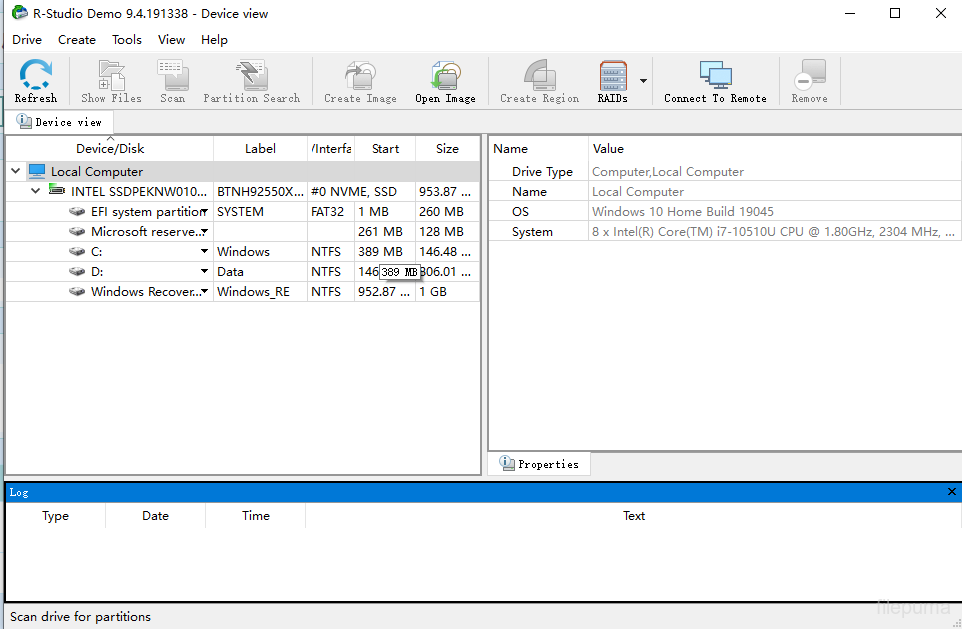
Key Features:
- Supports recovery from damaged or formatted partitions.
- RAID recovery and network recovery options.
- Advanced file system support (NTFS, FAT, exFAT, Ext2/3/4, HFS, APFS).
- Advanced scanning options for experienced users.
Pros:
- Powerful and highly customizable recovery options.
- Supports recovery from various file systems and RAID arrays.
- Offers network recovery capabilities.
Cons:
- Complex interface that might be overwhelming for beginners.
- Higher price point compared to other solutions.
Recoverit is a versatile data recovery tool that can recover lost or deleted files from a wide range of storage devices, including hard drives, external drives, and memory cards. Its ability to handle complex recovery scenarios makes it popular among users.
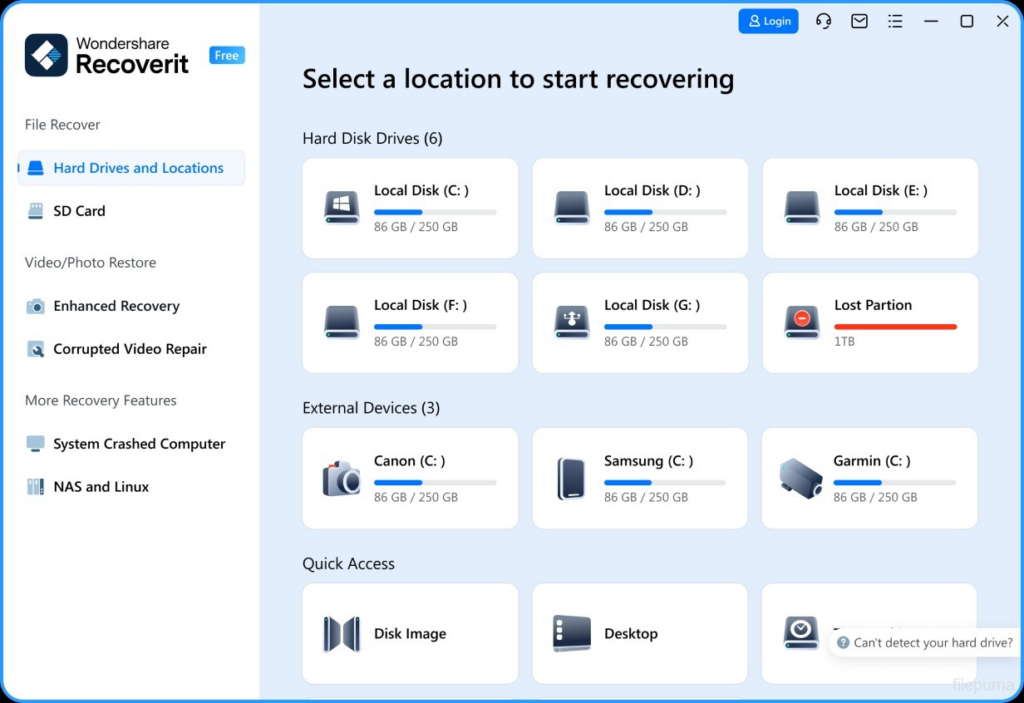
Key Features:
- Recovers data from formatted or corrupted drives.
- Supports recovery from external storage devices like USB drives and cameras.
- Provides advanced deep scanning for thorough recovery.
- Preview option for images and files before recovery.
Pros:
- Simple and intuitive interface.
- Strong deep scanning capabilities.
- Recovers files from a wide range of devices.
Cons:
- Free version limits recovery to 100MB.
- Full recovery features are only available in paid plans.
Wise Data Recovery is a fast and lightweight data recovery tool designed to help users retrieve lost files from hard drives, USB drives, memory cards, and other storage devices. Whether the files were accidentally deleted or lost due to system crashes, this software offers a simple and effective solution. Its user-friendly interface makes the recovery process straightforward, allowing users to scan for lost files quickly.
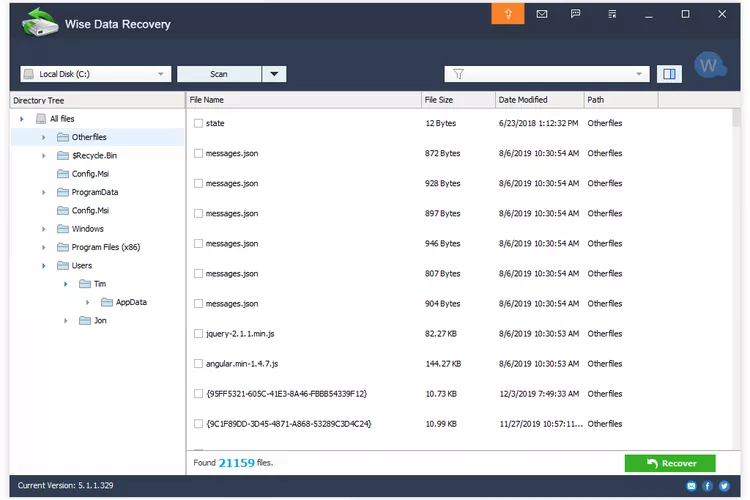
Key Features
- Fast scanning speed to recover lost files
- Supports recovery from a wide range of storage devices
- Allows the recovery of multiple file types (photos, videos, documents, etc.)
- Portable version available for flexibility
- Preview function to identify files before recovery
Pros
- Simple and intuitive interface
- Portable version requires no installation
- Fast scan results
- Supports a wide range of file formats and devices
Cons
- Limited features in the free version
- May not recover files from severely damaged storage devices
Glarysoft File Recovery Free is a straightforward and user-friendly tool designed to help users recover deleted or lost files from various storage devices, including hard drives, USB drives, and memory cards. It supports multiple file systems, such as NTFS, FAT, and exFAT, ensuring compatibility with a wide range of devices. This free software is ideal for recovering documents, images, videos, and more that may have been accidentally deleted or lost due to system errors.
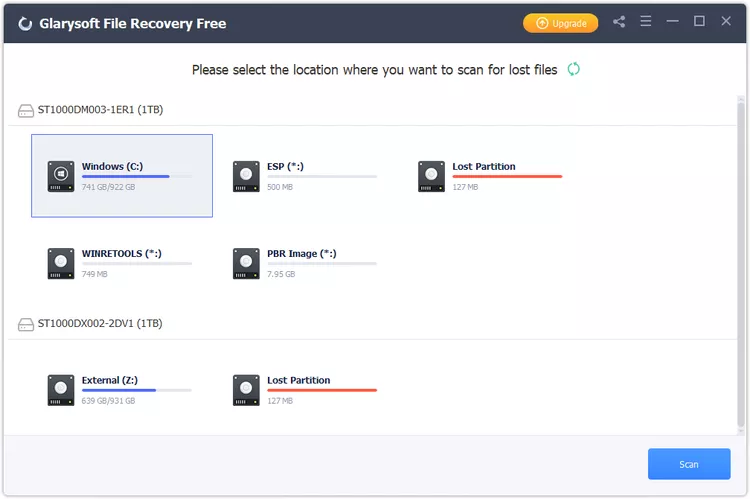
Key Features:
- Recovers deleted or lost files from various storage devices
- Supports NTFS, FAT, and exFAT file systems
- Filters search results by file name, type, or size
- Restores files even from damaged or formatted drives
- Preview files before recovery
Pros:
- Easy-to-use interface
- Supports a wide range of file systems
- Offers a preview function before recovery
Cons:
- Limited advanced features in the free version
- Recovery success rate may vary depending on the file type and drive condition
Whether you’re recovering personal files or important business data, these software tools provide a safety net for when data loss strikes. While no data recovery solution can guarantee 100% recovery, investing in one of these tools can significantly increase your chances of retrieving lost files and minimizing the impact of data loss.
