In this interconnected world, communication software has become an integral part of our personal and professional lives. Whether you’re staying in touch with friends and family or collaborating with colleagues, having the right communication tools on your Windows PC can make a world of difference.

In this comprehensive review, we will explore some of the best communication software options available for Windows, evaluating their features, performance, and user-friendliness. From messaging apps to video conferencing tools, we’ve got you covered.
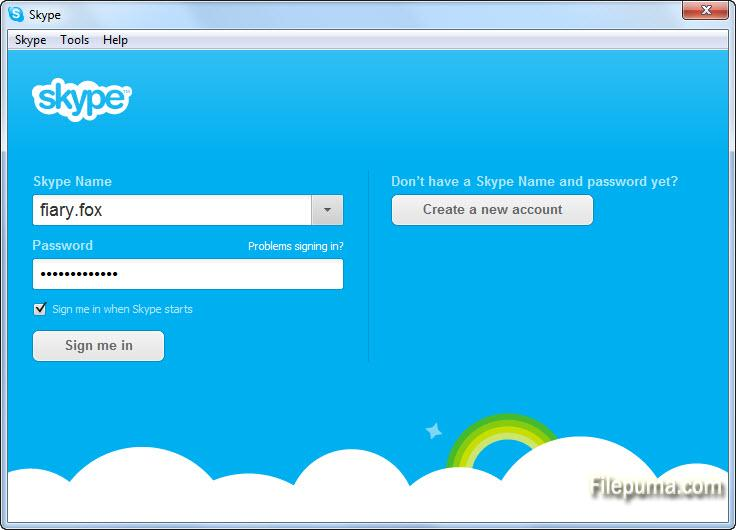
Skype is a popular communication platform that connects people around the world through voice and video calls. It offers a convenient way to stay in touch with friends, family, and colleagues, regardless of geographical boundaries. Skype enables instant messaging, file sharing, and group chats, making it a versatile tool for personal and professional communication. Its user-friendly interface and reliable performance have made it a go-to choice for online meetings and international calls. With features like screen sharing and call recording, Skype provides a seamless and efficient means of connecting with others, enhancing global connectivity and fostering collaboration.
Pros:
- Simple and user-friendly interface.
- High-quality video and voice calling.
- Excellent for one-on-one and small group communication.
- Cross-platform compatibility.
Cons:
- Limited collaboration features compared to newer platforms.
- Frequent updates have occasionally led to usability issues.
- Less popular among younger generations.
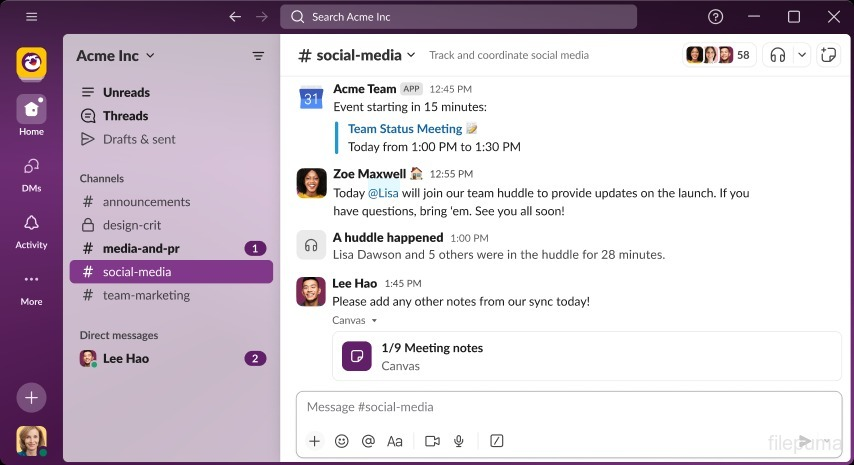
Slack is a popular communication and collaboration platform designed to streamline team communication and enhance productivity. With its user-friendly interface, Slack offers a range of features, including real-time messaging, file sharing, and integration with various apps and services. It allows users to create channels for different projects or topics, ensuring organized conversations. Slack’s robust search functionality makes it easy to retrieve past messages and documents.
Moreover, Slack supports video and voice calls, enabling face-to-face meetings and discussions. Its notifications and customizable alerts keep teams informed, even on the go. In summary, Slack is a versatile tool that simplifies team communication, fostering efficient collaboration in both professional and casual settings.
Pros:
- Exceptional organization and customization options.
- Strong integration with other software tools.
- Ideal for remote teams and project management.
- Efficient search functionality.
Cons:
- Costs can add up for larger teams.
- Learning curve for new users.
- Lacks video and voice calling features in the free version.

Discord, a widely used communication platform, facilitates connections among users for text, voice, and video communication. It offers a versatile and user-friendly interface, making it a top choice for gamers, creatives, and professionals. With features like servers, channels, and direct messaging, Discord fosters seamless communication and collaboration. Its customizable roles and permissions provide control over who can access specific content, ensuring a safe and enjoyable experience. Discord has a thriving ecosystem of bots and integrations, enhancing functionality and engagement. Whether for gaming, socializing, or working, Discord is a versatile tool for online communities to gather and interact.
Pros:
- Free to use with a premium subscription option.
- Extensive customization for servers.
- Popular among younger users and gaming communities.
- Excellent audio quality for voice chats.
Cons:
- Primarily suited for informal or hobbyist communities.
- Limited integration with professional productivity tools.
- Some may find the interface cluttered.

Telegram is a versatile instant messaging app. Known for its strong focus on security and privacy, it offers end-to-end encryption for one-on-one and group chats. Users can send text, voice, and multimedia messages, along with documents and files. One of its unique features is “Secret Chats,” which are self-destructing messages. Telegram also supports channels for broadcasting to large audiences, bots for automation, and stickers for expressive communication. Available on multiple platforms, including mobile and desktop, Telegram is favored for its speed, reliability, and customization options. Its open-source nature and commitment to user privacy make it a top choice for secure communication.
Pros:
- Strong emphasis on privacy and security.
- Fast and responsive messaging platform.
- Suitable for personal and group chats.
- No cost to use, with a range of features.
Cons:
- Smaller user base compared to other messaging apps.
- Fewer integration options for business users.
- Limited video call features compared to competitors.

WhatsApp is a widely used messaging app, boasting over 2 billion users globally. This user-friendly platform enables instant communication via text, voice messages, images, and video calls. It offers end-to-end encryption, ensuring the privacy and security of conversations. WhatsApp supports group chats and enables users to share documents and contacts. With status updates, users can share moments with their contacts. Additionally, it’s available on various devices, including smartphones and desktop computers, making it convenient for users to stay connected across different platforms. WhatsApp has revolutionized communication, making it an essential tool for both personal and business use.
Pros:
- Seamless synchronization with mobile devices.
- Strong privacy features with end-to-end encryption.
- User-friendly and intuitive interface.
- Widely adopted for personal communication.
Cons:
- Limited features for professional use compared to other options.
- Requires a mobile device for initial setup.
- Limited customization options.
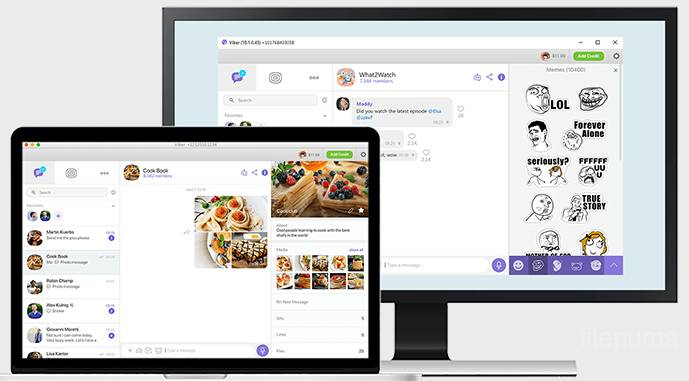
Viber for Windows is a messaging and calling application that enables users to connect with others through text, voice, and video communication. It supports group chats and multimedia sharing, making it versatile for both personal and professional use. The app syncs seamlessly with mobile devices, allowing for continuity across platforms.
Pros:
- High-quality voice and video calls.
- End-to-end encryption for secure communication.
- Free calls and messages to other Viber users.
- Group chat capabilities with up to 250 participants.
- Easy multimedia sharing (photos, videos, files).
Cons:
- Requires a stable internet connection for optimal performance.
- Limited features compared to some other messaging apps.
- Dependency on the recipient also having Viber for free communication.
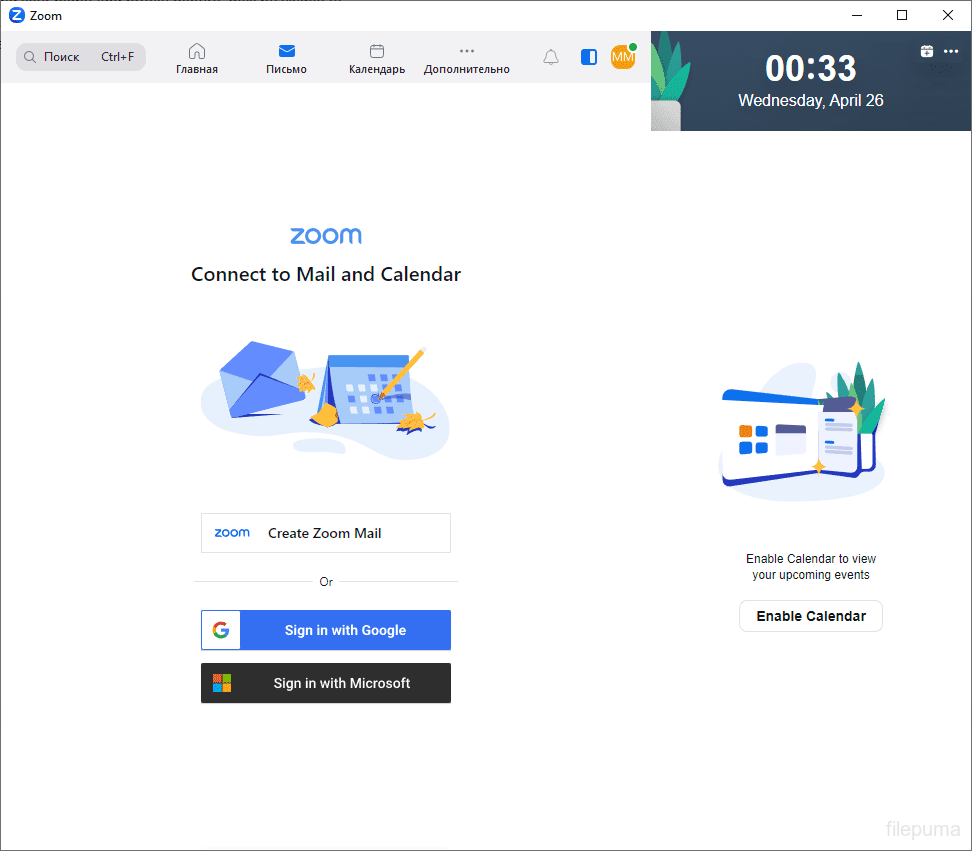
Zoom is a popular video conferencing tool widely used for virtual meetings, webinars, and online collaboration. It offers high-quality video and audio, screen sharing, and real-time messaging. Zoom’s user-friendly interface makes it easy for participants to join meetings with a single click, and its compatibility with various devices ensures accessibility for everyone.
Pros:
- High-quality video and audio.
- User-friendly interface.
- Wide device compatibility.
- Screen sharing and real-time messaging.
Cons:
- Security and privacy concerns.
- Limited features in the free version.
- Bandwidth-intensive, requiring a stable internet connection.
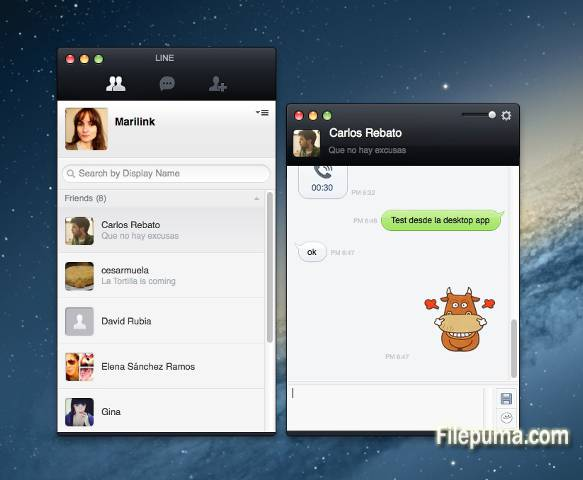
LINE is a popular messaging app known for its unique features and extensive functionality. It allows users to send text messages, make voice and video calls, and share multimedia content. One of its standout features is the vast collection of stickers and emojis, which enhance communication by adding a fun and expressive element. LINE also offers additional services such as LINE Pay for mobile payments, LINE Games, and LINE Today for news updates.
Pros:
- User-friendly interface
- High-quality voice and video calls
- Extensive collection of stickers and emojis
- Additional services like LINE Pay and LINE Games
Cons
- Can be data-intensive
- Some features may require in-app purchases
- Privacy concerns due to data sharing policies
Selecting the best communication software for your Windows PC ultimately depends on your specific needs and preferences. Each of the options reviewed here has its own set of strengths and weaknesses, catering to different user needs. Whether you prioritize security, collaboration, or simplicity, there is a communication software on Windows that can meet your requirements.
