Are you tired of cluttering your Windows PC with unnecessary software? Are those unwanted programs taking up valuable space and slowing down your system? Say goodbye to the hassle of manual uninstallation and welcome the solution to your software management problems. With the best uninstaller for Windows, you can efficiently remove unwanted software, freeing up valuable disk space and enhancing system performance.

The best uninstaller for Windows provides a user-friendly interface coupled with powerful features designed to simplify the removal process. It offers comprehensive scanning capabilities to detect all installed programs, including stubborn ones that may resist conventional uninstallation methods.
IObit Uninstaller
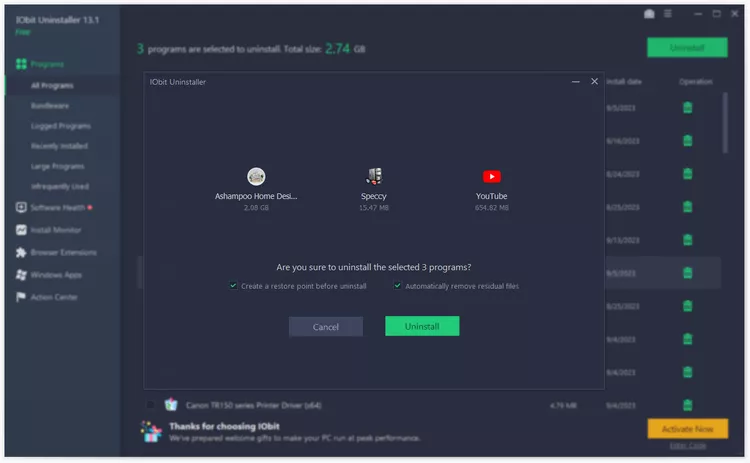
IObit Uninstaller is a comprehensive software designed to remove unwanted programs, browser plugins, and Windows apps from your computer effortlessly. With its intuitive interface, users can easily navigate through the program and uninstall multiple applications simultaneously, saving time and effort. It offers powerful features such as batch uninstallation, residual file cleanup, and a thorough scanning system to ensure complete removal of leftover files and registry entries. Additionally, it provides a toolbar removal feature to help users get rid of annoying browser toolbars and plugins. With IObit Uninstaller, users can maintain a clean and optimized system, enhancing overall performance. Whether you’re a novice or an experienced user, IObit Uninstaller is a reliable tool to keep your computer clutter-free.
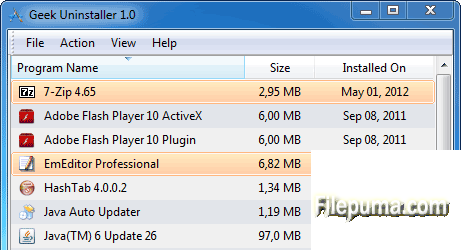
Geek Uninstaller is a handy software tool designed for efficiently removing unwanted programs from your computer. Unlike standard uninstallers, Geek Uninstaller thoroughly scans your system to ensure complete removal of all files and registry entries associated with the application you want to uninstall. Its intuitive interface makes it easy to navigate, allowing users to quickly locate and uninstall programs with just a few clicks. Moreover, Geek Uninstaller offers additional features such as forced uninstallation for stubborn programs and batch uninstallation for removing multiple programs at once. With its lightweight nature and powerful capabilities, Geek Uninstaller is a valuable tool for maintaining a clean and optimized computer system.
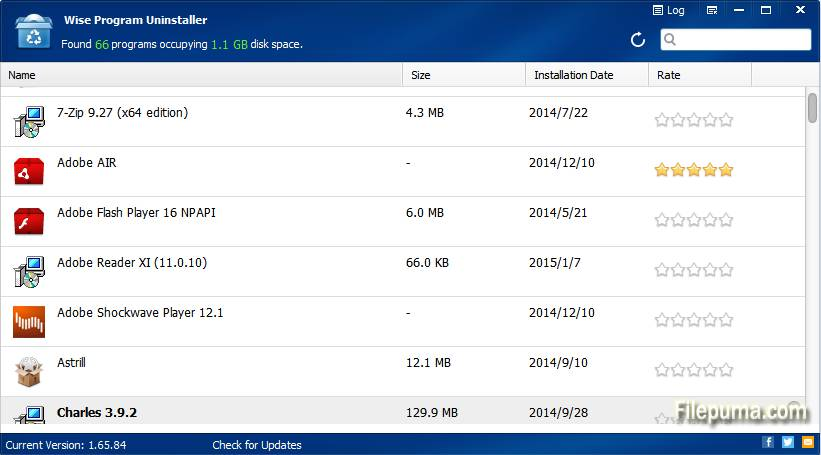
Wise Program Uninstaller is a comprehensive software tool designed to efficiently remove unwanted applications from your computer. With its intuitive interface and user-friendly features, it provides a hassle-free experience for users of all levels. Unlike traditional uninstallers, Wise Program Uninstaller ensures thorough removal of programs, including stubborn ones that may resist deletion through conventional methods. Its advanced scanning engine identifies leftover files and registry entries, ensuring a clean and optimized system after uninstallation. Additionally, it offers a batch uninstall feature, allowing users to remove multiple programs simultaneously, saving time and effort. Whether you’re cleaning up your PC or freeing up disk space, Wise Program Uninstaller is your go-to solution for effective program removal.
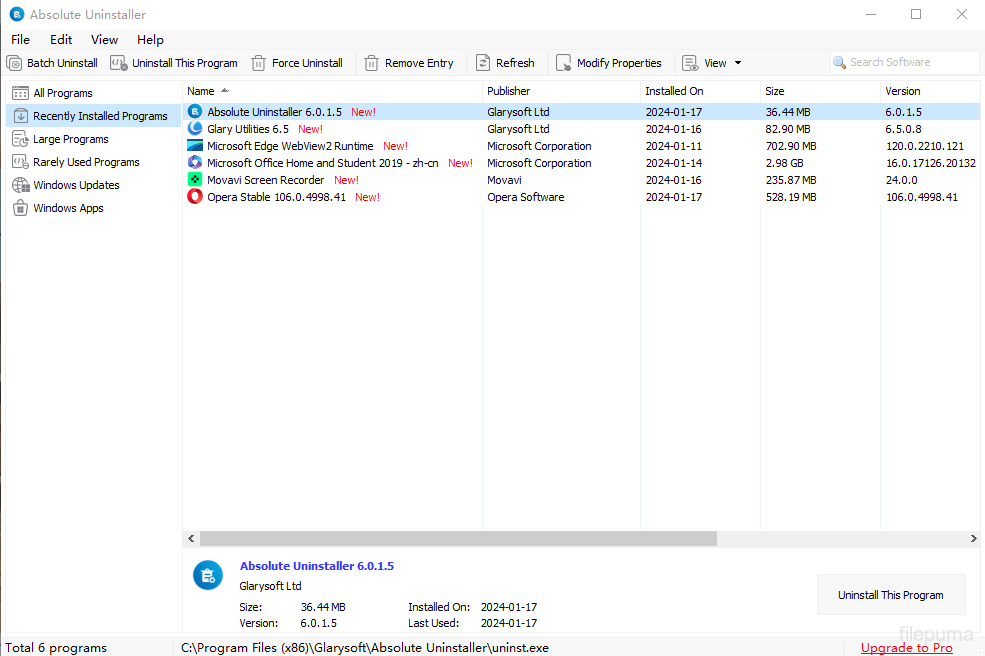
Absolute Uninstaller is a user-friendly software designed to efficiently remove unwanted programs from your computer. With its intuitive interface, Absolute Uninstaller simplifies the process of uninstalling software, allowing users to quickly locate and remove applications with just a few clicks. Its straightforward design ensures ease of use for both novice and experienced users alike. By effectively cleaning up leftover files and registry entries, Absolute Uninstaller helps optimize system performance and free up valuable disk space. Whether you’re looking to tidy up your system or uninstall stubborn programs, Absolute Uninstaller is a reliable solution for maintaining a clutter-free computer environment.
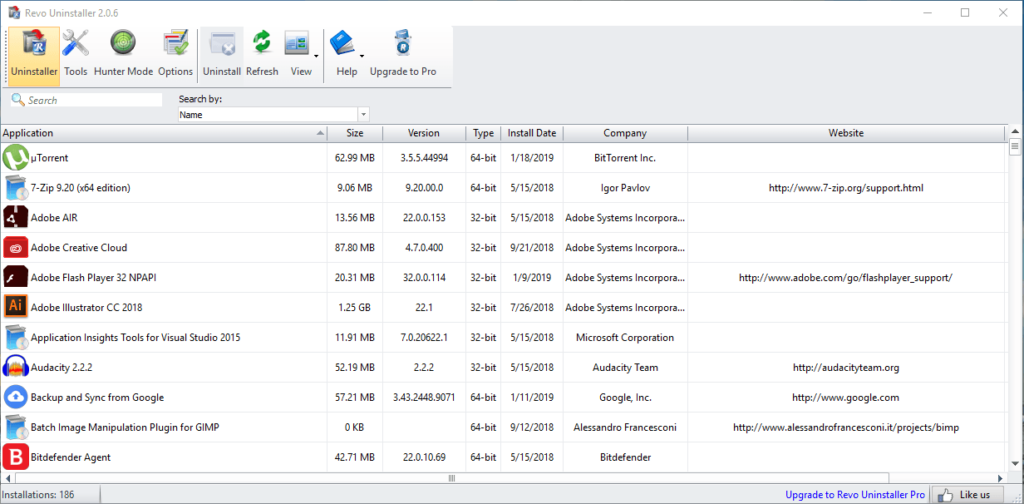
Revo Uninstaller Free is a reliable software designed to efficiently remove unwanted programs and traces from your computer. It offers a straightforward interface and intuitive features, making it user-friendly for all levels of computer users. With its advanced scanning algorithms, Revo Uninstaller Free thoroughly cleans up leftover files and registry entries, ensuring a clean uninstallation process. Additionally, it provides a variety of uninstallation options, including forced uninstallation for stubborn programs and a real-time installation monitor to track system changes during software installations. Revo Uninstaller Free is a handy tool for maintaining a clutter-free and optimized computer system.
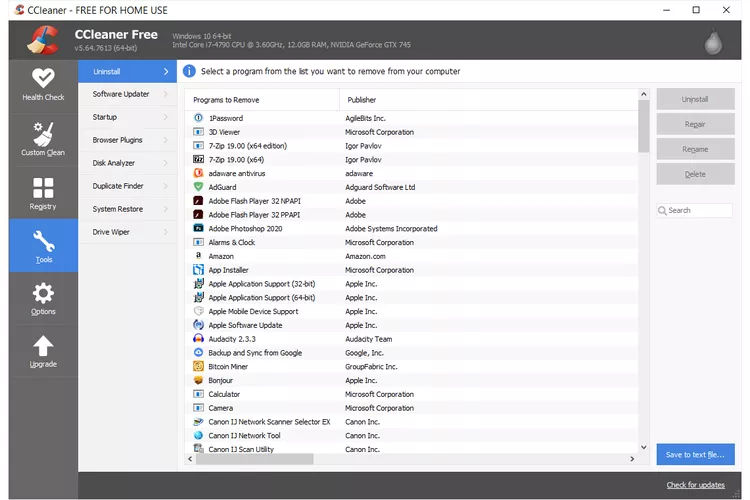
CCleaner is renowned for its multifunctional capabilities beyond just registry cleaning and junk file removal. Its uninstaller feature allows users to easily search for installed software, remove entries, and sort by various criteria. This tool is efficient for thorough program removal, complemented by its ability to sweep up residual files and registry entries. Accessible from the Tools menu, CCleaner’s uninstaller is part of a suite of useful utilities including a duplicate file finder, hard drive wiper, and startup manager. Overall, CCleaner provides a comprehensive solution for managing software and optimizing system performance.
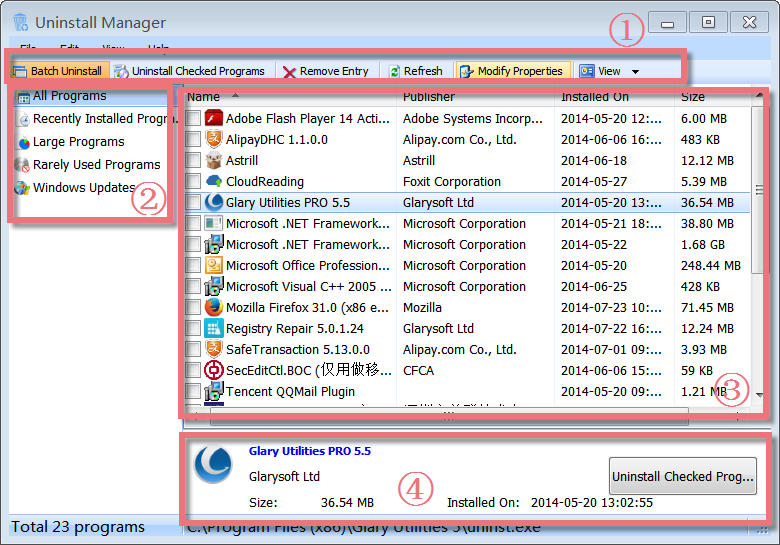
Glary Utilities’ Uninstall Manager simplifies the process of removing unwanted software from your computer. With its user-friendly interface, you can quickly locate and uninstall programs that are no longer needed, freeing up valuable disk space and improving system performance. The Uninstall Manager provides a straightforward way to manage installed applications, allowing you to easily uninstall multiple programs at once. It also offers additional features such as scanning for leftover files and registry entries after uninstallation, ensuring a thorough cleanup of your system. Whether you’re tidying up your computer or troubleshooting issues, Glary Utilities’ Uninstall Manager is a handy tool for maintaining a clutter-free and optimized PC.
If you’re seeking to declutter your Windows PC and enhance its performance, the best uninstaller is your go-to solution. With its robust features, user-friendly interface, and efficient performance, it simplifies the software management process, allowing you to say goodbye to unwanted programs with ease.
Say goodbye to software clutter and hello to a cleaner, faster PC with the best uninstaller for Windows. Experience the difference today!
