Adobe Flash Player is a cross-platform, browser-based application runtime that provides uncompromising viewing of expressive applications, content, and videos across browsers and operating systems. Once it’s not installed on your system, you would be unable to watch video or play games on the browser. So here we introduce you how to fix this problem which means how to install Adobe Flash Player.

Steps:
1. Download Adobe Flash Player here:
http://www.filepuma.com/download/adobe_flash_player_ie_14.0.0.176-6439/

2. Open the installer. Locate the “AdobeFlashPlayerInstaller_” file on your drive, and double-click to open it.
3. Accept the warning. A popup dialog will ask if you’re certain you can trust content downloaded from Adobe.

4. Install Adobe Flash Player. A progress bar will show you the status of the installation. When it is finished, click the “Finish” button.
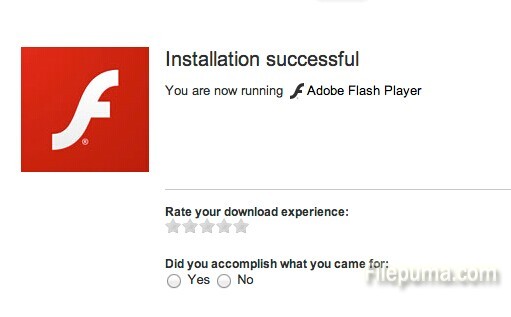

Leave a Reply