Sometimes we lost documents, pictures, and video data on computers due to error operations, computer viruses, and other reasons. But how to restore them? Maybe online instructions are too difficult, or users are afraid of revealing privacy after going to a physical store. Luckily there are many free data recovery programs on the Internet that can help us recover the lost files. We’ve put together a list of the 5 best file recovery tools that can be used in Windows for free.
Glarysoft File Recovery Free
This program is free, no ads or malware. The interface is friendly and easy to use. It can be used by both beginners and experts who have lost data. Only need to take two steps to restore lost and deleted files: Scan and Restore. Supports the recovery of almost all file types, including video, audio, document pictures, etc. Glarysoft File Recovery Free can not only recover from computers, USB drives, but also from external memory cards (such as camera storage devices). Runs on laptops, desktops, and other Windows devices. Restore files from the recycle bin, files damaged by viruses, permanently deleted files, and even formatted lost files.
How To Use:
Select the location of the lost data, click “Search”, Glarysoft File Recovery will start a full scan on the selected location. And then you can filter files according to Name, Type, Size, Last modified, etc., and locate them precisely to narrow the scope of the results. Glarysoft File Recovery Free allows you to preview recoverable files before the recovery. Then directly click the “Restore” button to retrieve the lost data, and select the path to save the restored files to complete.
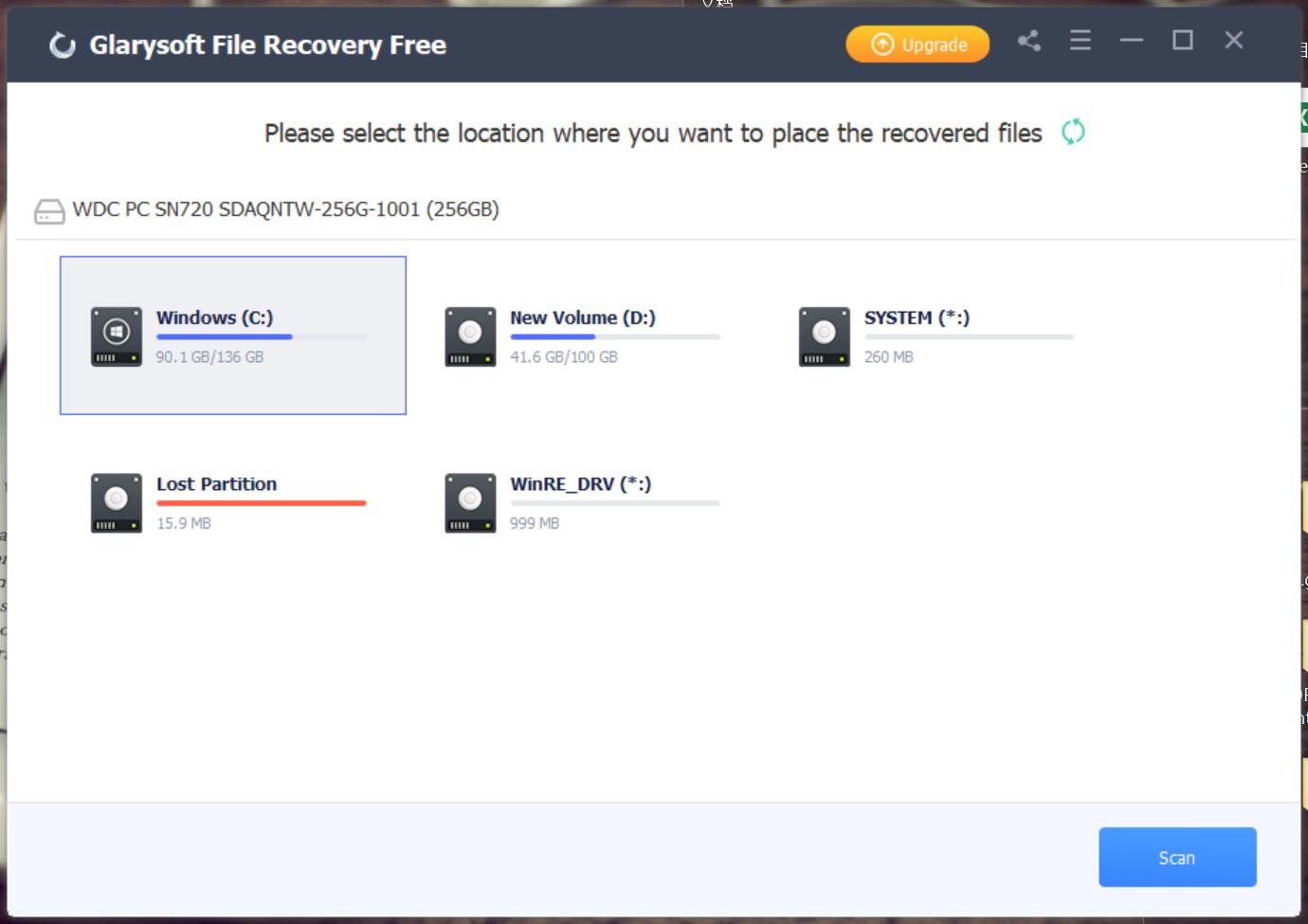
Recuva
Recuva (pronounced “recover”) is a freeware Windows utility to restore files that have been accidentally deleted from your computer. Using Recuva, you can restore files that have been accidentally deleted from the computer, a USB drive, an MP3 player or even a memory card from your photo camera. All you have to do is select the drive you want to recover files from and let Recuva do a full scan. As soon as it’s finished, you’ll see a list with all the recoverable files, which you can sort in several ways and also search with a customizable filter tool. Then simply select the files you want to recover and you’re ready to go.
Sometimes, it is possible to preview a file before recovering it. This program is free to use, and very easy to manage. If we share our computer with other users, or want to get rid of our PC, or external device, and do not want anyone to view our sensitive data, it is recommended to delete our files for good, otherwise they can use this free tool to get access to them. All in all, Recuva is an excellent choice for anyone in need of reliable file recovery.
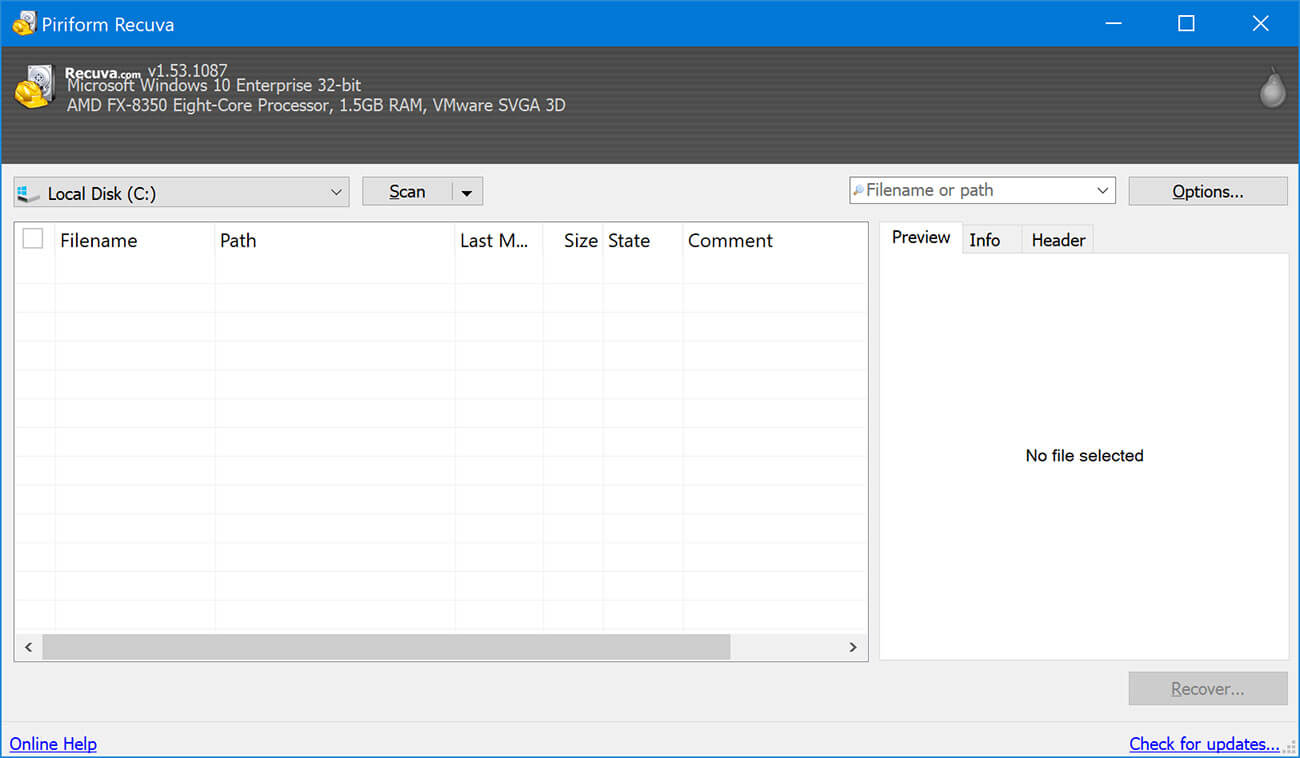
EaseUS Data Recovery Wizard
EaseUS Data Recovery Wizard is a powerful and advanced application designed to recover deleted or lost partitions. It can solve the partition loss problems including partition deleted by accident, partitions lost due to virus attack, partitioning error or any other problems. Moreover, EASEUS Partition Recovery can recover lost and deleted partitions on MBR (Master Boot Record) basic disk from IDE disk, ATA disk, SATA disk, and SCSI disk. It works with FAT12, FAT16, FAT32, NTFS, NTFS5, EXT2 and EXT3 file system.
Undeleting partitions with EASEUS Partition Recovery is much faster and easier. Just by simple clicks, you can get the lost partitions back. EASEUS Partition Recovery features a very intuitive, user-friendly interface. With it you can choose the entire hard disk, unallocated space, allocated space or specified sectors to search for the lost partitions according to your own need and save your time.
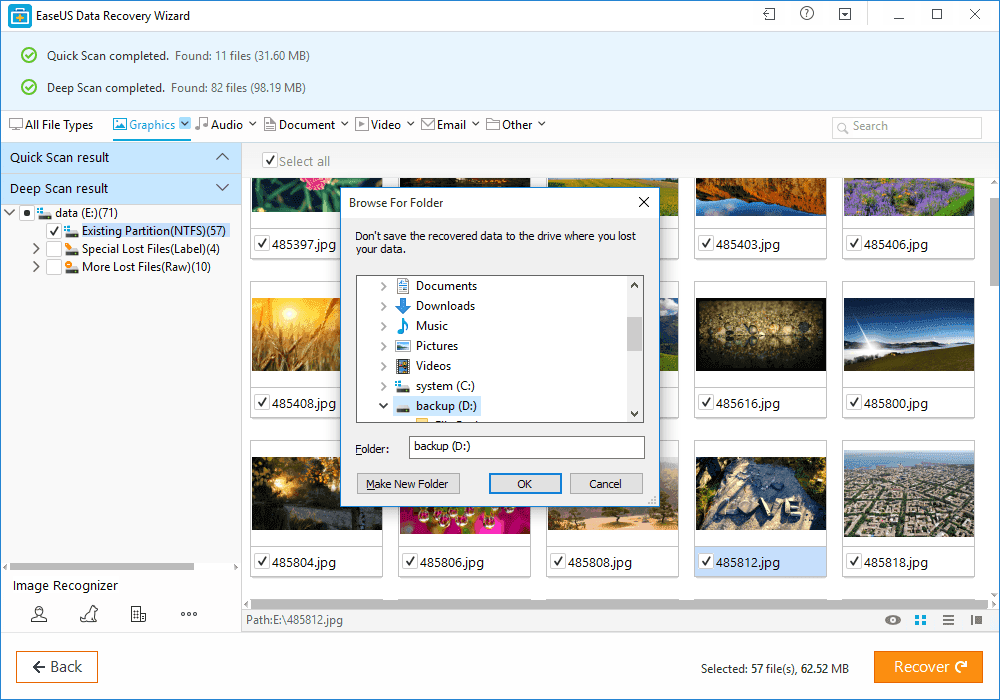
Disk Drill Data Recovery
Disk Drill easily protects your files from accidental deletion with Recovery Vault and recovers lost data from Mac disks. Disk Drill PRO features a number of advanced scanning modes, which allow recovering data deleted long ago and even after formatting. It will easily rescue data on your Mac disks, external or internal hard drives, memory cards, cameras, iPods Classic, etc.
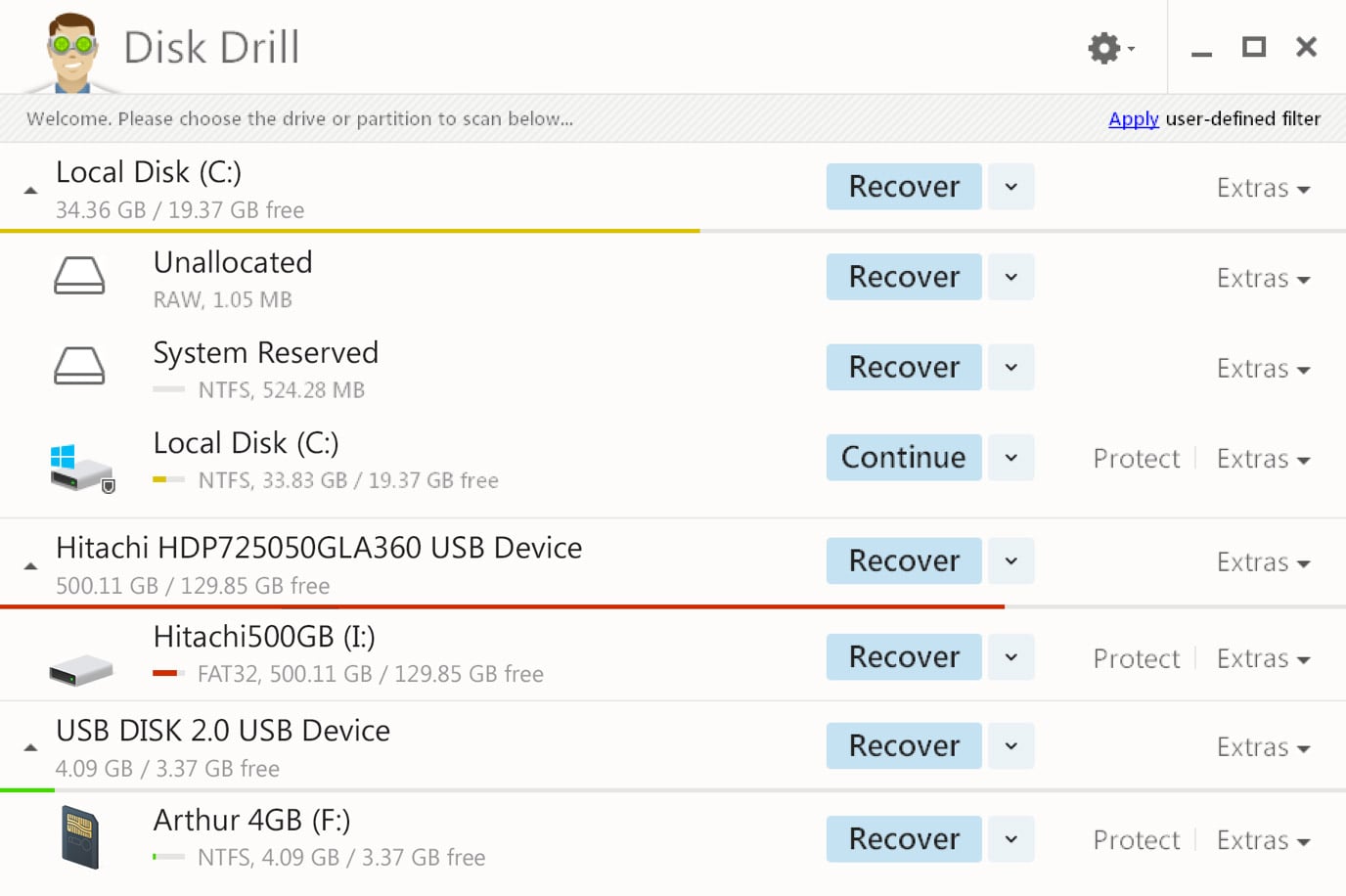
MiniTool Power Data Recovery
MiniTool Power Data Recovery is free data recovery software recover your lost, deleted files from hard disk, CD/DVD disk, memory card and flash drive. And also, we provide data recovery boot disk to help you recover data after system crash and boot problem.
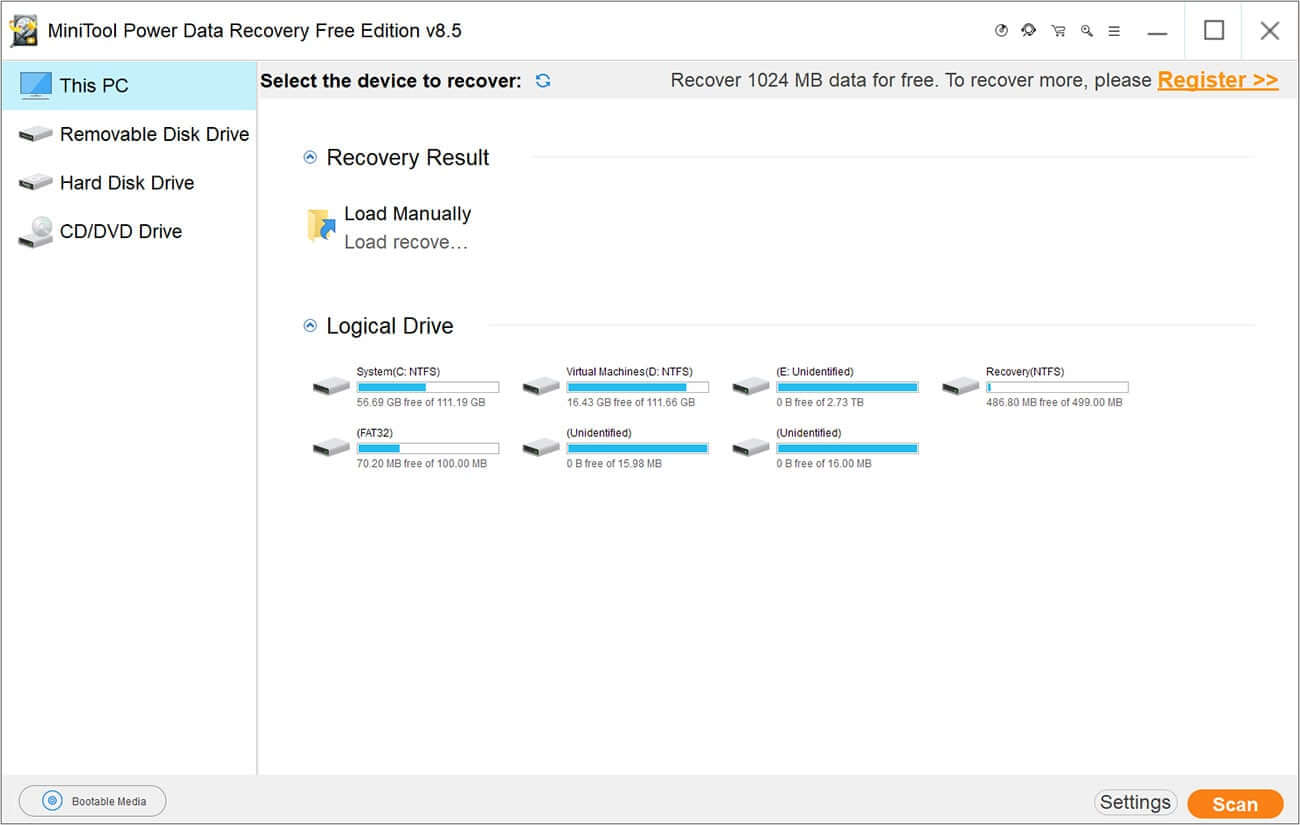
Conclusion
After listing the 5 best file recovery tools that can be downloaded and tried in Windows for free, we believe “Glarysoft File Recovery Free” is the best among the five programs.
Glarysoft File Recovery Free Features:
- Intelligent recovery technology, advanced storage architecture algorithms, recover files at the fastest speed.
- Humanized operation interface, tabs and menus will be displayed when you need it, easy to operate.
- Let you easily retrieve all lost data.
- 100% safe, the software will not cause any damage to your device or overwrite the data in it.
Download Glarysoft File Recovery Free for free:

Leave a Reply