Picasa is software developed by Google to manage digital images. It is a handy software allows you to instantly find, edit and share all the pictures on your PC. Picasa can automatically organize all your pictures into elegant albums by date. You can also import pictures from a variety of media including cameras, media cards, CDs, or a scanner. Here are the steps how to do this:
1. Download Picasa here: http://www.filepuma.com/download/picasa_3.9_build137-5993/
2. Start this program.
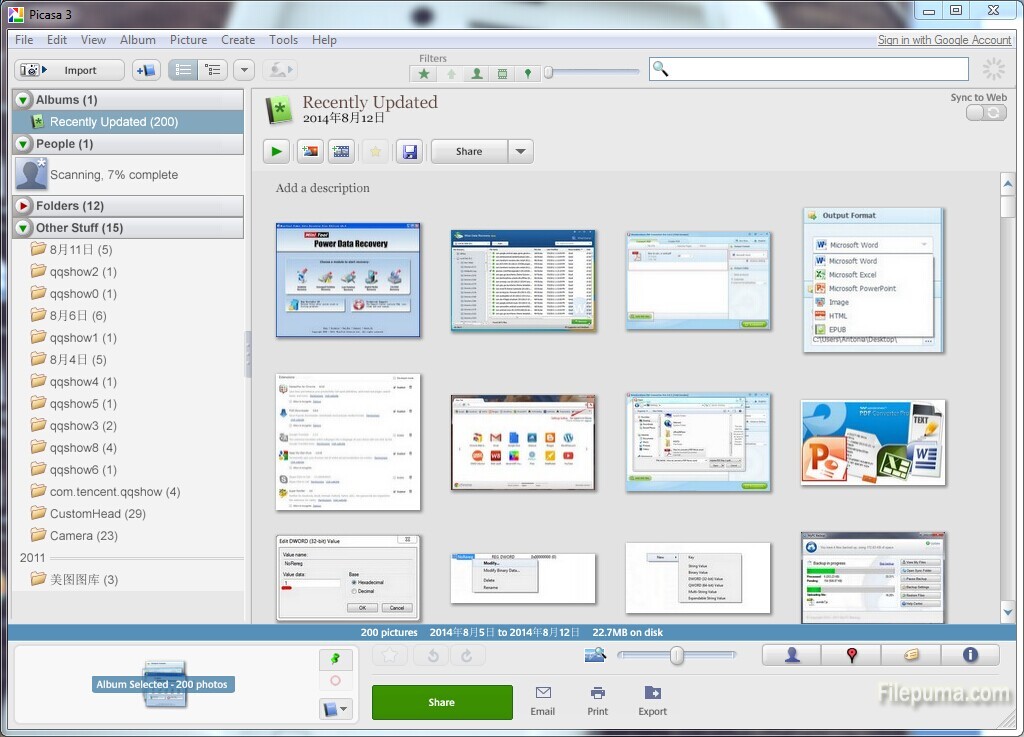
3. Connect the device or drive containing the pictures you wish to import and then click on the Import button.
4. Select a device from the Select Device dropdown menu and then click on the Finish button.
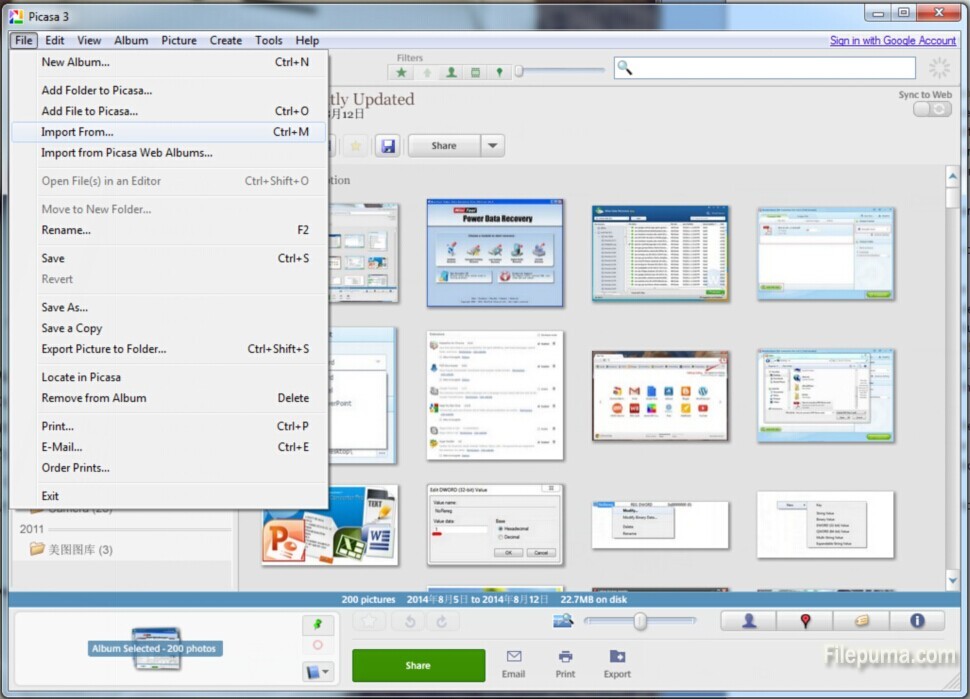
5. Enter a name for the folder where the pictures will be saved.
6. In the Date field of the Finish Importing dialog box, you can choose the date the pictures were taken.
7. Click Finish to complete the import.

Leave a Reply