Despite the security risks, some users may desire to disable automatic updates to the Adobe Reader programs. Because the constant messages from Adobe Updater asking for you to install available updates to your Adobe programs seems really annoyed users. Here is the instruction to tell you how to disable Adobe Updater on Windows.
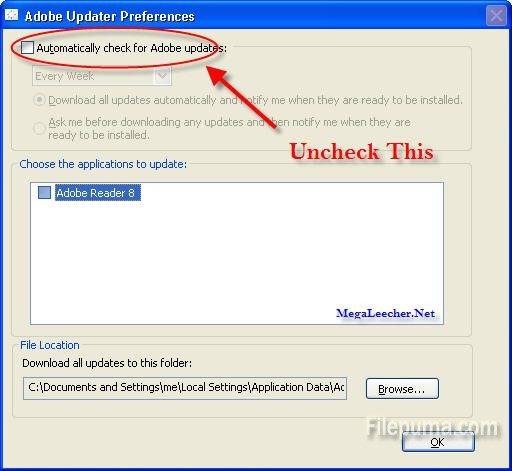
1. Click “My Computer”, go to C Drive. All of your programs which have been installed on your hard drive under this folder.
2. scroll down until you see “Program Files”.
3. Scroll down throughout the “Program Files>Adobe” folder.
4. Double-click on the Adobe application.
5. Go to Edit menu>Preferences.
6. If you are using Windows7, you could directly go to Start > Run > “C:\Program Files (x86)\Common Files\Adobe\Updater6\AdobeUpdaterInstallMgr.exe”, then click Preferences.

Leave a Reply