Adobe Programs are the family of application software and Web services developed by Adobe Systems. Here is the instruction to tell you how to create keyboards shortcuts in Adobe Programs. This change can help us work harmoniously with each other for a more efficient and enjoyable work flow.
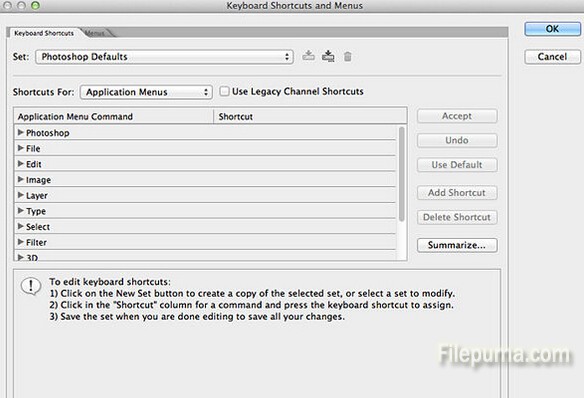
1. Open Adobe program, go to “Edit—-Keystrokes”.
2. View the menu of either shortcuts for tools or shortcuts, choose the best suitable for you.
3. Click on the appropriate column which you select to change, and then type the keys you would like to assign to that shortcut and the symbols for those keys.
4. Save the settings.

Leave a Reply