File Creation Date will be recorded once it comes up in your computer. Finding the file creation date is useful if you want to see when the file was created. You could locates your file by searching the creation date. Here is the instruction to tell you how to find the creation date.
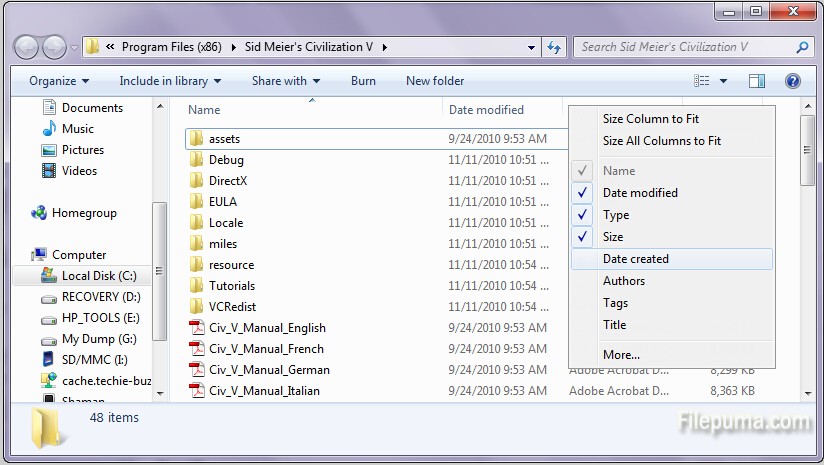
1. Browse for a file you which want to find the creation date.
2. Right click and select “Properties.” Check the “Details”, and the creation date will be displayed next to “Date Created.”
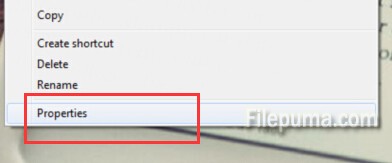
3. Go to a specific folder. This includes My Documents, My Pictures or Downloads. Open the folder and read the date that the file has been modified. This will be located in the column besides the file type and size.
4. Highlight the file to see when file has been modified.

Leave a Reply