DVDFab DVD Copy is popular worldwide, and is known for its power and flexibility. It enables you to copy a DVD with one or two mouse clicks and customize the output with DVD Copy’s many settings. It allows you to copy and burn DVD to a blank DVD disc. Here is the instruction to tell you how to burn a DVD with DVDFab.
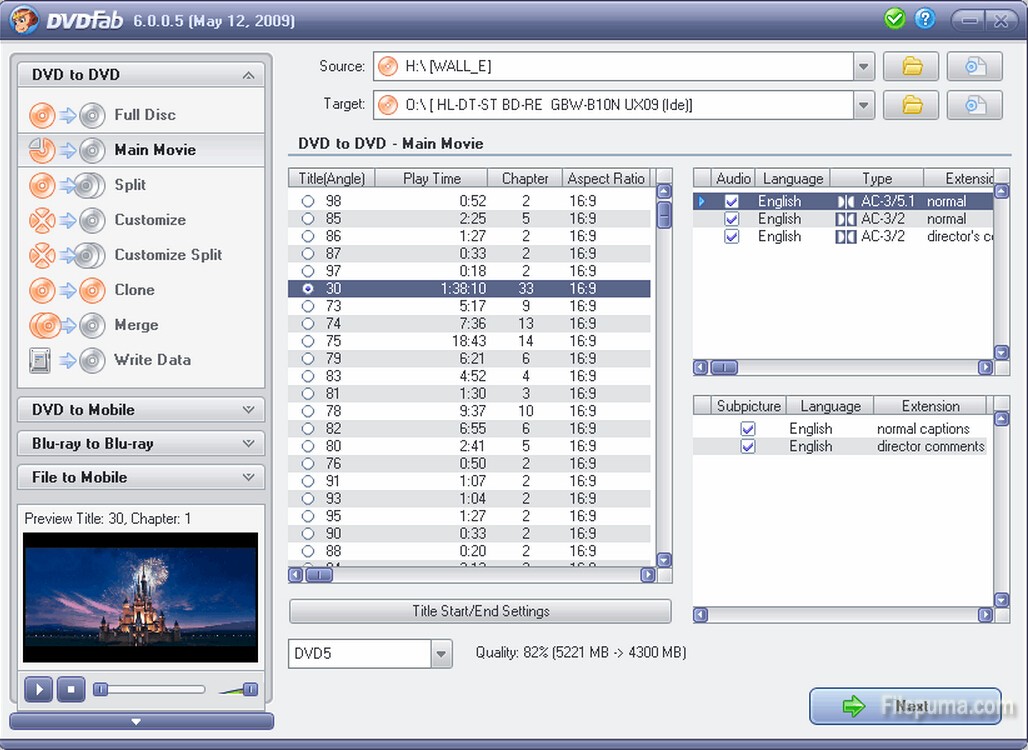
1. Download and install DVDFab from here:
http://www.filepuma.com/download/dvdfab_9.1.9.4-8451/
2. Start DVDFab and insert a DVD into your DVD drive.
3. Go to source to browse a scource videoand choose the DVD burner in the “Target” menu.
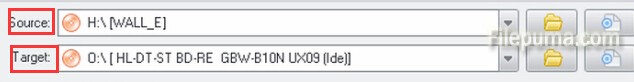
4. Select what copy mode you want to use and decide whether you want to copy an entire DVD or just a part of it.

4. Click “Next”. Do some basic settings.
5. Put a blank DVD in your DVD burner. After it completes, click “OK.” Click “Finish” to exit the program.
6. You could also do another burn process by clicking “Burn Again”.

Leave a Reply