FrostWire is a free, open source BitTorrent client, first released as a fork of LimeWire. Gnutella support was dropped entirely, and now FrostWire only uses the BitTorrent network. Here is the instruction to tell you how to use FrostWire for MP3 players.
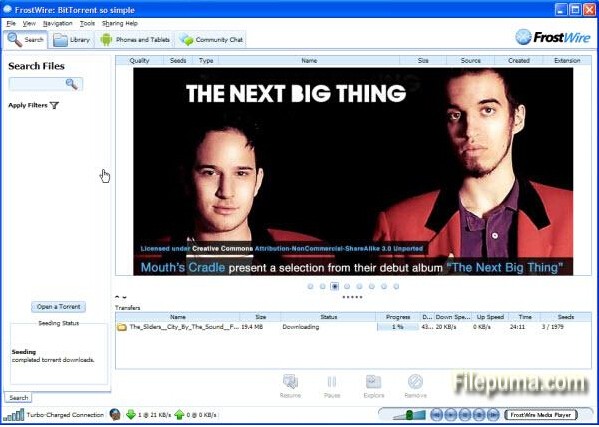
1. Download and install FrostWire from here.
2. Start FrostWire.
Go to FrostWire’s “Saved” or “Shared” folder to locate the song you downloaded. Click the “Ctrl” key and file at the same time. Move to the MP3 player.
3. Right-click the highlighted MP3 files and copy them.
4. Connect the MP3 player to the computer using its USB syncing cable.
5. Click the AutoPlay window’s “Open Folders in Windows Explorer” option.
6. Right-click over the player’s “Media” or “Music” sub-folder and click “Paste” to transfer all of the selected songs.

Leave a Reply