With Express Burn you can record a CD quickly and easily by dragging the files you want onto the Express Burn icon and clicking ‘Burn’. The software then does the rest, including converting the files to .cda. Here is instruction to tell you how to burn a DVD with Express Burn.
1. Download and install Express Burn from here:
http://www.filepuma.com/download/express_burn_4.77-7950/
2. Open Express Burn by clicking on the icon. There will pop up a window to let you select a new disc to burn. Click “Create” to next step.
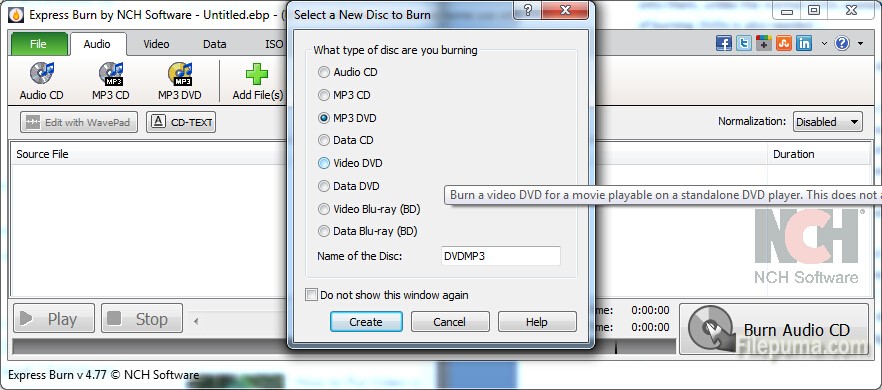
3. Place your DVD-R in your DVD-ROM drive and open the program of your choice.
4. Select “data” from the options, and then click on “make data disk.”
5. Add your music video files. Although any file may be burned onto a DVD-R, your music video files will most likely end in “.avi,” “.mpg,” “.mov,” or “.mp4.” Add them one at a time by selecting one, and then clicking the “add” button.
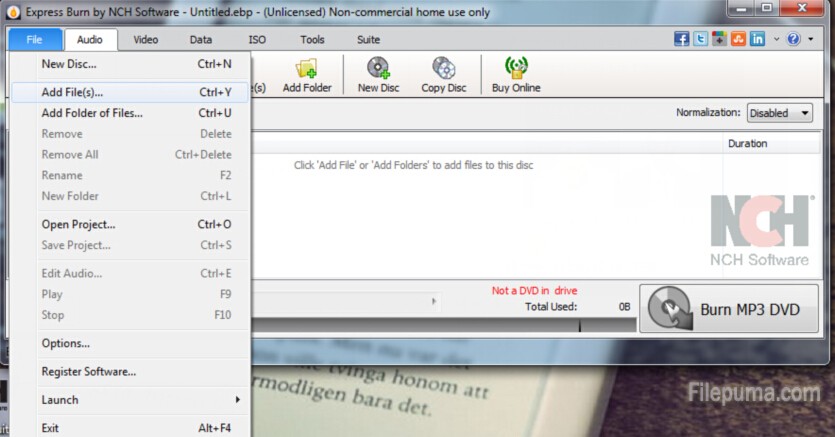
6. Click the start button on the right bottom. Wait for a while and you can get DVD.
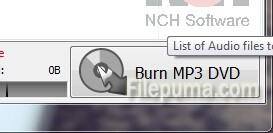

Leave a Reply