phpMyAdmin is a free software tool written in PHP intended to handle the administration of MySQL over the World Wide Web. phpMyAdmin supports a wide range of operations with MySQL. However, some users find it difficult to log in, the username and password pass directly to the MySQL sever. If you forget your password, you will need to enter a new one to access your server. Here is an instruction to tell you how to create a database in PhpMyAdmin.
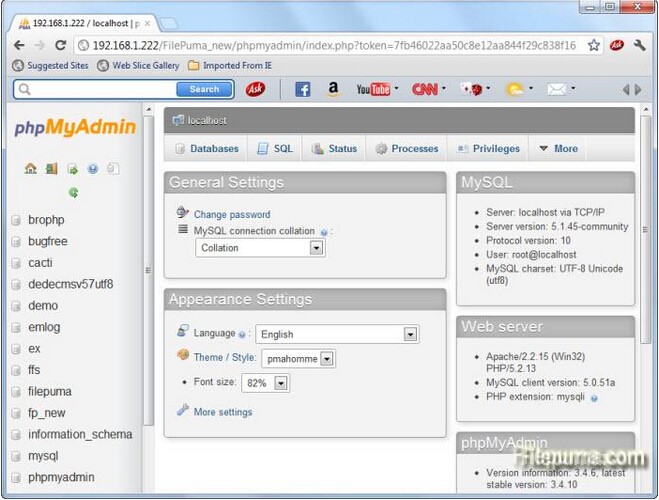
1. Download and install phpMyAdmin from here:
http://www.filepuma.com/download/phpmyadmin_4.3.6-7891/
2. Go to your phpMyAdmin homepage
3. Login to your phpMyAdmin.
4. Enter your database name, and click “Create” and then you’re done!
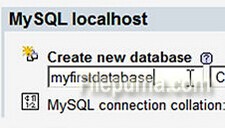

Leave a Reply