Windows 7 allows you to create a personalized user account with password protection to make sure no one else can access it. While if you want to offer your computer to another one, you need to remove the password for their convenience. This article will show you the detailed steps to remove the password.
Step One: Click “Start” in the windows task bar and select “Control Panel” in the menu.
Step Two: Click the “User Accounts and Family Safety” link and choose “User account” tab.
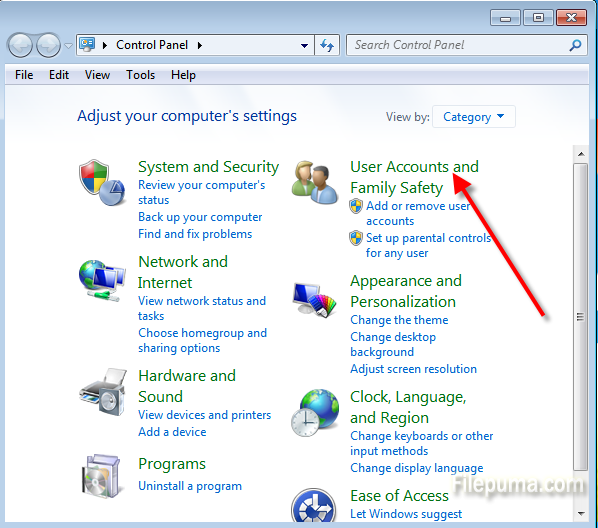
Step Three: Click “Remove your password” link.
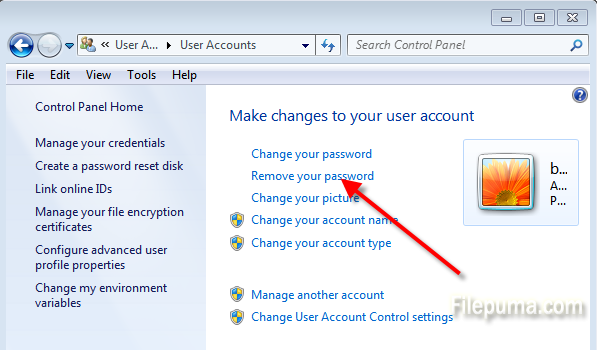
Step Four: Enter your current password and click “Remove Password”.
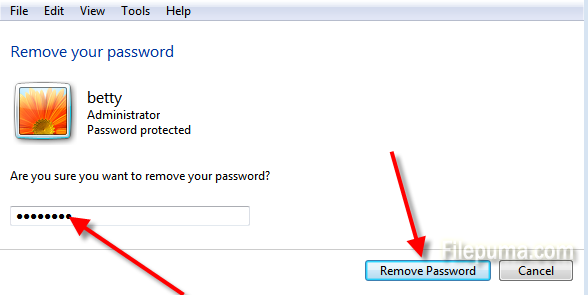

Leave a Reply