With Spotify, it’s easy to find the right music for every moment – on your phone, your computer, your tablet and more. It also lets you share music with both your Spotify and Facebook friends. Here is the instruction to tell you how to import files to your Spotify account through Spotify player directly.
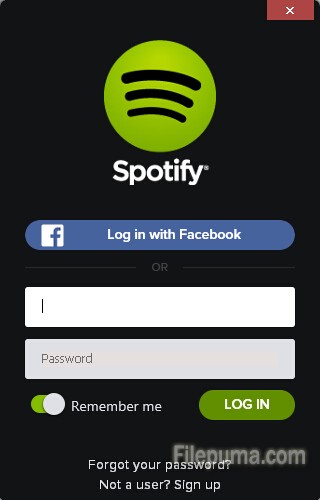
1. Download and install Spotify from here:
http://www.filepuma.com/download/spotify_0.9.14.13-7024/
2. Start Spotify. The player will automatically sync with your computer’s music library. “Local Files” button can help you view and play your music.
3. Click “Edit—-Preferences.”
4. Click on “Local Files,” and then click “Add Source.” Browse to the files you want to import, select them and click OK to import them to Spotify.

Leave a Reply