If you have tens of thousands of photos on your computer, then dulicate ones can be both a nuisance and an unnecessary waste of space. Find them one by one is a huge burden and boring job. With VisiPics, you can easily find all the duplicate image files and remove them by just one click. VisiPics doesn’t just look for duplicate filenames, it actually examines the contents of each photo and looks for similarities. The detailed steps are a s follows:
Step One: Download VisiPics and install it on your conputer.
Step Two: Launch the program and click + on the left top to specify which directories you wish to scan.
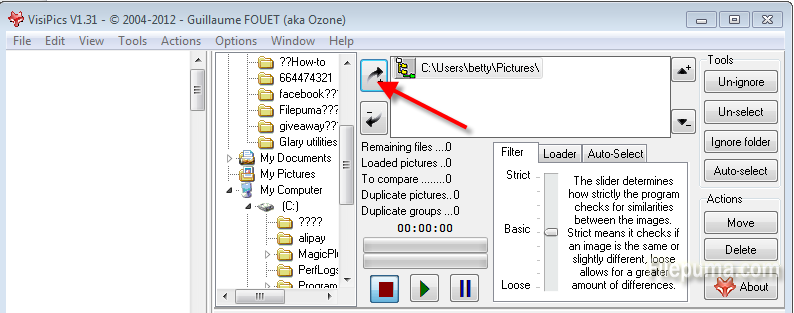
Step Three: Set the Filter slider to Strict, Basic, Loose, or somewhere in between. This determines how strictly you wish VisiPics to compare the files.
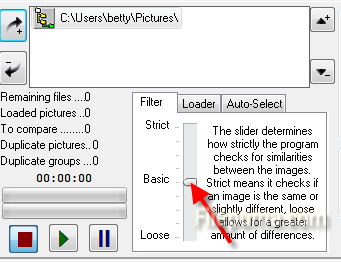
Step Four: Click the green arrow in the middle to begin the scanning. When the scanning finishes, you will see a list of duplicate images on the left side.

Step Five: Select the ones you want to delete and click “Delete” to remove all the duplicate ones.

Leave a Reply