Windows Media Player is a great player, you can listen to the music in random way or choose a particular album. However, the shuffle feature will bother you about this hobby. So how to turn off the shuffle feature? Here is the instruction to stop Windows Media Player from shuffling songs in a play list.
Keyboard Shortcuts
1. Just type “Ctrl+H” at the same time to disable shuffling. And you could also type “Ctrl+H” to turn on this feature.
File Menu
1. From the Windows Media Player toolbar or right click on your mouse, select “Play—- Shuffle “. Now you’ve close this feature.
2. Repeat this step to turn shuffling back on.
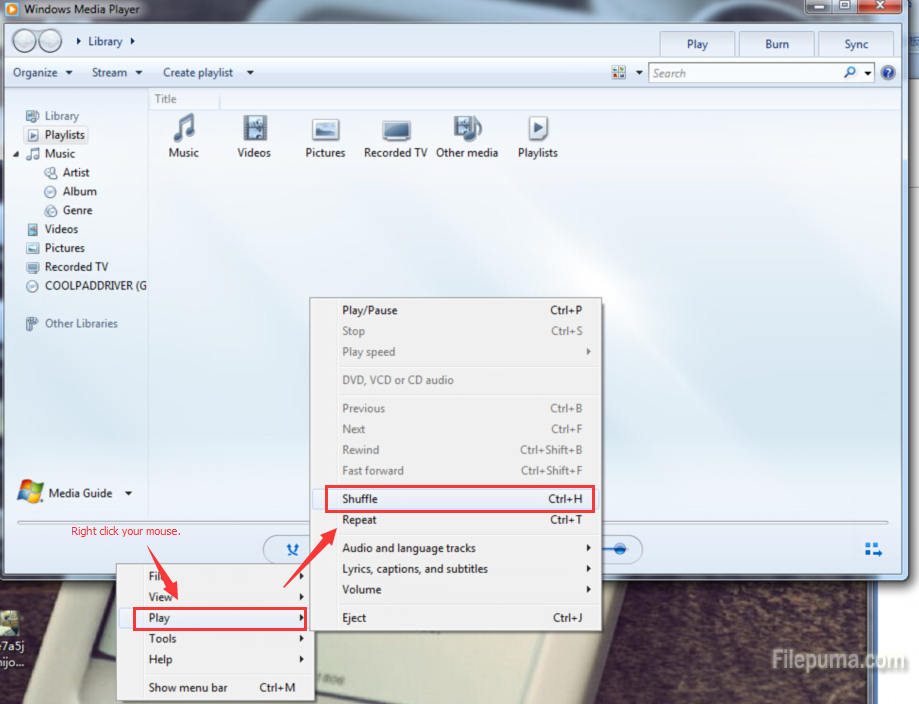
Visual Toolbar
1. At the bottom of Windows Media Player, you’ll notice play, pause, and other buttons.
2.The buttons which is two intersecting lines with arrows on one end is the shuffle button.
3. You can click that button to turn on/off the shuffle feature.


Leave a Reply