GIF files have been one of the most widely-used graphics formats on the world wide web. A series of pictures moving at high speed can compose a video. If you want to export some GIF files from a picture without harming the original video in any way, Free Video to GIF Converter is a great choice. This article will show you the details.
Step One: Download Free Video to GIF Converter and install it on your computer.

Step Two: Open the program and click “Browse Video…” to upload the video.

Step Three: Enter the proper number in Extract Frames and click “Next”.
Step Four: Under Step 2 Create GIF tab, remove the frames you don’t need. Choose color 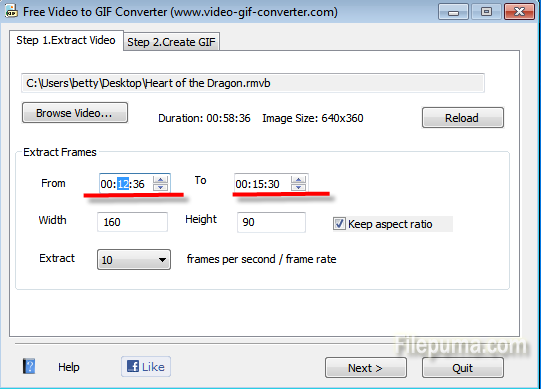 matching and play speed. Click “Make GIF”.
matching and play speed. Click “Make GIF”.


Leave a Reply