If you want your files not to be changed, make it as one PDF file is a good solution. But when you want to insert some images into this PDF file , what should you do? This article will guide you through inserting images into PDF files.
Step One: Download PDFill PDF Editor and install it on your computer.

Step Two: Select “Insert” on the menu and then choose “Image from file”.
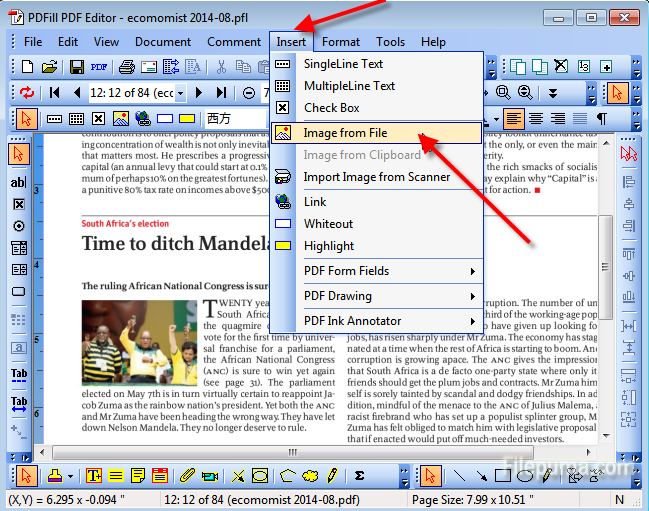
Step Three: Hold and drag the left mouse button to draw the rectangle area for the new image. And then choose the image you want to insert and click “open”.
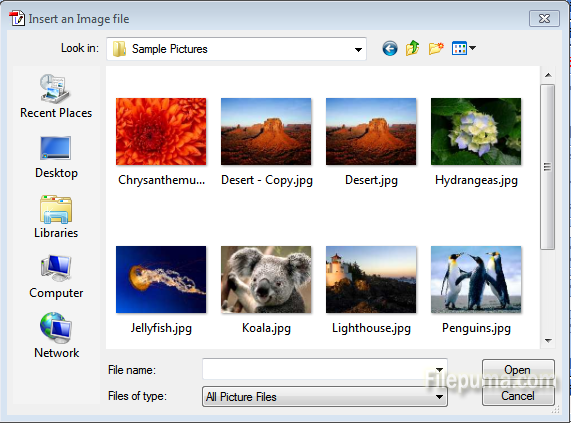
Step Four: Now the image has been inserted. You can drag to change its size and position.
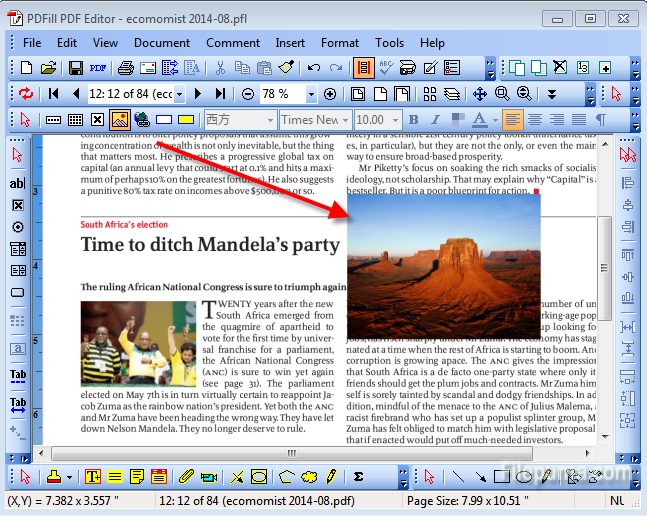

Leave a Reply