Virtual memory allows the system to use hard disk space to store information normally stored in RAM. You can adjust virtual memory to help increase your performance if your computer is running too many programs at once. This article will give you quick steps for adjusting virtual memory and increasing your computer’s performance.
Step One: Click the Start Menu button. Right-click on Computer and choose Properties.
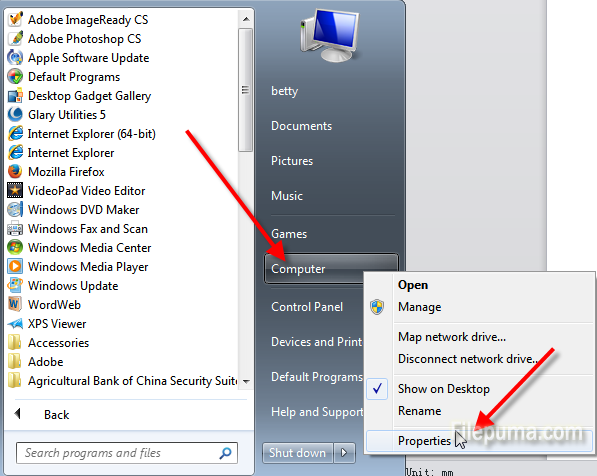
Step Two: Click on Advanced System Settings in the left menu.
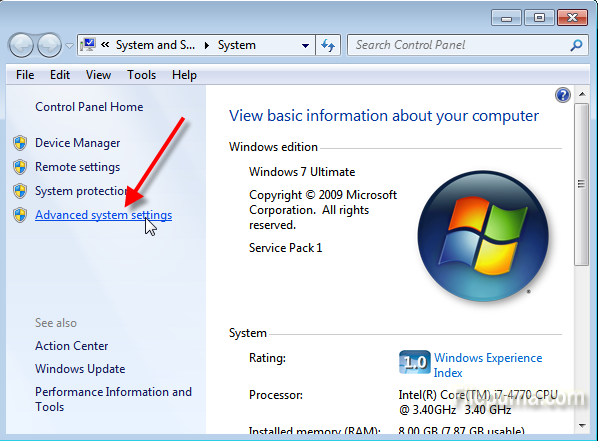
Step Three: Click the Advanced tab, and then click Settings in the Performance area.

Step Four: Click the Advanced tab in the Performance Options dialog window and then click Change in the Virtual Memory area.
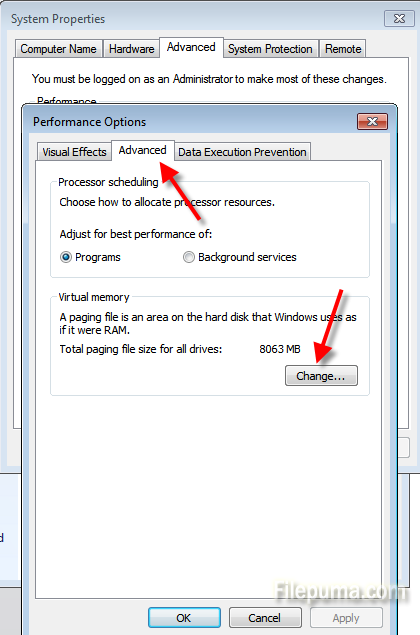
Step Five: Deselect the Automatically Manage Paging File Size for All Drives option. Then enter the customized size you want to set.
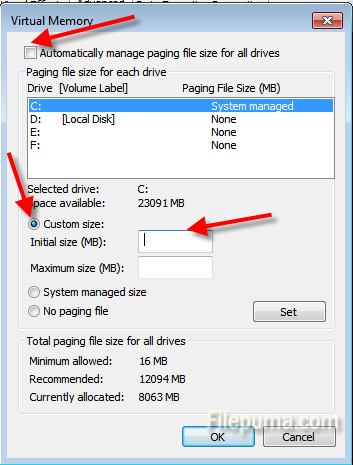

Leave a Reply