The cable link between your laptop and your blackberry device is the fastest way to transfer files. However, you don’t have the cable with you, you can also use wireless to sync files, although it works a bit slower.
Here is how to sync files from your Blackberry without a cable, in Blackberry Link:
Step One. Make sure you have started the Bluetooth on your Blackberry. Then start Blackberry Link:

Step Two. Click on the “settings” icon in the top right-most corner:

Step Three. Select “Wireless Sync”:
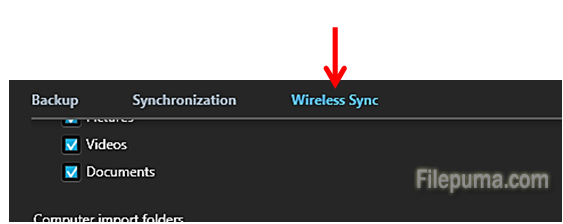
Step Four. Tick the box in front of “Turn on wireless connections to my computer”:
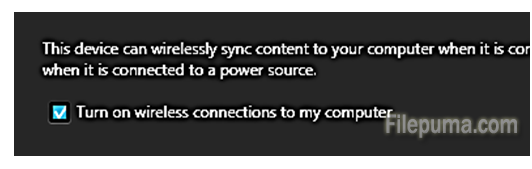
Now you will be able to sync files and photos using the Bluetooth link and no cable.

Leave a Reply