On the very top of your screen Microsoft Word or Excel show you several buttons by default: Save, Undo, Redo. You can customize and add your own buttons for quick access on the top line menu.
Here is how to add buttons to the quick launch bar:
Step One. Open Microsoft Word and click on the down-pointing arrow at the end of the quick launch bar on the very top:
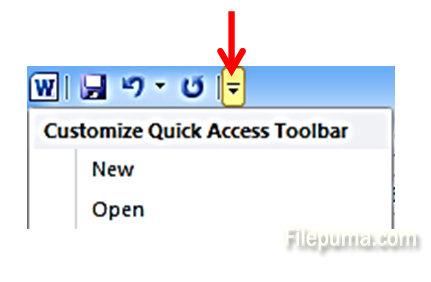
Step Two. From the dropdown list, put a tick by clicking on the buttons you want to add, such as “E-mail”:
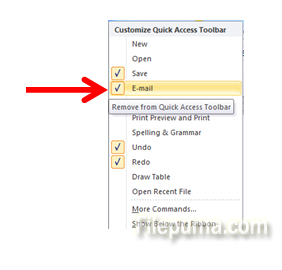
Step Three. Click again on the dropdown arrow once finished:
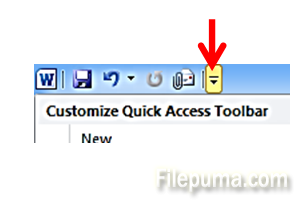
Step Four. Now the new functions you selected will be available as a quick-access buttons:
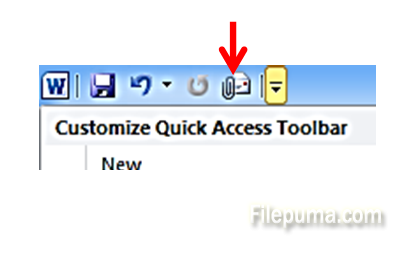

Leave a Reply