Depending on the applications that you are using, you may need to alter the display resolution of your screen. Generally, a higher resolution (more points per screen width or length) makes for a finer picture.
Here is how to change the resolution of your screen:
Step One. Open the control panel and click on ”Appearance and personalization”:
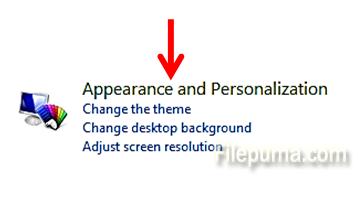
Step Two. Under “Display” heading, click on ”Adjust screen resolution”:
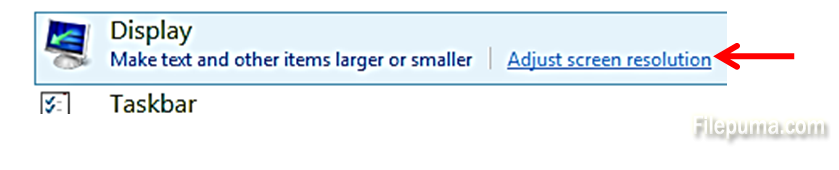
Step Three. From the dropdown next to resolution, open the slider which shows resolution options:
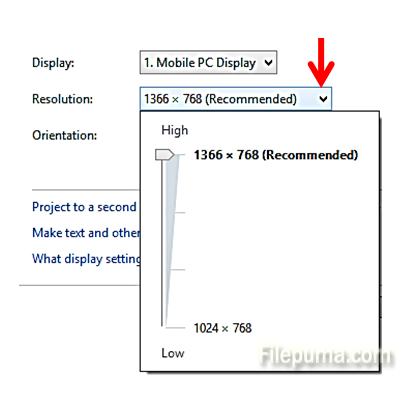
Now you can slide up or down to adjust your screen resolution. Highest resolution is recommended as it gives the finest and best looking pictures.
Step Four. Click on Apply and press “OK”:
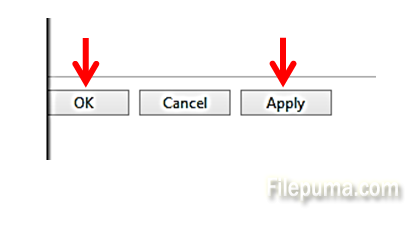

Leave a Reply