Google is a great quick browser loved by many users. You may come across that Google blocks your search request sometimes. In fact, Google does that to prevent automated requests generated by spyware and viruses from accessing its search features through your computer. And then Google directs you to an error page without normal search page. Here is an instruction to help you fix Google Error Page.
1. Delete your browser’s cookies. Go to “Customize and control Google Chrome” and click “History” button, find and click “Clear browsing data”(Or “Settings” button, you may also click other buttons to find it which depends on what version Google Chrome do you have). Choose the cookies and click on “Clear browsing data”.
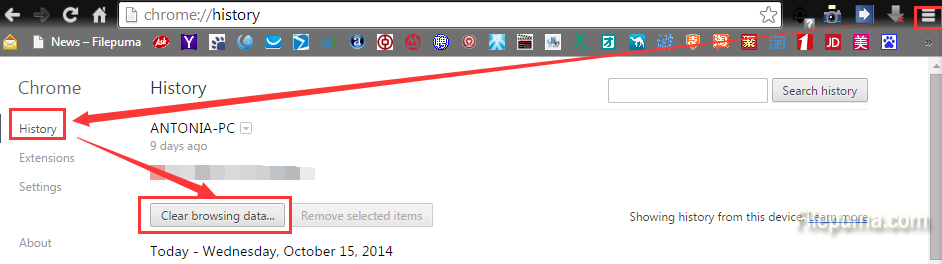
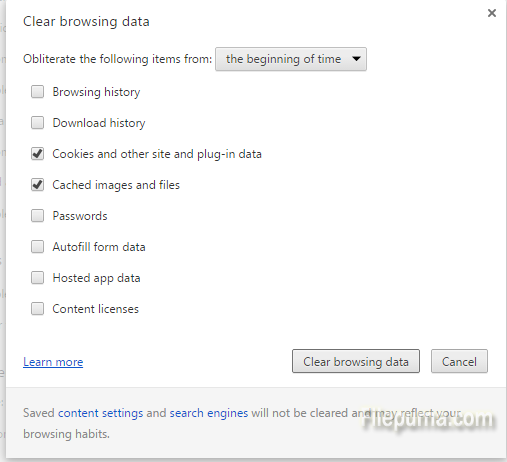
2. Scan your computer for viruses. And if the antivirus software reports any viruses, remove them as the recommendation.
3. Scan your computer for spyware. And if the antivirus software reports any spyware, remove them as the recommendation.
4. Reboot your computer.
5. Rerun Google Chrome and repeat the search that caused the error. Then the error may be fixed. But once the error still comes out, you may contact your Internet Service Provider and Google ask for help.

Leave a Reply