Many webpages use JavaScript for fancy functionality and interactive content. However, many attacks and malware use this to access your computer. If you know you may be at risk, you could tell Chrome browser to disable any JavaScript when you browse. The rest of the web content will be visible.
Here is how to disable JavaScript in Google Chrome:
Step One. Open Google Chrome. Click on the icon with parallel lines in the top right corner:

Step Two. Hover with the mouse over “Tools”:

Step Three: Select “JavaScript console” from the sub-menu:

Step Four. In the new window on the bottom part of the screen, click on the Settings icon:

Step Five. Click on the tickbox which says “Disable JavaScript”:
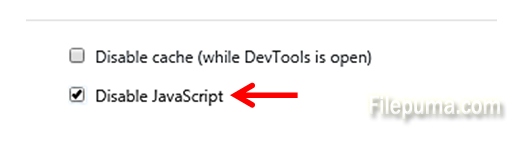
When you need to use JavaScript, you can enable it back again.

Leave a Reply