For school papers or for research work, you may need to write formulas or math equations. While plus, minus and equal sign are easy to write on a keyboard, some symbols, such as Sum, or Integral, are not that obvious.
Here is how to write math formulas and equations in Microsoft Word:
Step One. Open your Word document and go to tab ”Insert” from the top menu:
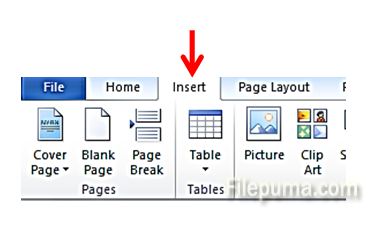
Step Two. Click on the button ”Equation” which looks like the symbol “π”:
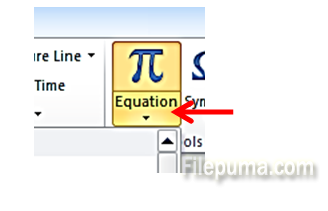
Step Three: Select the “Insert new equation” from the dropdown:

Step Four. Use the new buttons on top to insert the signs you need for your equation or math formula, such as radical sign:
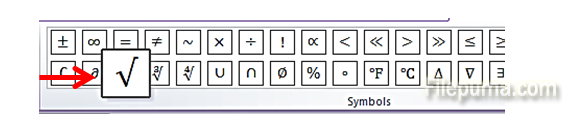
Save your document as usual before exiting and your equations will look neat and tidy inside the paper.

Leave a Reply