ACDSee allows photographers to carry out all of the essential elements of the creative photography process and distribution in one place. Managing your growing photo collection has never been this painless.
ACDSee stores a history of the most recently used folders and image files. But sometimes we may feel unsafe for this, we need to clear the ACDSee history from within the program. And if we could set the history to clear each time you exit the program would be better. Here we introduce you a solution to this problem.
1. Start the ACDSee program. Click “Tools”——”Options.”
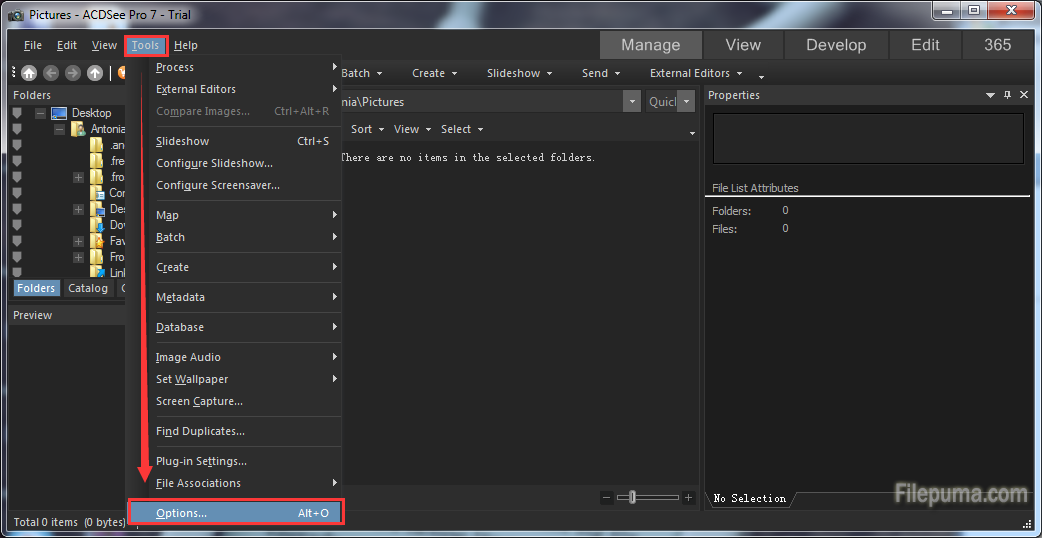
2. Click “Manage Mode” in the left pane.
3. Check in the “Clear Path History on Exit” option. Click the “OK” to save the change.
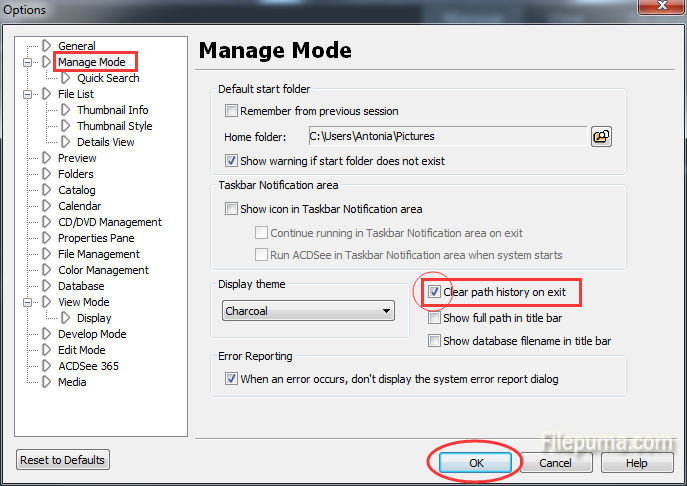
4. Locate the “Quick Search” field at the top.
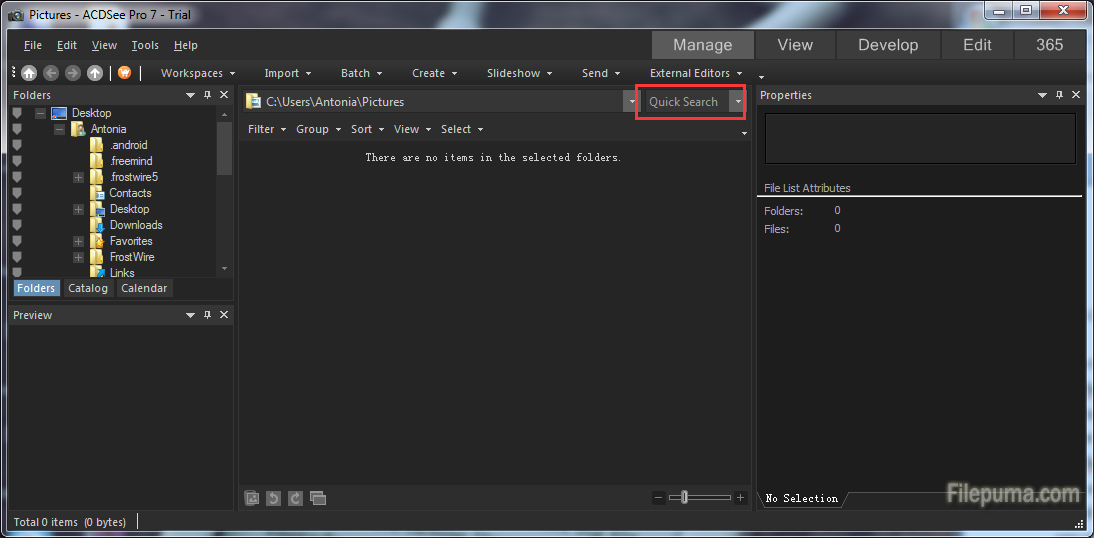
5. Click the arrow on the right side of the “Quick Search” field and choose “Clear History”. Then the ACDSee search history would be clear right now.
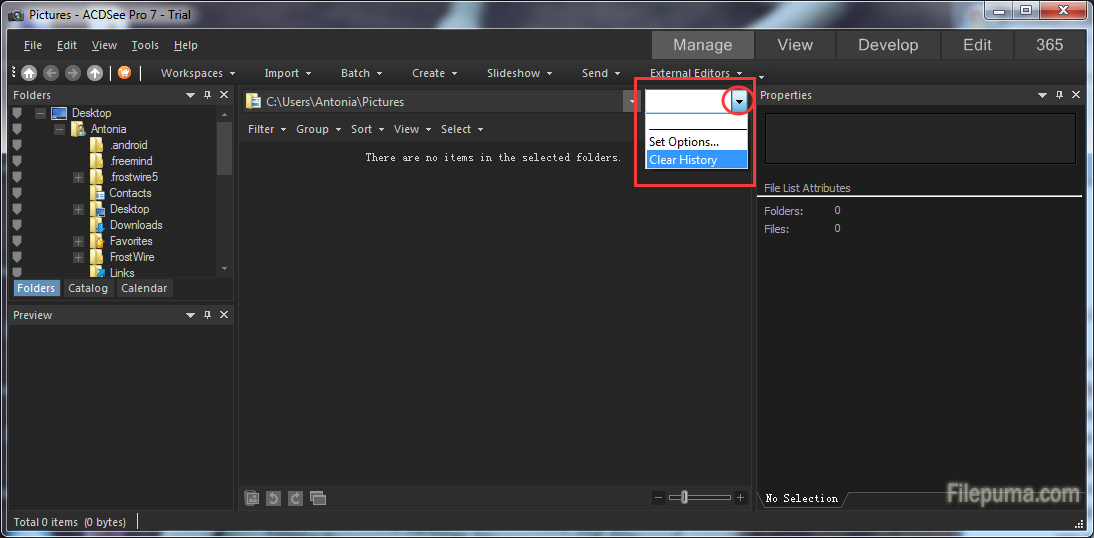
6. Close the program to erase the history.

Leave a Reply