When transferring your pictures or movies via Bluetooth between the phone and the laptop or other devices, by default they are saved to the folder “Bluetooth exchange folder”. It may sometimes be hard to locate the file once you transfer it to your laptop. If you want to change the destination folder for your Bluetooth transfers, here is how to do that in Windows:
Step One. Click on the taskbar in the bottom to reveal the Bluetooth icon:
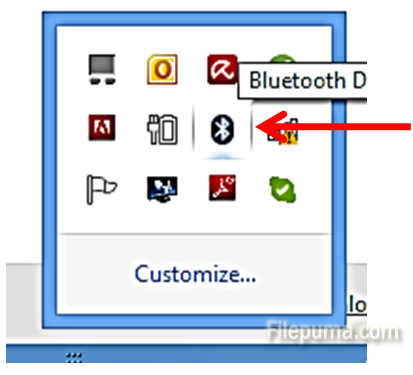
Step Two. Right-click on the Bluetooth icon and select ”Open Settings”:
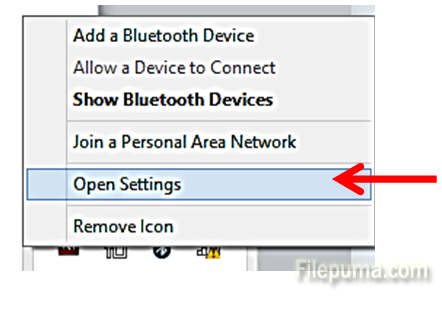
Step Three. Click on ”Show advanced settings”:
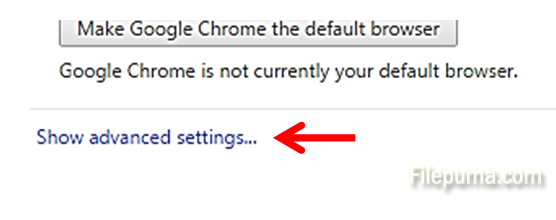
Step Four. Select the tab “Share”:
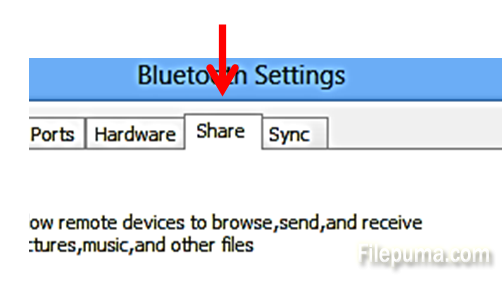
Step Five. Under “Bluetooth Exchange Folder location”, click on “Browse…” and navigate to the folder you would like to designate for all your Bluetooth transfers:
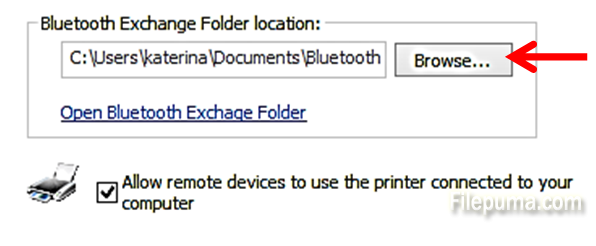
Click “OK” and all your future Bluetooth transfers will go to the folder you have selected.

Leave a Reply